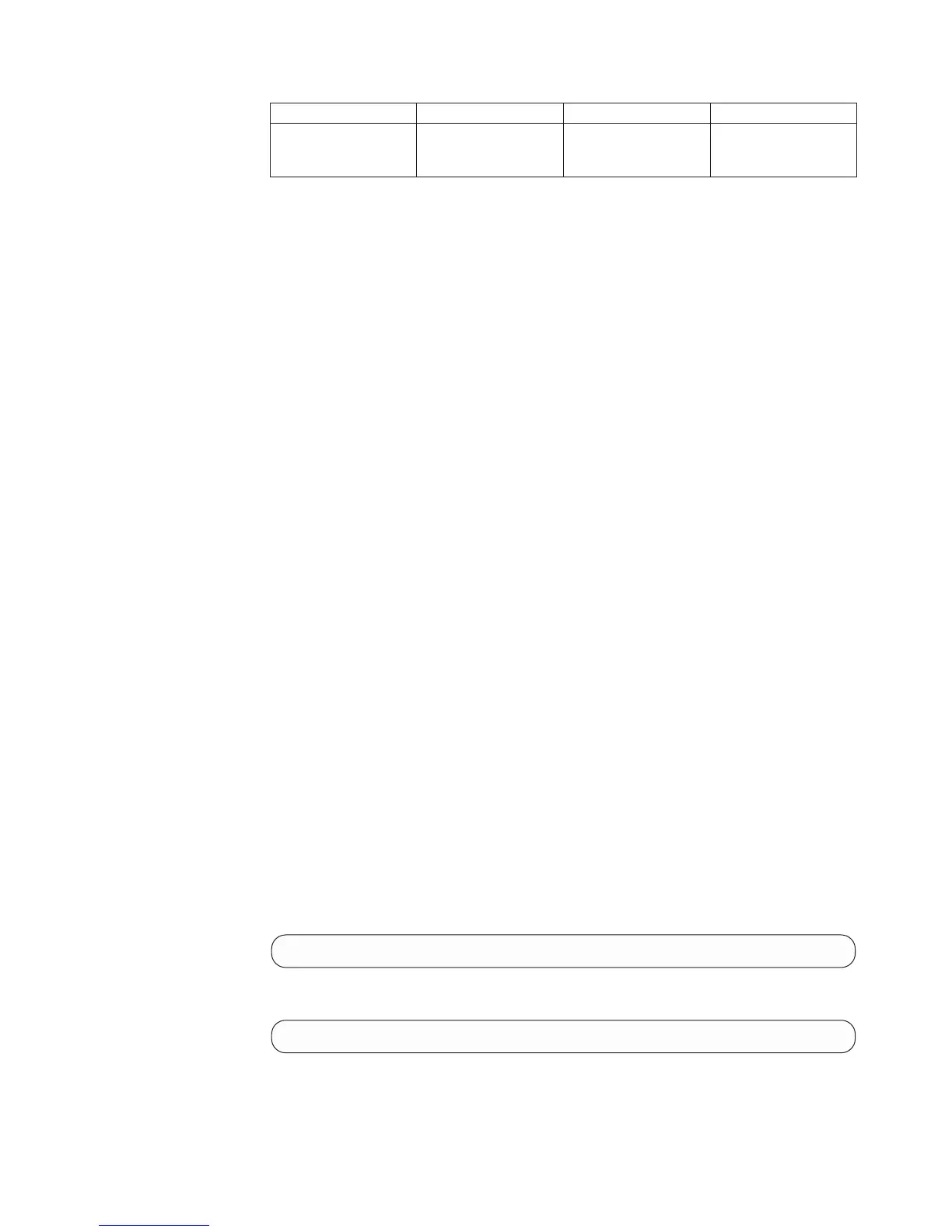Name Type Description Mandatory
pool Object name The name of the Storage
Pool to which the
volume belongs.
Y
This command creates a new volume.
The name of the volume must be unique in the system.
Space for the volume is allocated from the specified Storage Pool and the volume
belongs to that Storage Pool. Specifying the Storage Pool is mandatory.
When creating a volume, the storage space that is needed to support the volume's
capacity is reserved from the soft capacity of the storage Pool for the volume.
The command fails if the reservation cannot be committed.
The volume is logically formatted at creation time, which means that any read
operation results in returning all zeros as a response.
The size is the actual "net" storage space, as seen by the user's applications, not
including any mirroring or other data protection overhead.
The free space consumed by the volume will be the smallest multiple of 17GB
which is bigger than the specified size.
The size can be specified either in gigabytes or in blocks (where each block is 512
bytes). If the size is specified in blocks, volumes are created in the exact size
specified. If the size is specified in gigabytes, the actual volume size is rounded up
to the nearest 17GB multiple (making the actual size identical to the free space
consumed by the volume, as described above). This rounding up prevents a
situation where storage space is not fully utilized because of a gap between the
free space used and the space available to the application. The size specified in
blocks is exact.
The term GB (gigabytes) is defined in this context as 10
9
(and not as 2
30
as in many
other contexts).
Upon successful completion of the command, its lock state is unlocked, meaning
that write, format and resize operations are allowed.
The creation time of the volume is set to the current time and is never changed.
Example:
vol_create vol=DBVolume size=2000 pool=DBPool
Output:
Command executed successfully.
Chapter 3. Volume Management
45
