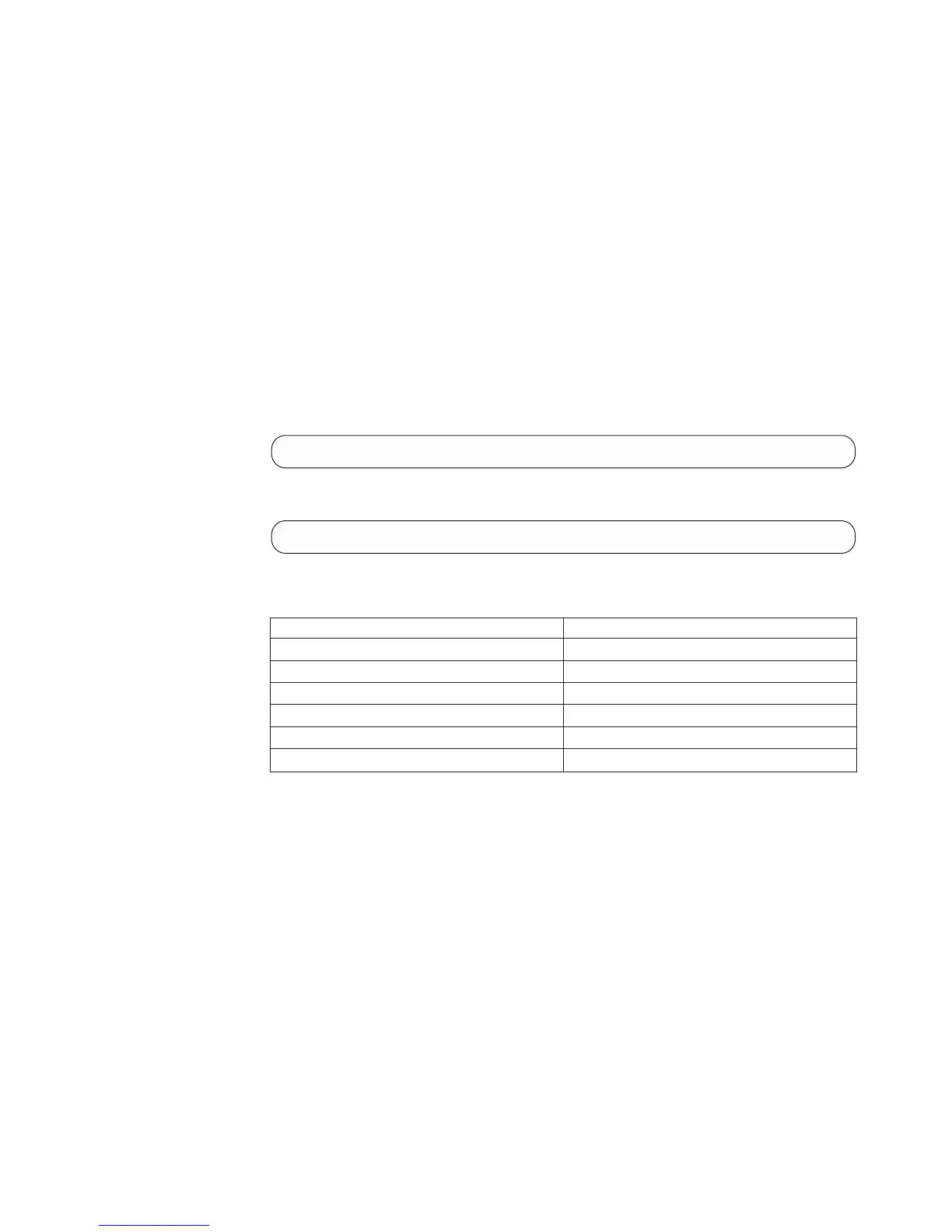This command cannot be applied to a snapshot. To delete a snapshot, use Deleting
a Snapshot.
All storage space allocated (or reserved) for the volume is freed and returned to
the volume's Storage Pool.
The volume is removed from all LUN Maps that contain a mapping of the volume.
This command deletes all snapshots associated with this volume. Even snapshots
that are part of a Snapshot Group (this can happen when the volume was in a
Consistency Group and was removed from it prior to the deletion).
This command cannot be applied to a volume that is part of a Consistency Group
or to a volume that is mapped to a host or cluster.
The command succeeds regardless of the volume's lock state.
Example:
vol_delete vol=DBVolumeCopy
Output:
Command completed successfully
Access Control:
User Category Permission
Storage administrator Allowed
Storage integration administrator Allowed
Application administrator Disallowed
Security administrator Disallowed
Read-only users Disallowed
Technicians Disallowed
Warnings:
v ARE_YOU_SURE_YOU_WANT_TO_DELETE_VOLUME
Are you sure you want to delete volume Volume?
v ARE_YOU_SURE_YOU_WANT_TO_DELETE_VOLUME_WITH_SNAPSHOTS
Volume Volume has snapshots! Are you sure you want to delete this volume
AND all its snapshots?
Completion Codes:
v VOLUME_BAD_NAME
Volume name does not exist
v VOLUME_HAS_MIRROR
Mirror is defined for this volume
v SNAPSHOT_IS_PART_OF_SNAPSHOT_GROUP
Snapshot is part of a Snapshot Group
v SNAPSHOT_IS_INTERNAL
Chapter 3. Volume Management 47