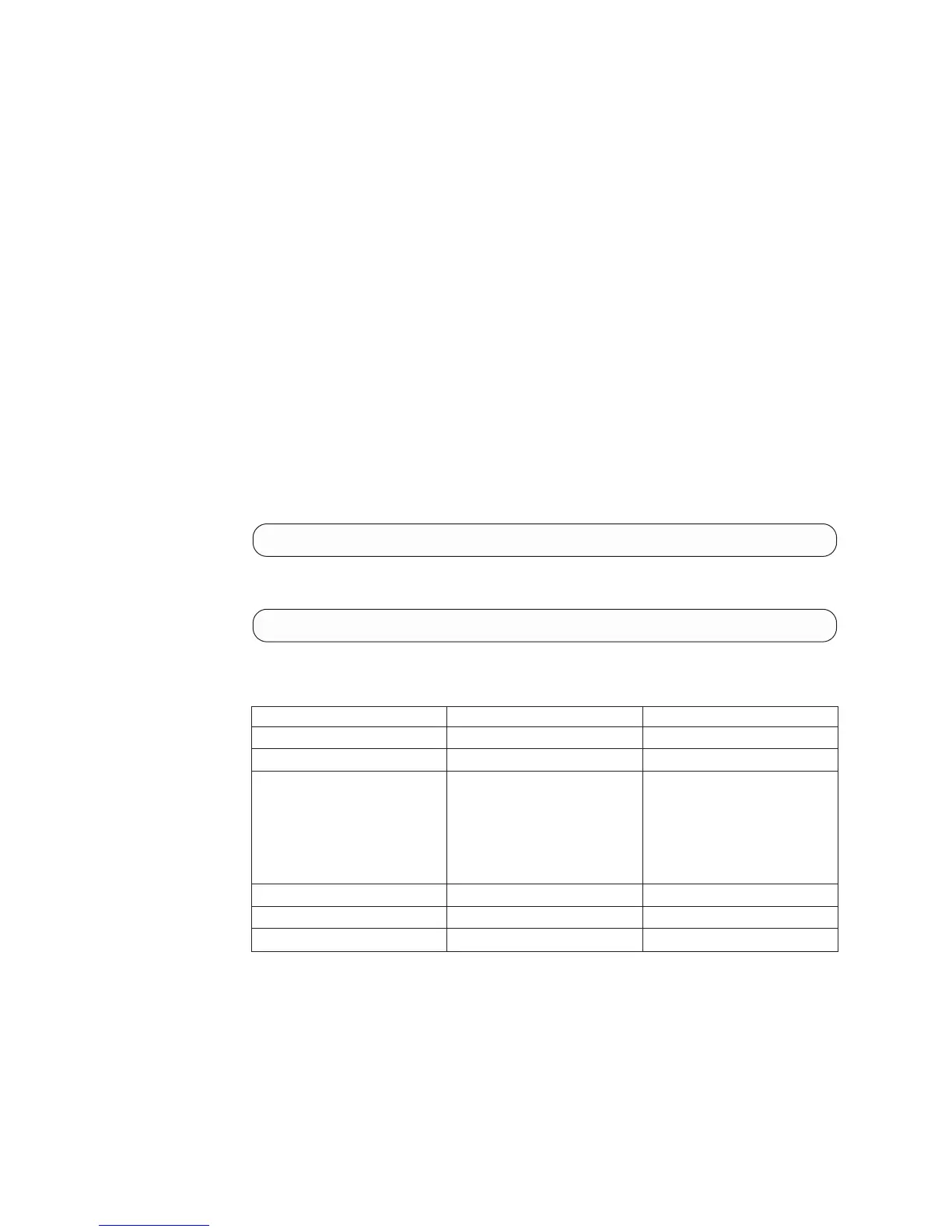All the snapshots associated with the volume are left unchanged during a restore
operation.
It is possible to snapshot the volume before restoring it, so that the generated
snapshot can be used and the data is not lost.
It is possible to restore another snapshot (the target snapshot) from the source
snapshot. The target snapshot must be a snapshot of the same volume as the
source snapshot. The target snapshot's content and size will be identical to the
source snapshot's content and size. The target snapshot's lock/unlock status will
remain as it was.
Restoring a mirrored volume:
v Delete the mirror
v Restore the volume
v Re-establish the mirror
Note:
It is impossible to restore a volume while it is mirrored.
Example:
snapshot_restore snapshot=DBVolume.snapshot1
Output:
Command completed successfully.
Access Control:
User Category Permission Condition
Storage administrator Allowed N/A
Storage integration administrator Allowed N/A
Application administrator Conditionally Allowed Both target and source are
snapshots of the same master
volume. This master volume is
mapped to a host or cluster
associated with the user, and the
target snapshot was created by
an application administrator.
Security administrator Disallowed N/A
Read-only users Disallowed N/A
Technicians Disallowed N/A
Warnings:
v ARE_YOU_SURE_YOU_WANT_TO_RESTORE_SNAPSHOT
Are you sure you want to restore the volume from snapshot Snapshot?
Completion Codes:
v VOLUME_HAS_DATA_MIGRATION
Data Migration is defined for this volume
74 IBM XIV Storage System User Manual