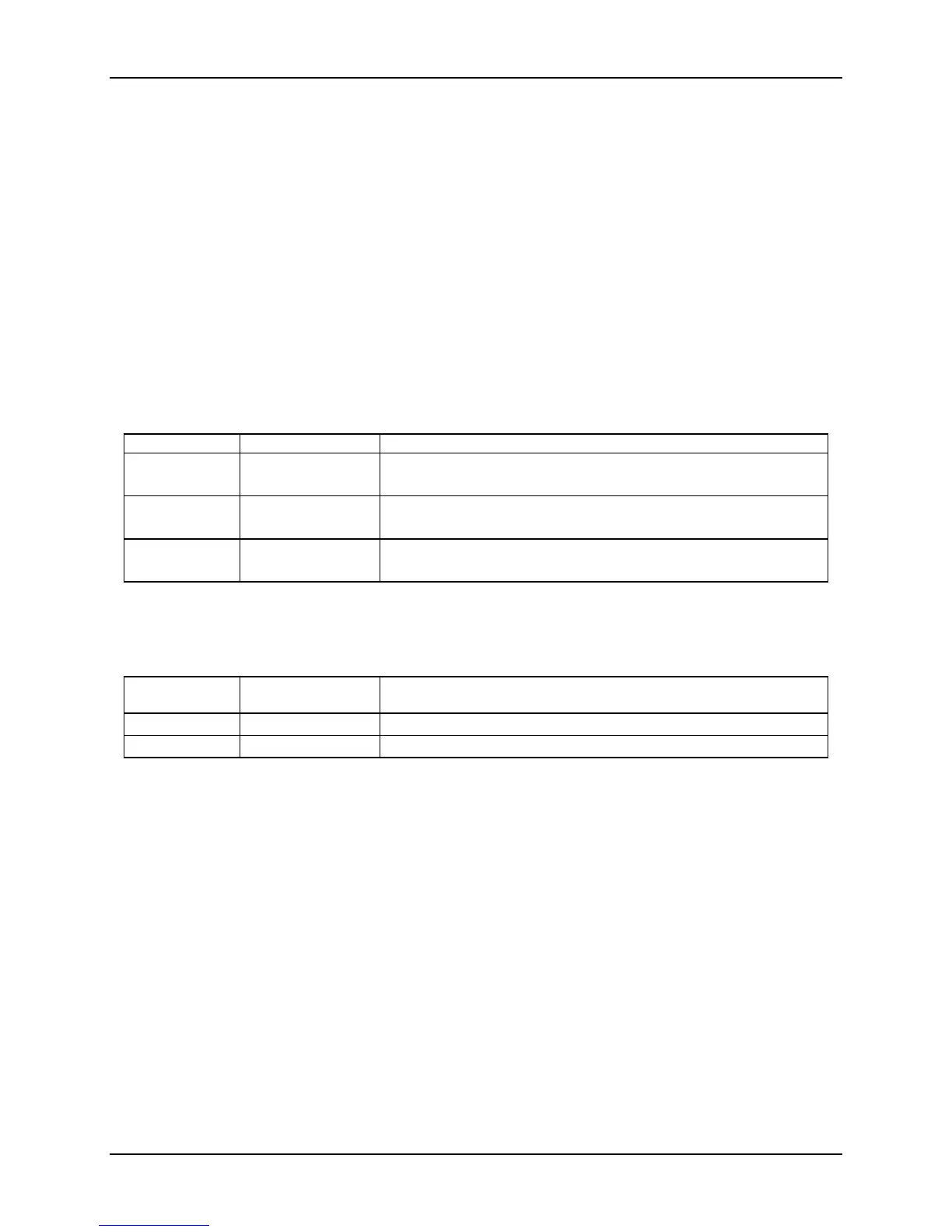Intel® Server System S7000FC4UR TPS BIOS Initialization
Revision 1.0
145
14.3.4.3 Operating System Interfaces
14.3.4.3.1 ACPI Control Methods
PCI hot-plug requires an ACPI hot-plug aware operating system. The ACPI methods provided in
the BIOS support the standard hot-plug controller usage model.
14.3.4.3.2 PCI Hot-plug Usage Model
This section describes the hot-plug usage model for PCI Express* slots. Each of the hot-plug
slots has a status LED and an attention button. The attention button is used to invoke a hot-plug
sequence to remove or add an adapter without having to use the software interface. The status
LED is lit green for power indication and amber for attention indication.
Table 38. PCI Hot-plug Power Indication
Power Indication Status Definition
Off Power Off Power has been removed from the slot.
The card can be inserted or removed.
Green On Power On/Normal Power is applied to the slot and operating normally.
The card cannot safely be inserted or removed.
Green Blinking Power Transition The slot is in the process of powering-up or powering-down.
The card cannot be safely inserted or removed.
Table 39. PCI Hot-plug Attention Indication
Attention
Indication
Status Definition
Amber On Attention Power fault or operational problem of this slot.
Amber Blinking Locate Slot is being identified at the user’s request.
When a new card is added to the slot, the ACPI BIOS completes the following actions:
Applies power to the adapter card
Initiates PCI Express* link training
Negotiates link width with the adapter
The BIOS then checks for the following:
PCI Express* link training errors (trained link width less than supported width)
PCI Express* negotiated link width
