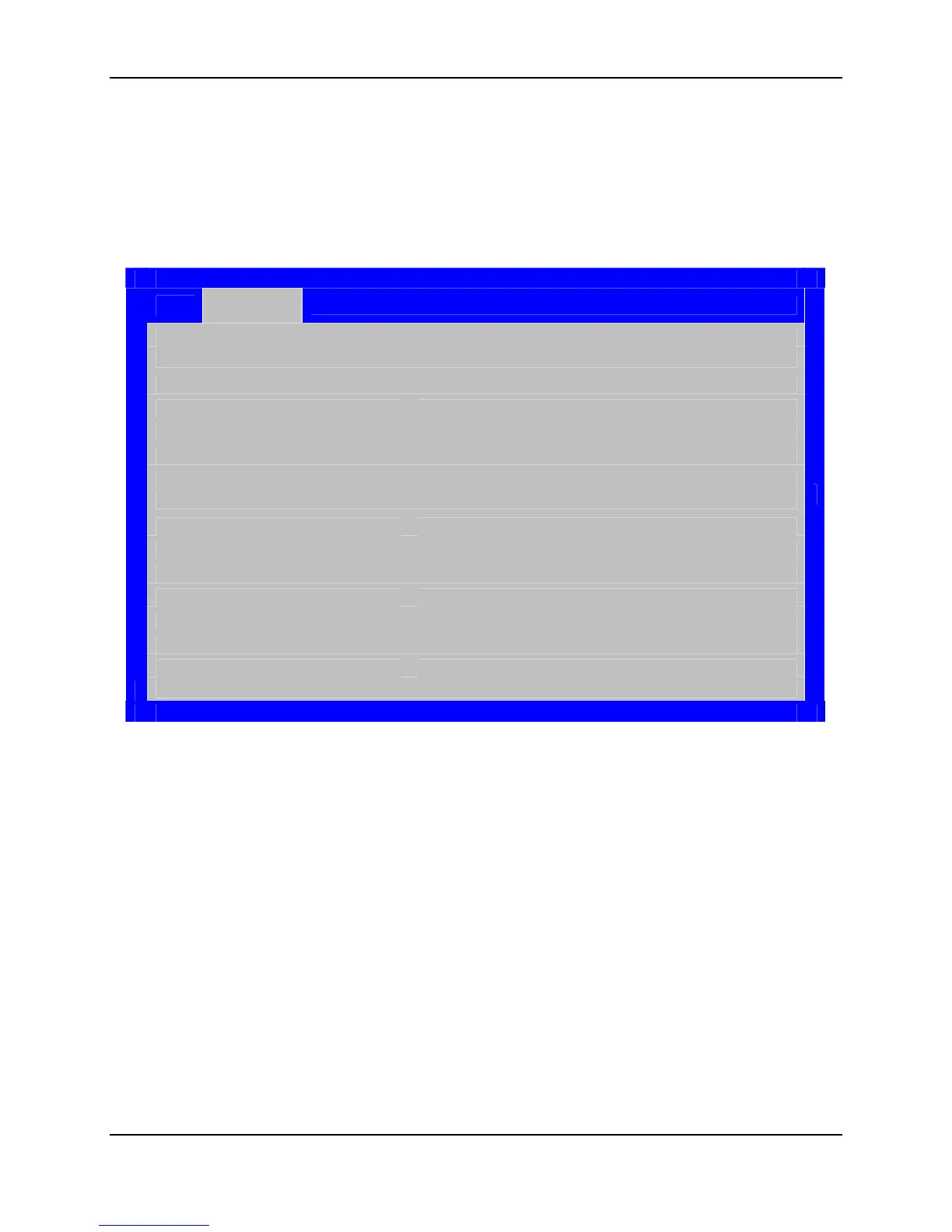BIOS User Interface ESB2 BMC Core TPS
Revision 1.0
Intel order number E18291-001
172
15.2.3.3.6 PCI Configuration Screen
The PCI Configuration screen provides configuration options for PCI devices including PCI
adapters and embedded devices.
From the Main screen select Advanced | PCI Configuration to access this screen.
Advanced
PCI Configuration
Memory Mapped I/O Start Address 1.5GB / 1.75GB / 2.0GB / 2.25GB / 2.5GB
Memory Mapped I/O above 4GB Enabled / Disabled
Onboard Video Enabled / Disabled
Dual Monitor Video Enabled / Disabled
Slot 1 ROM Enabled / Disabled
Slot 2 ROM Enabled / Disabled
Slot 3 ROM Enabled / Disabled
Slot 4 ROM Enabled / Disabled
Slot 5 ROM Enabled / Disabled
Slot 6 ROM Enabled / Disabled
Slot 7 ROM Enabled / Disabled
Figure 54. Setup Utility — PCI Configuration Screen Display
