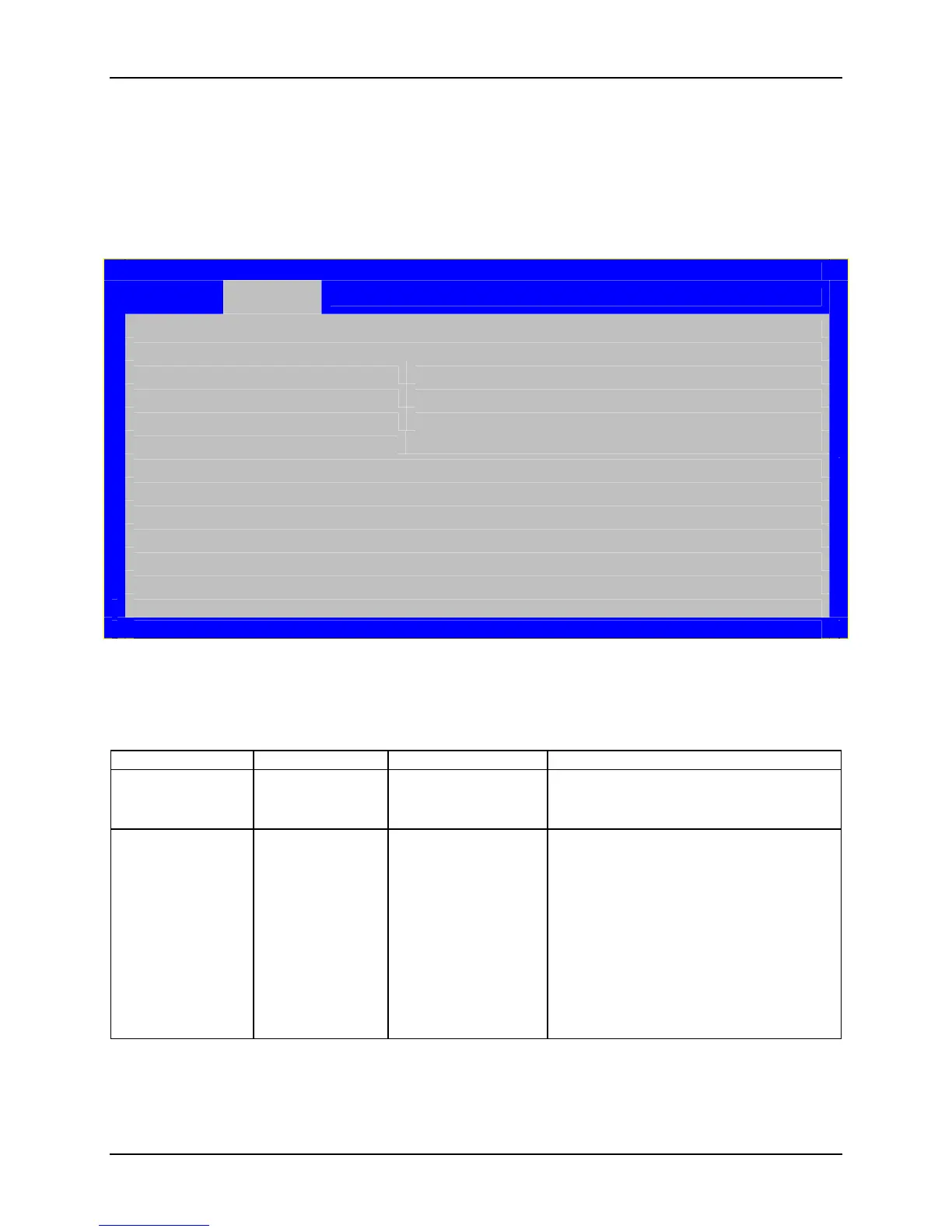Intel® Server System S7000FC4UR TPS BIOS User Interface
Revision 1.0
161
15.2.3.3 Memory Configuration Screen
The Memory Configuration screen provides the ability for a user to view details about system
memory configuration. The user can also select options to open the Configure and View
Memory RAS screen or the memory riser board Information screens.
From the Main screen select Advanced | Memory Configuration to access this screen.
Advanced
Memory Configuration
Total Memory <Total Physical Memory>
Effective Memory <Total Effective Memory>
Current Configuration <Current Memory Configuration>
Current Memory Speed
<Installed Memory Operating Speed>
► Memory RAS and Performance Configuration
► Memory Riser Board A Information
► Memory Riser Board B Information
► Memory Riser Board C Information
► Memory Riser Board D Information
Figure 48. Setup Utility — Memory Configuration Screen Display
Table 46. Setup Utility — Memory Configuration Screen Fields
Setup Item Options Help Text Comments
Total Memory <Total Physical
Memory>
Information only
The amount of memory available in the form
of installed FBDIMMs, in units of MB or GB.
Effective Memory <Total Effective
Memory>
Information only
The amount of memory available to the
operating system in MB or GB
The Effective Memory is the difference
between Total Physical Memory and the sum
of all memory reserved for internal usage,
RAS redundancy and SMRAM. This
difference includes the sum of all FBDIMMs
that failed MemBIST during POST, or were
disabled by the BIOS during memory
discovery phase in order to optimize memory
configuration.
