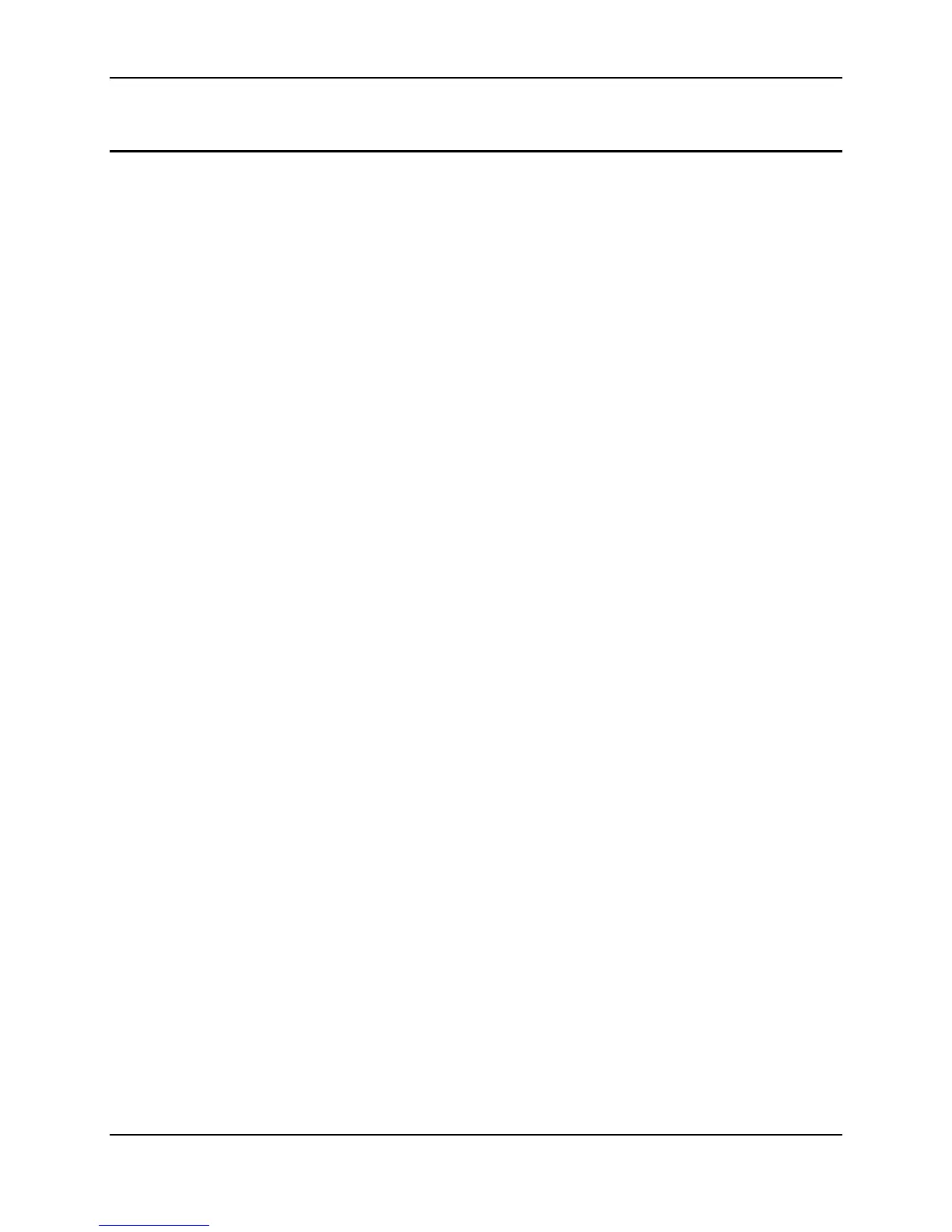BIOS Role in Server Management ESB2 BMC Core TPS
Revision 1.0
Intel order number E18291-001
204
18. BIOS Role in Server Management
The BIOS supports many standards-based server management features and several proprietary
features. The Intelligent Platform Management Interface (IPMI) is an industry standard and
defines standardized, abstracted interfaces to platform management hardware.
The BIOS implements many proprietary features that are allowed by the IPMI specification.
However, these features are outside the scope of the IPMI specification. This chapter describes
the implementation of the standard and proprietary features.
18.1 IPMI
Intelligent platform management refers to autonomous monitoring and recovery features that
are implemented in platform hardware and firmware. Platform management functions such as
the following:
Inventory
Event log
Monitoring
System health reporting
These functions are available without help from the host processors and when the server is in a
powered down state, as long as AC power is attached. The Baseboard Management Controller
(BMC) and other controllers perform these tasks independently of the host processor. The BIOS
interacts with the platform management controllers through standard interfaces.
The BIOS enables the system interface to the BMC in early POST. The BIOS logs system
events and POST error codes during the system operation. The BIOS logs a boot event to BMC
early in POST. The events logged by the BIOS comply with the Intelligent Platform Management
Interface Specification, Version 2.0, Intel Corporation requirements.
IPMI defines the required use of all but two bytes in each event log entry, called Event Data 2
and Event Data 3. An event generator can specify that these bytes contain OEM-specified
values. The contents of these bytes are defined in Section 19.2.
18.2 Console Redirection
The BIOS supports both video and keyboard redirection via a serial link (serial port). When
console redirection is enabled, the local (host server) keyboard input and video output are
passed both to the local keyboard and video connections, and to the remote console through
the serial link. Keyboard inputs from both sources are considered valid and video is displayed to
both outputs.
As an option, the system can be operated without a host keyboard or monitor attached to the
system and run entirely via the remote console. Utilities that can be executed remotely include
BIOS Setup.
