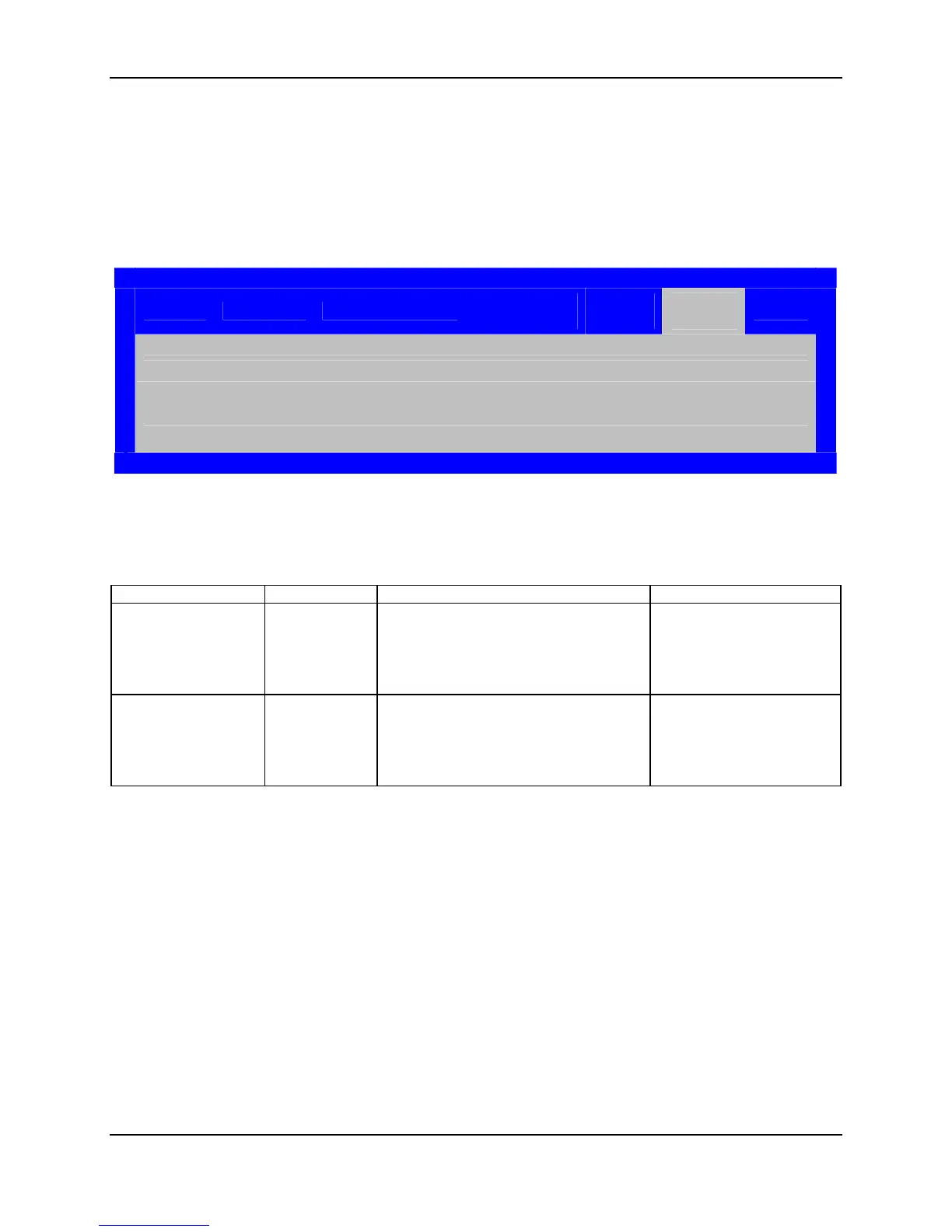BIOS User Interface ESB2 BMC Core TPS
Revision 1.0
Intel order number E18291-001
190
15.2.3.9 Boot Manager Screen
The Boot Manager screen displays a list of devices available to boot from and allows the user to
select a boot device for the current boot.
From the Main screen select Boot Manager to access this screen.
Main Advanced Security
Server
Management
Boot
Options
Boot
Manager
<Boot Option #n – Device Information>
[EFI Shell]
Figure 68. Setup Utility — Boot Manager Screen Display
Table 66. Setup Utility — Boot Manager Screen Fields
Setup Item Options Help Text Comments
<Boot Option #n –
Device Information>
Select this option to boot now.
Note: This list is not the system boot
option order. Use the Boot Options menu
to view and configure the system boot
option order.
A separate line is displayed
for each boot device.
[EFI Shell] Select this option to boot now.
Note: This list is not the system boot
option order. Use the Boot Options menu
to view and configure the system boot
option order.
