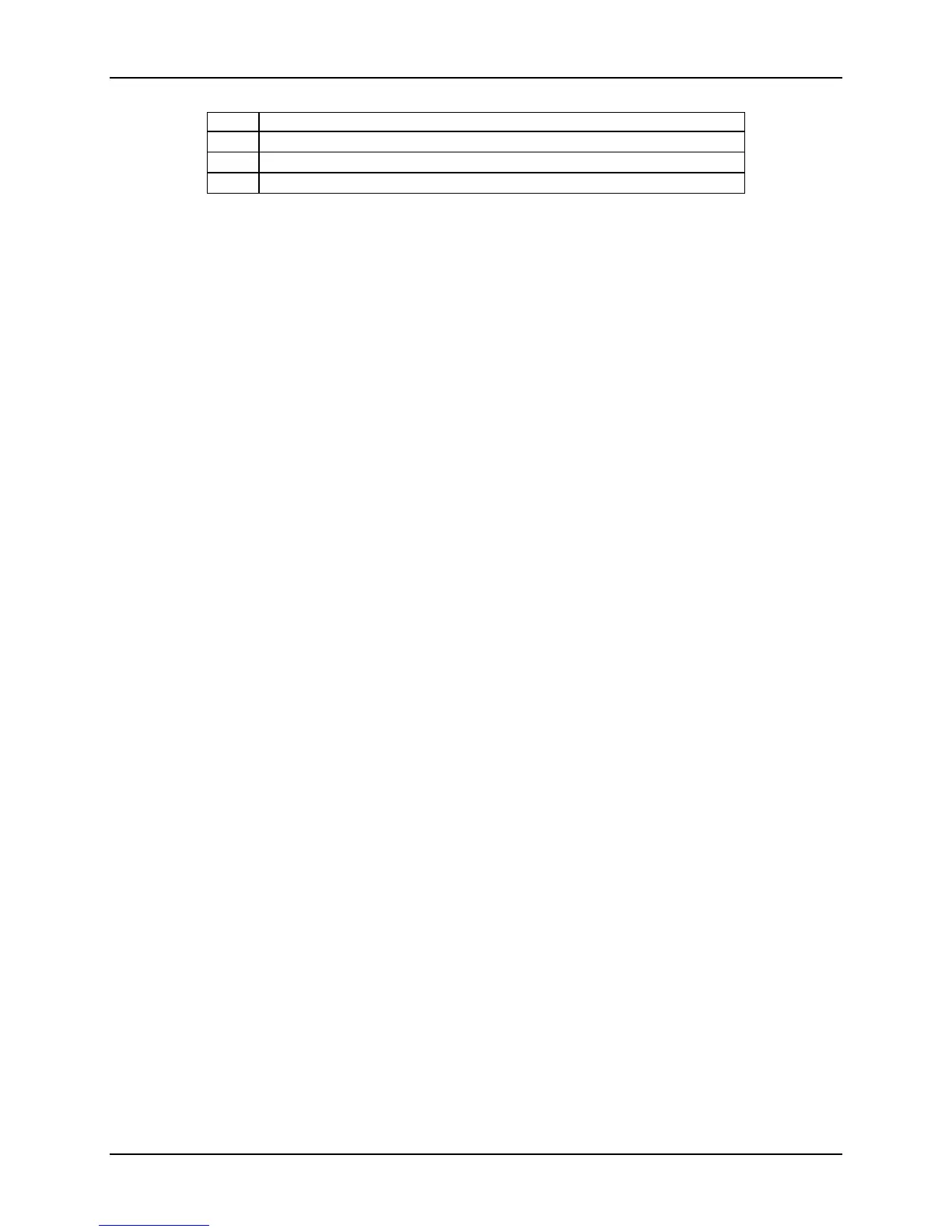Intel® Server System S7000FC4UR TPS System Overview
Revision 1.0
73
Item Description
I System ID button
J DC Jack (not used)
K System ID LED (blue)
8.2.2 Power Distribution Board (PDB)
The power distribution board is located below the main board in the chassis. It has two
connectors for hot-swap power supply modules. It also routes 12V and standby power and
signals to the main board and SAS backplane. Refer to Section 11 for a detailed description of
the PDB.
8.2.3 Front Panel I/O Board
The front panel I/O board communicates with the main board via a cable with a 100-pin
connector. The board contains the following:
Video connector
Three USB ports
NMI button
Refer to Section 12 for a detailed description of this board.
8.2.4 Front Panel Control Board
The front panel control board connects to the front panel I/O board via a cable. It houses the
buttons and LEDs described in Section 12.
8.2.5 SATA-to-PATA Converter Board
The SATA-to-PATA converter board receives the SATA signal from the main board via a x1 SATA
cable and converts it to IDE signals routed to the optical drive.
8.2.6 Intel® Remote Management Module 2 (Intel® RMM2)
The Intel
®
RMM2 contains the remote server management support. The module plugs into a
connector provided on the I/O riser board.
8.3 Power Subsystem
The power subsystem supports up to two power supplies. The hot-swap power supply modules
are rated at 1570W over an input range of 200-240 VAC.
The total power requirement exceeds the 240 VA energy hazard limit that defines an operator-
accessible area. As a result, only qualified technical personnel should access the processor,
memory, and non-hot-swap areas while the system is energized.
The power subsystem can be configured as follows:
