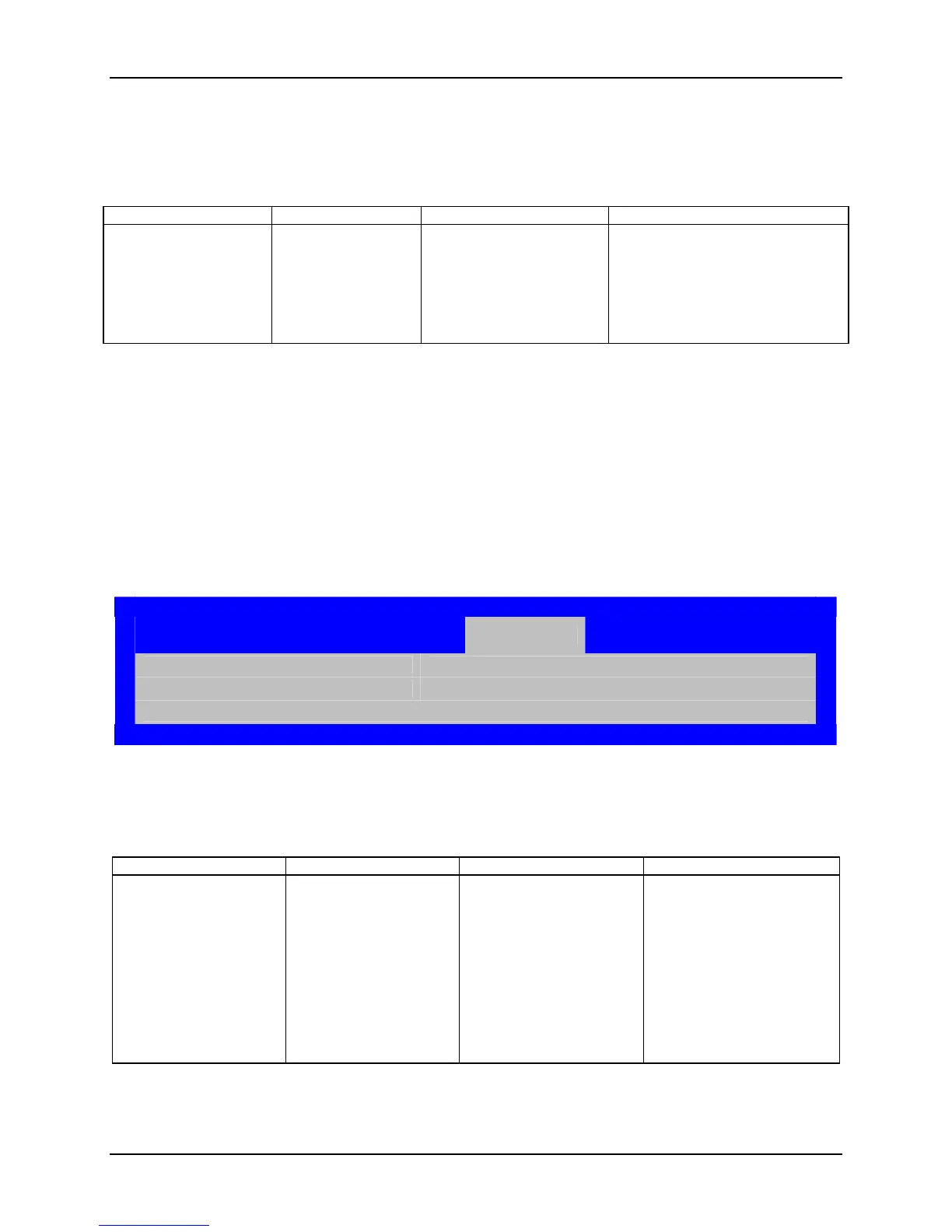Intel® Server System S7000FC4UR TPS BIOS User Interface
Revision 1.0
189
Table 64. Setup Utility — Network Device Order Fields
Setup Item Options Help Text Comments
Network Device #<n> <Available Network
Devices>
Disabled
Set network device boot
order by selecting the boot
option for this position. Add-
in or onboard network
devices with a PXE option
ROM are two examples of
network boot devices.
A separate line is displayed for each
network device detected. Disabled
means the device is skipped.
15.2.3.8.5 BEV Device Order Screen
The BEV Device Order screen provides a way to control the BEV bootable devices boot order.
Bootstrap Entry Vector (BEV) devices do not support the standard Interrupt 13h boot support
routines in their Option ROM images and require proprietary methods to load an operating
system. Devices utilizing the BEV method are typically remote program load devices such as
network cards. See the BIOS Boot Specification Version 1.01. Compaq Computer Corporation,
Phoenix Technologies Ltd., Intel Corporation 1996 for more information.
From the Main screen select Boot Options | BEV Device Order to access this screen.
Boot Options
BEV Device #<n> <Available BEV devices> / Disabled
Figure 67. Setup Utility — BEV Device Order Screen Display
Table 65. Setup Utility — BEV Device Order Fields
Setup Item Options Help Text Comments
BEV Device #<n> <Available BEV Devices>
Disabled
Set the Bootstrap Entry
Vector (BEV) device boot
order by selecting the boot
option for this position.
BEV devices require their
own proprietary method to
load an OS using a
bootable option ROM. BEV
devices are typically found
on remote program load
devices.
A separate line is displayed
for each BEV device
detected. Disabled means
the device is skipped.
