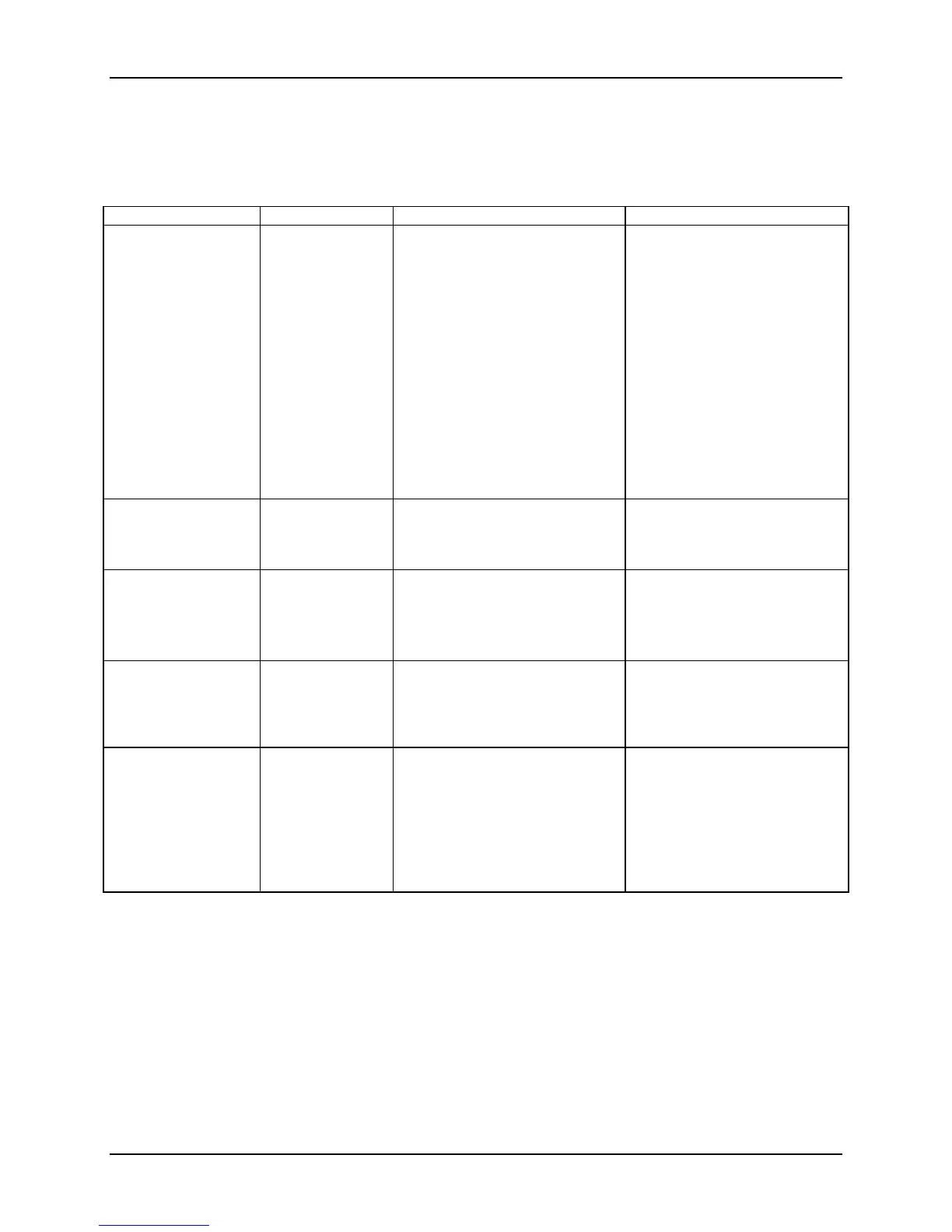Intel® Server System S7000FC4UR TPS BIOS User Interface
Revision 1.0
173
Table 52. Setup Utility — PCI Configuration Screen Fields
Setup Item Options Help Text Comments
Memory Mapped I/O
Start Address
1.5GB
1.75GB
2.00GB
2.25GB
2.5GB
Select the start of the reserved
memory region for PCI memory
mapped I/O space that ends at
4GB.
Warning: Depending on the system
configuration, this option may
impact the amount of system
memory detected by an OS without
Physical Address Extension (PAE)
support.
For all PAE (Physical Address
Extension) aware operating
systems, 2.0GB should be
selected.
The system remaps memory and
the operating system detects all
memory installed.
If the installed operating system
does not support PAE, the
maximum physical memory size
detected is equal to the value
selected for this Setup option. For
example, if 1.0GB is selected
then only 1.0GB of physical
memory is detected and reported
by the operating system.
Memory Mapped I/O
above 4GB
Enabled
Disabled
Enable or disable memory mapped
I/O of 64-bit PCI devices to 4GB or
greater address space.
Onboard Video
Enabled
Disabled
Onboard video controller
Warning: System video will be
completely disabled if this option is
disabled and an add-in video
adapter is not installed.
When disabled, the system
requires an add-in video card in
order for video to be seen.
Dual Monitor Video Enabled
Disabled
Both the onboard video controller
and an add-in video adapter will be
enabled for system video. The
onboard video controller will be the
primary video device.
Slot <x> ROM
Enabled
Disabled
Controls execution of the add-in
adapter option ROM during POST
This setting only takes effect if an
adapter with an option ROM is
installed in the slot.
Warning: If [Disabled] is selected,
the adapter may not be used to
boot the system.
One Setup option is provided for
each of the seven PCI Express*
slots.
Controls dispatching of the
Option ROM for the PCI Express*
adapter in the slot
