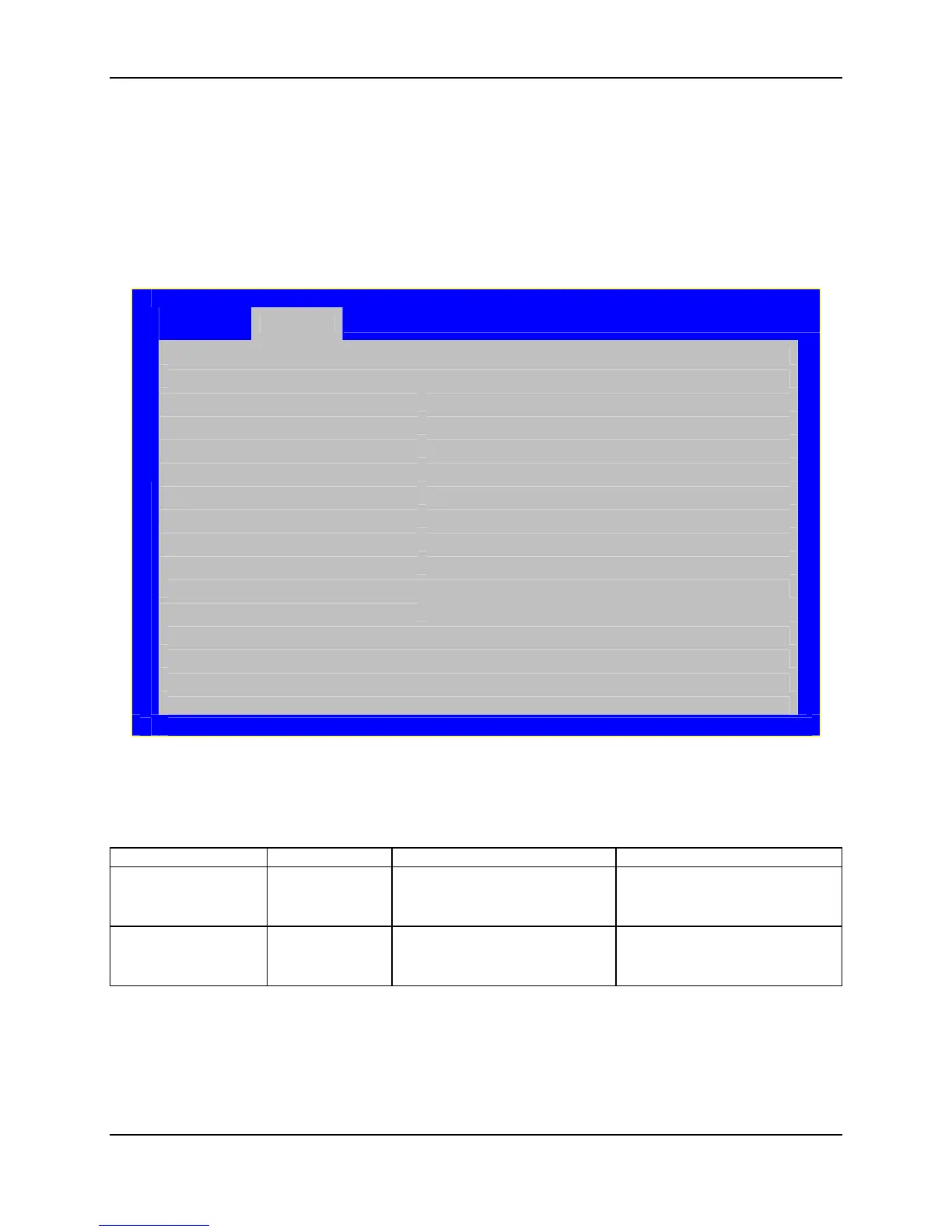BIOS User Interface ESB2 BMC Core TPS
Revision 1.0
Intel order number E18291-001
158
15.2.3.2.1 Processor Configuration Screen
The Processor Configuration screen provides the ability for a user to view the processor core
frequency, system bus frequency, and configure several processor options. The user can also
select an option to view information about any of the processors installed.
From the Main screen select Advanced | Processor Configuration to access this screen.
Advanced
Processor Configuration
Core Frequency <Current Processor Frequency>
System Bus Frequency <Current FSB Frequency>
Enhanced Intel SpeedStep
®
Tech Enabled / Disabled
Intel
®
Virtualization Technology Enabled / Disabled
Execute Disable Bit Enabled / Disabled
Hardware Prefetcher Enabled / Disabled
Adjacent Cache Line Prefetch Enabled / Disabled
Processor Re-Test Enabled / Disabled
► Processor <n> Information
Figure 46. Setup Utility — Processor Configuration Screen Display
Table 44. Setup Utility — Processor Configuration Screen Fields
Setup Item Options Help Text Comments
Core Frequency <Current
Processor
Frequency>
Information only
Frequency at which processors
currently run
System Bus
Frequency
<Current FSB
Frequency>
Information only
Current frequency of the
processor front side bus
