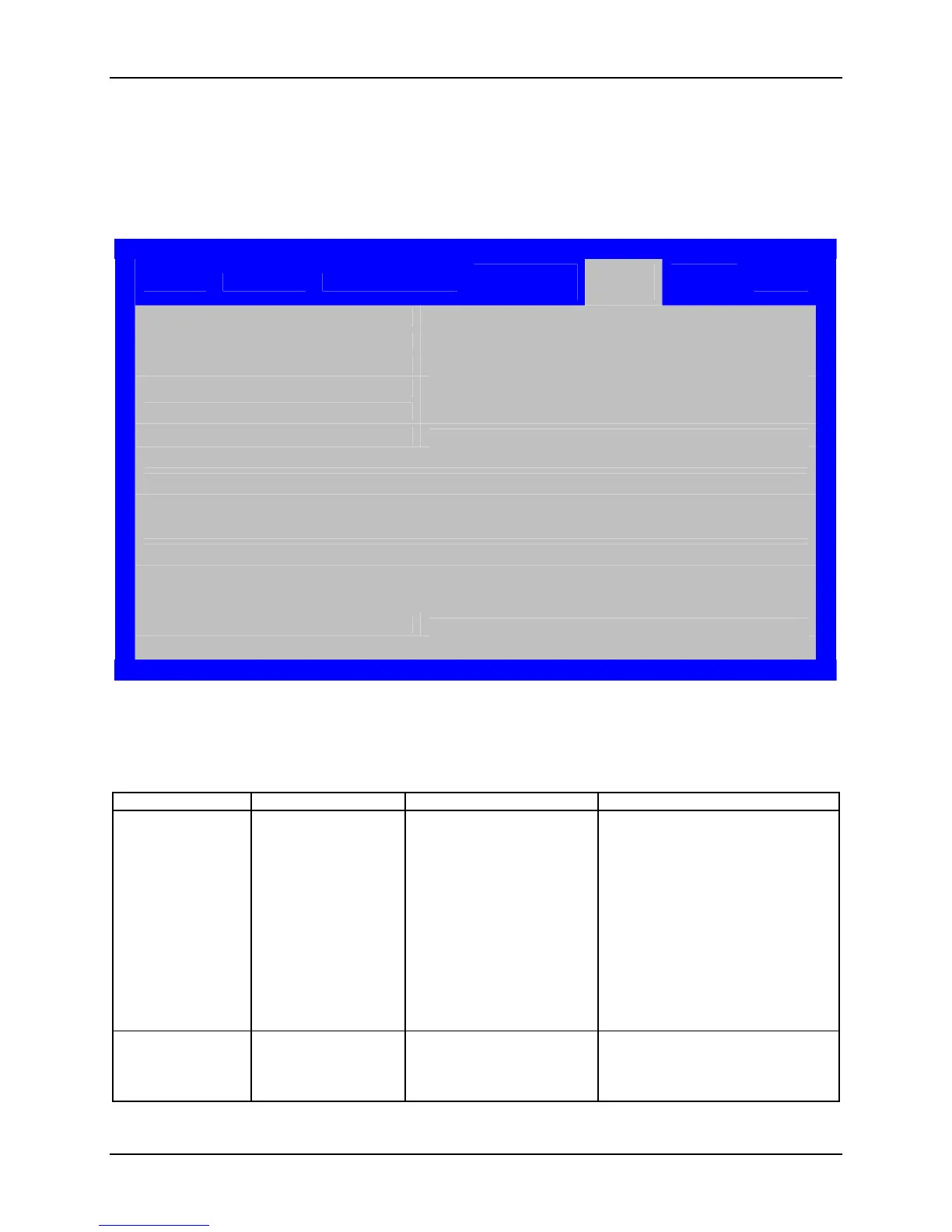Intel® Server System S7000FC4UR TPS BIOS User Interface
Revision 1.0
185
15.2.3.8 Boot Options Screen
The Boot Options screen displays any bootable media encountered during POST and allows the
user to configure their desired boot device.
From the Main screen, select Boot Options to access this screen.
Main Advanced Security
Server
Management
Boot
Options
Boot
Manager
Boot Timeout
[0 - 65535]
Boot Option #1
<Available Boot Devices> / Disabled
Boot Option #2
<Available Boot Devices> / Disabled
Boot Option #x
<Available Boot Devices> / Disabled
Hard Disk Order
CDROM Order
Floppy Order
Network Device Order
BEV Device Order
Boot Option Retry
Enabled / Disabled
Figure 62. Setup Utility — Boot Options Screen Display
Table 60. Setup Utility — Boot Options Screen Fields
Setup Item Options Help Text Comments
Boot Timeout
<xxxxx>
The number of seconds
BIOS will pause at the end
of POST to allow the user to
press the [F2] key for
entering the BIOS Setup
Utility.
Valid values are 0-65535.
Zero is the default. A value
of 65535 will cause the
system to go to the Boot
Manager menu and wait for
user input for every system
boot.
After entering the desired timeout,
press enter to register the new
timeout value to the system. This
setting is in seconds.
Boot Option #x
<Available Boot
Devices>
Disabled
Set system boot order by
selecting the boot option for
this position.
EFI shell may only be chosen as the
first or last device in the list.
Disabled means the device is
skipped.
