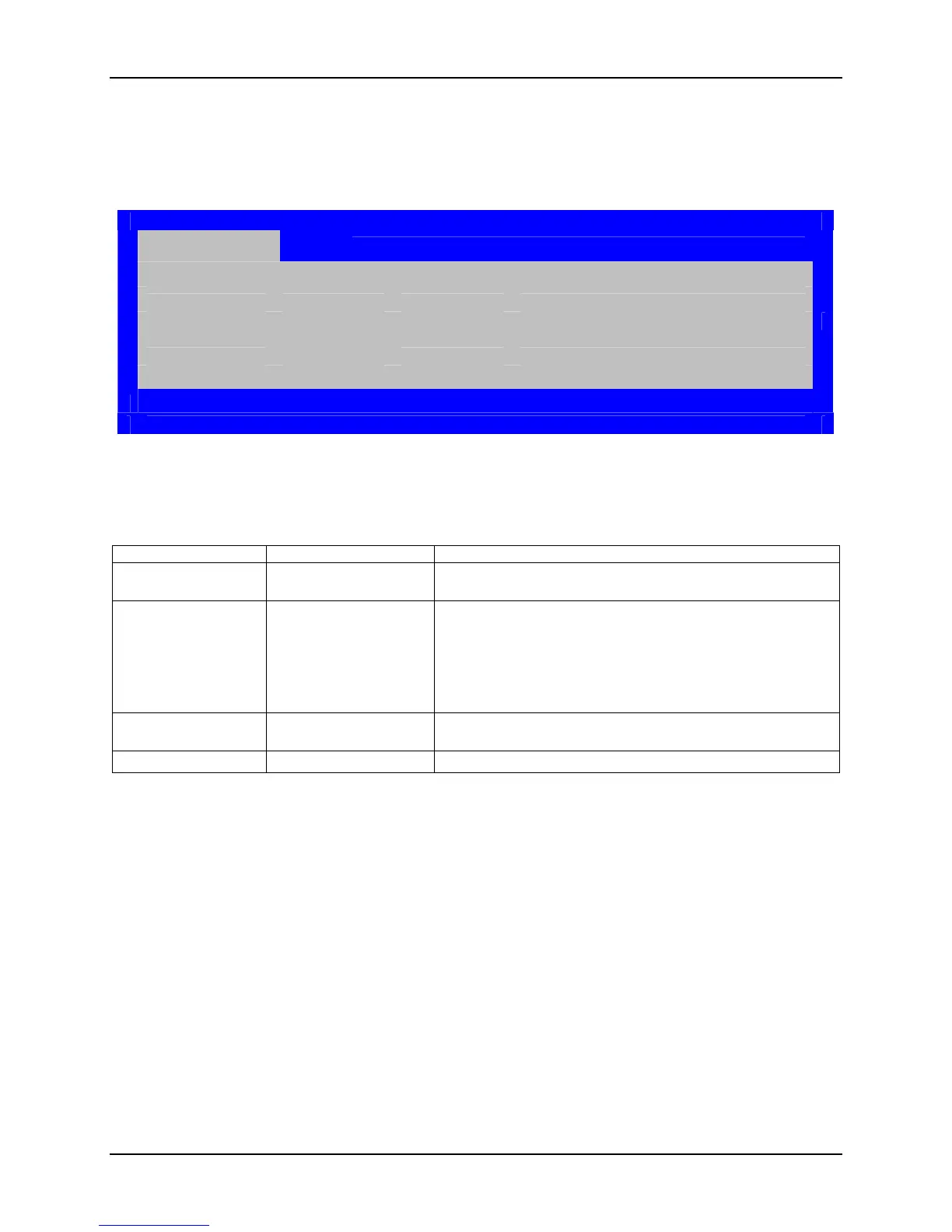Intel® Server System S7000FC4UR TPS BIOS User Interface
Revision 1.0
191
15.2.3.10 Error Manager Screen
The Error Manager screen displays any errors encountered during POST.
Error Manager Exit
ERROR CODE SEVERITY INSTANCE
<1234>
< fatal
major
minor > <xx> <Error Description>
Figure 69. Setup Utility — Error Manager Screen Display
Table 67. Setup Utility — Error Manager Screen Fields
Item Attribute Comment
Error Code 3 to 4 digit Error Codes
Information only The error code value identifies the error.
Refer to Section 19.3 for the complete list of Error Codes.
Severity Major/
Minor/
Fatal
Information only Major severity requires user intervention but
does not stop system boot.
Minor severity do not require user intervention or stop the
booting of the system.
Fatal severity requires user intervention and prohibits system
boot.
Instance
Information only The instance value identifies the component
in error.
Description
Information only Brief description of the error
15.2.3.11 Exit Screen
The Exit screen provides several user options related to BIOS Setup menu item changes in the
current session as well as the loading of BIOS factory default values.
If Load Default Values is selected, the default settings, noted in bold in the tables in this
chapter, are applied.
If Load User Default Values is selected, the system is restored to the default values that
the user saved earlier, instead of being restored to the factory defaults.
From the Main screen select Exit to access this screen.
