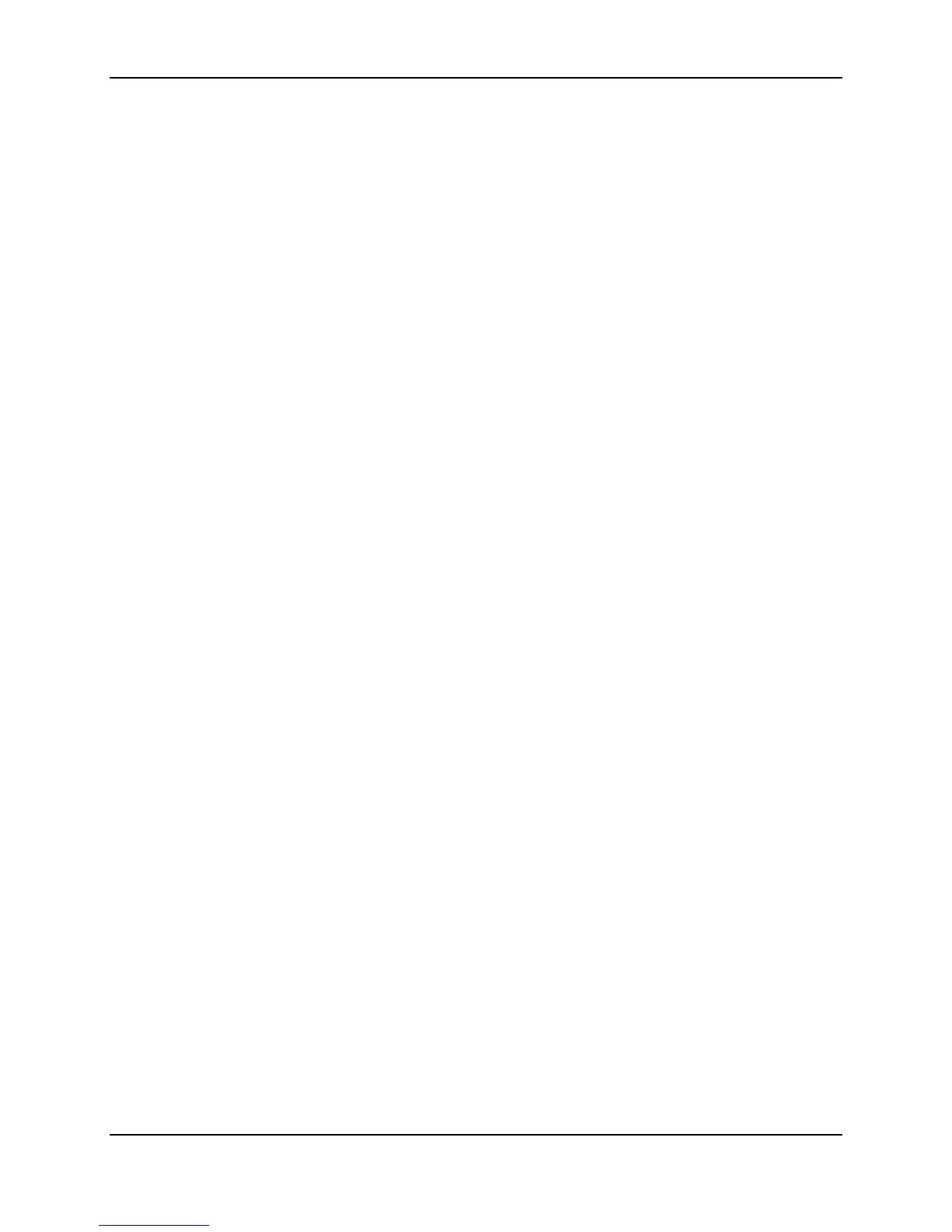BMC Functional Specifications ESB2 BMC Core TPS
Revision 1.0
Intel order number E18291-001
270
1. AC power down the server.
2. Install a processor into any socket.
3. AC power on the server.
22.16 Standard Fan Management
The BMC controls and monitors the system fans. Each fan is associated with a fan speed
sensor that detects fan failure and may also be associated with a fan presence sensor for hot-
swap support. For redundant fan configurations, the fan failure and presence status determines
the fan redundancy sensor state.
The system fans are divided into fan domains, each of which has a separate fan speed control
signal and a separate configurable fan control policy. A fan domain can have a set of
temperature and fan sensors associated with it. These are used to determine the current fan
domain state. A fan domain has three states: sleep, nominal, and boost. The sleep and boost
states have fixed (but configurable via OEM SDRs) fan speeds associated with them. The
nominal state has a variable speed determined by the fan domain policy. See section 22.16.5.
An OEM SDR record is used to configure the fan domain policy. The Set SM Signal command
can be used to manually force the fan domain speed to a selected value, overriding any other
control or policy.
The fan domain state is controlled by several factors. In order of precedence, high to low:
Boost
- Associated fan in a critical state or missing.
- Any associated temperature sensor in a critical or non-recoverable state.
- Chassis cover missing.
- If any of the above conditions apply, the fans are set to a fixed boost state speed,
specified in the Tcontrol OEM SDRs.
Sleep
- No boost conditions, system in ACPI S1 sleep state, and BMC configured to
transition fan domains to sleep state via the Set ACPI Configuration Mode command.
In this situation, fans are set to a fixed sleep state speed, specified in the Tcontrol
OEM SDRs. The BMC can support normal fan speed control in the S1 sleep state,
so the BIOS does not enable APCI fan control.
Nominal
- See section 22.16.5.
22.16.1 Hot Swap Fans
Hot-swap fans are supported. These fans can be removed and replaced while the system is
powered on and operating. The BMC implements fan presence sensors (sensor type = Fan
(04h), event / reading type = Sensor Specific (6Fh)) for each hot swappable fan.
When a fan is not present, the associated fan speed sensor is put into the reading/state
unavailable state, and any associated fan domains are put into the boost state. The fans may
already be boosted due to a previous fan failure or fan removal.
