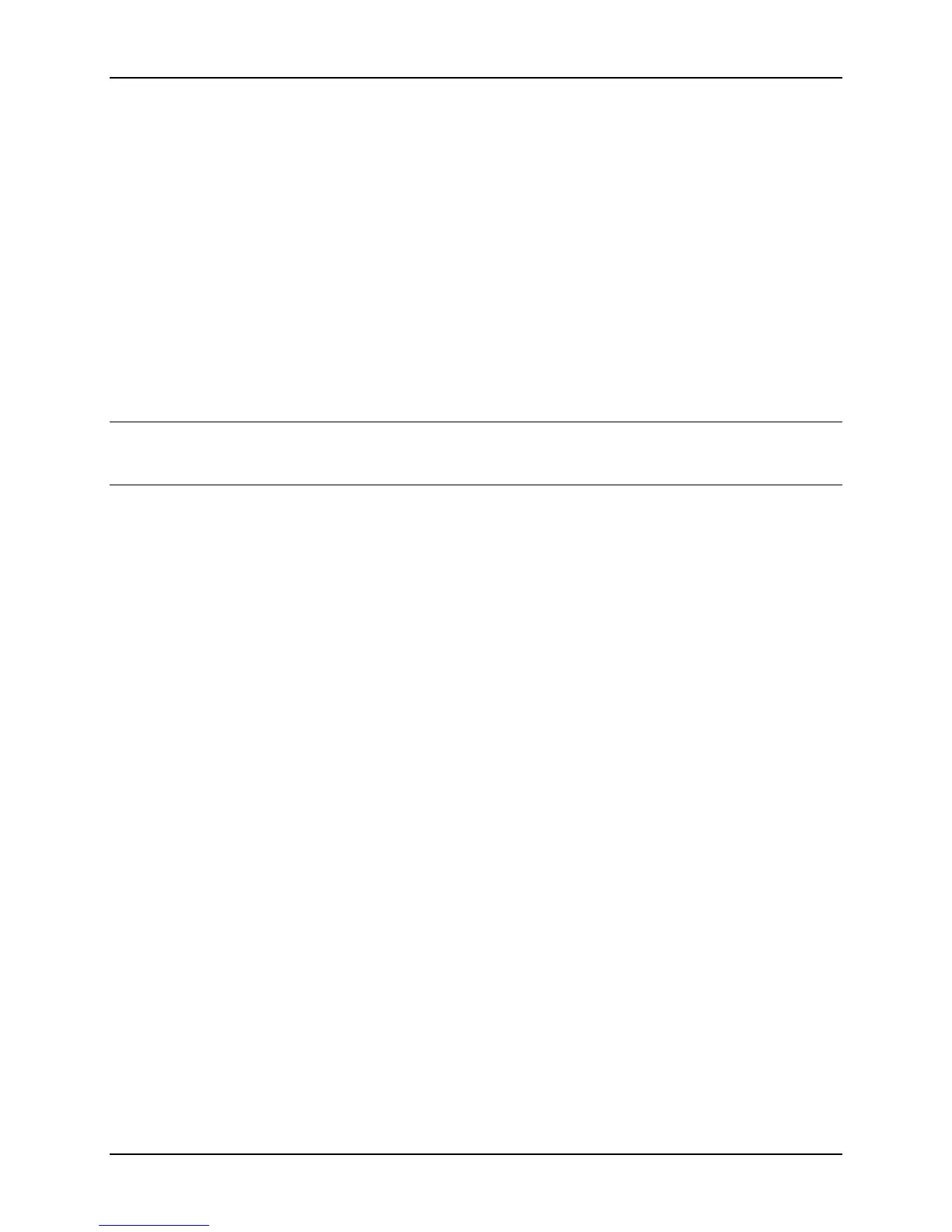Intel® Server System S7000FC4UR HSC Functional Specifications
Revision 1.0
305
The FRU device information can be accessed through IPMI commands with a FRU device ID of
00h. The FRU file must be uploaded to the FRU EEPROM using an Intel FRUSDR utility.
29.5.1 HSC FRU Format
The FRU inventory area format follows the Platform Management FRU Information Storage
Definition. See Platform Management FRU Information Storage Definition, Version 1.0.
The HSC provides only low-level access to the FRU inventory area storage. It does not validate
or interpret the data written to the FRU, including the common header area. Applications cannot
relocate or resize FRU inventory areas.
The HSC provides 256 bytes of non-volatile storage to hold the serial number, part number, and
other FRU inventory information about the hot-swap backplane. The HSC implements
commands that allow this private FRU data to be written or read via the IPMB.
Note: Fields in the internal use area are not for OEM use. Intel reserves the right to relocate
and redefine these fields without prior notification. Definition of this area is part of the software
design. The format in the internal use area may vary with different BMC firmware revisions.
29.6 Temperature Monitoring
The VSC410 HSC supports an I
2
C-compatible temperature sensor located at address 0x90 for
backplane temperature monitoring. This sensor is on a private I
2
C bus that is shared with the
FRU storage device.
The HSC monitors and reports the temperature using values that the BMC provides during
initialization. The HSC supports reporting lower critical (lc), lower non-critical (lnc), upper non-
critical (unc), and upper critical (uc) thresholds. Threshold values are reported as going high or
going low, depending on the direction of change. The HSC supports hysteresis values.
29.7 Disk Management
29.7.1 Drive Fault Light Control
The HSC activates and deactivates drive fault LEDs according to the states received via SAF-
TE or SES pages, or the SGPIO bus. Only the host bus adapter can change the state of a disk.
IPMI commands can be used to toggle the drive fault LEDs for diagnostic purposes.
The HSC does not have control of the green drive ready / activity LEDs. Disk hardware controls
these LEDs.
29.7.2 Drive Presence Detection
The HSC detects drive presence and makes this information available via SAF-TE, SES2, and
IPMI. It is the HSC firmware’s responsibility to make sure that the drive presence signals have
been properly de-bounced.