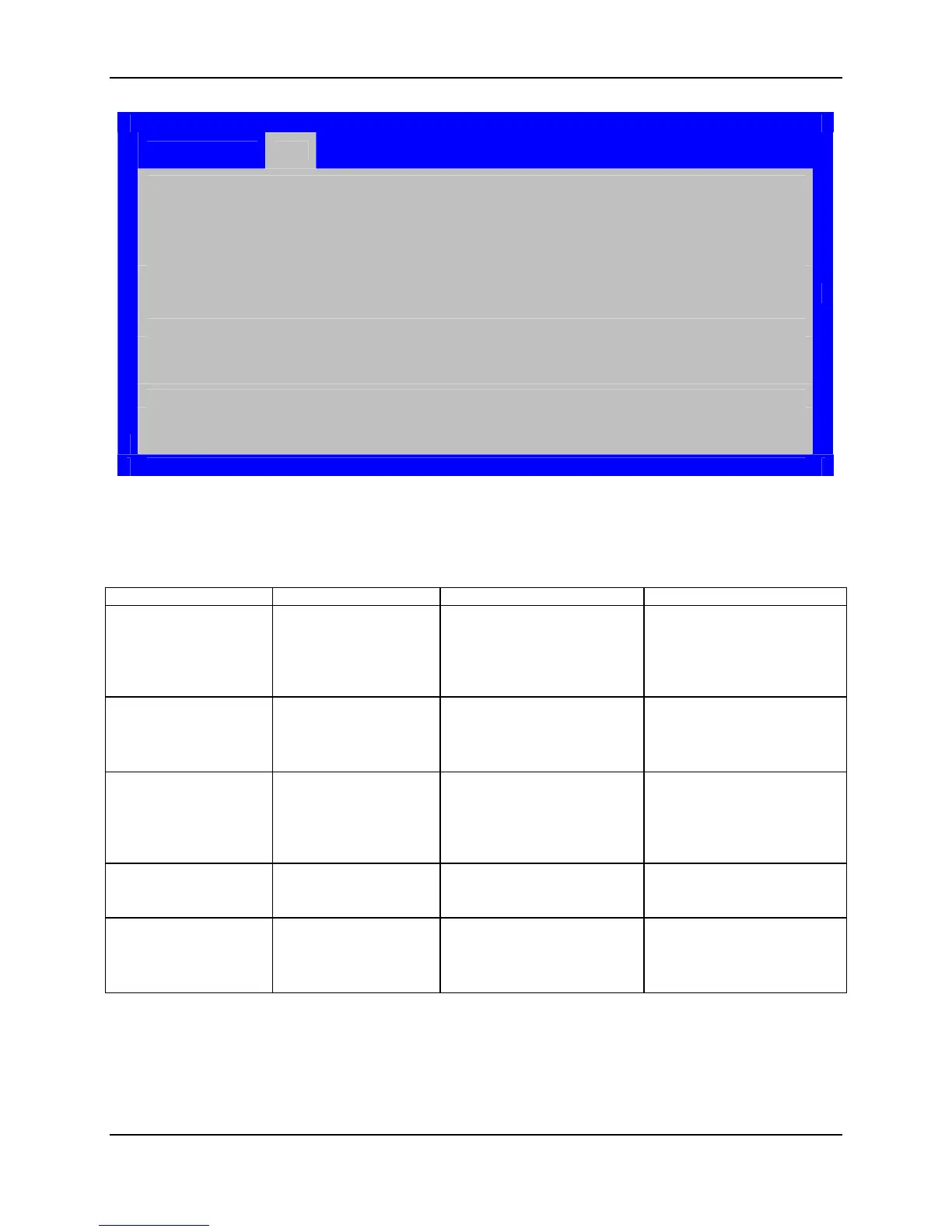BIOS User Interface ESB2 BMC Core TPS
Revision 1.0
Intel order number E18291-001
192
Error Manager Exit
Save Changes and Exit
Discard Changes and Exit
Save Changes
Discard Changes
Load Default Values
Save as User Default Values
Load User Default Values
Figure 70. Setup Utility — Exit Screen Display
Table 68. Setup Utility — Exit Screen Fields
Setup Item Options Help Text Comments
Save Changes and Exit Exit BIOS Setup Utility after
saving changes. The system
will reboot if required.
The [F10] key can also be
used.
Discard Changes and
Exit
Exit BIOS Setup Utility without
saving changes.
The [Esc] key can also be
used.
Save Changes Save changes without exiting
BIOS Setup Utility.
Note: Saved changes may
require a system reboot before
taking effect.
Discard Changes Discard changes made since
the last save changes
operation was performed.
Load Default Values Load factory default values for
all BIOS Setup Utility options.
The [F9] key can also be
used.
User is prompted for
confirmation.
