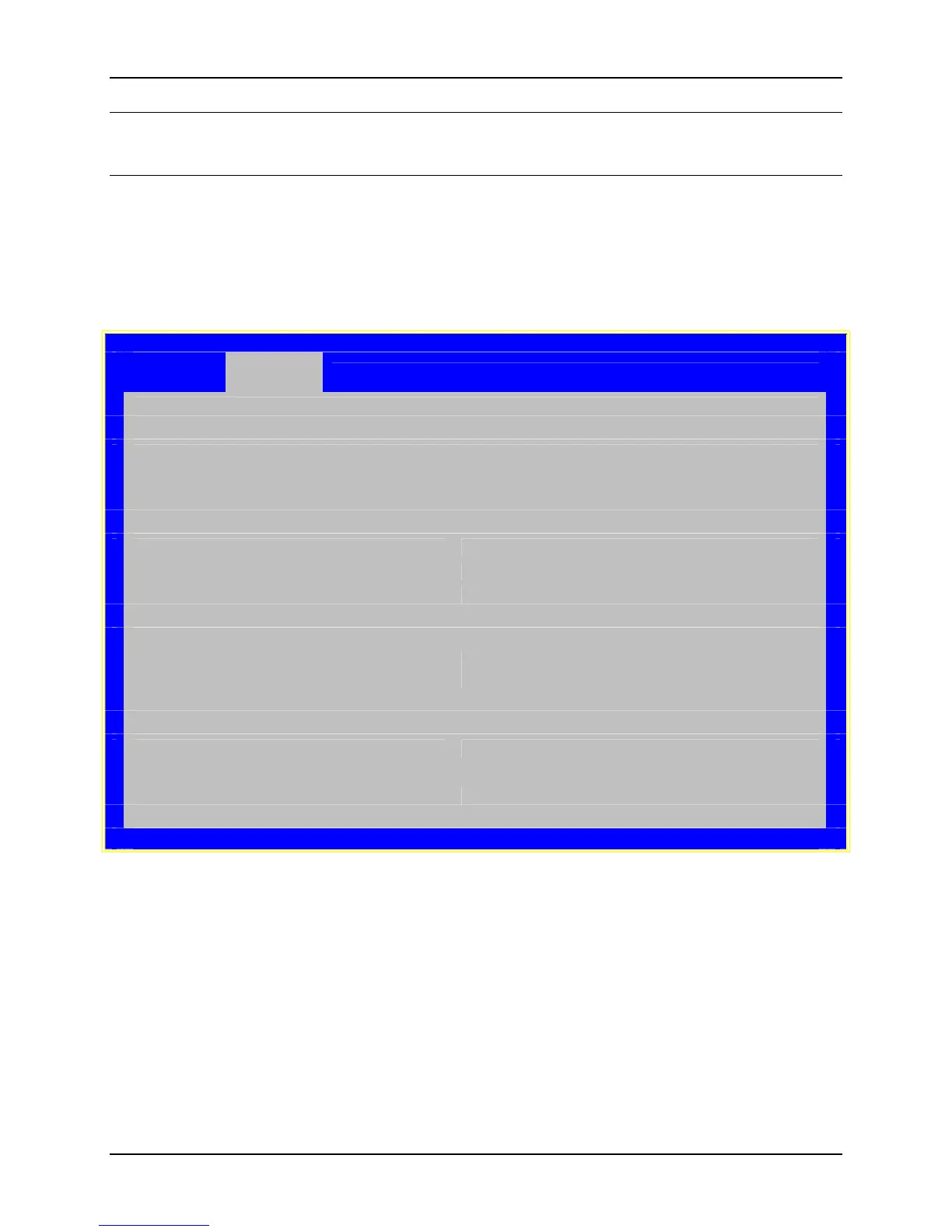Intel® Server System S7000FC4UR TPS BIOS User Interface
Revision 1.0
169
Note: Serial ports cannot be assigned identical I/O Addresses or IRQ assignments. BIOS Setup
does not allow the user to exit this screen if both Serial Ports assigned the same I/O Address or
IRQ values.
15.2.3.3.5 USB Configuration Screen
The USB Configuration screen provides configuration options for the USB host controllers.
From the Main screen select Advanced | USB Configuration to access this screen.
Advanced
USB Configuration
Detected USB Devices
<n> Drive(s)
USB Controller Enabled / Disabled
Legacy USB Support Enabled / Disabled / Auto
Port 60/64 Emulation Enabled / Disabled
USB Mass Storage Device Configuration
Device Reset Timeout
10 seconds / 20 seconds / 30 seconds / 40
seconds
Storage Emulation
<Mass Storage Device Information> Auto / Floppy / Forced FDD / Hard Disk / CD-ROM
USB 2.0 Controller Enabled / Disabled
Figure 53. Setup Utility — USB Controller Configuration Screen Display
