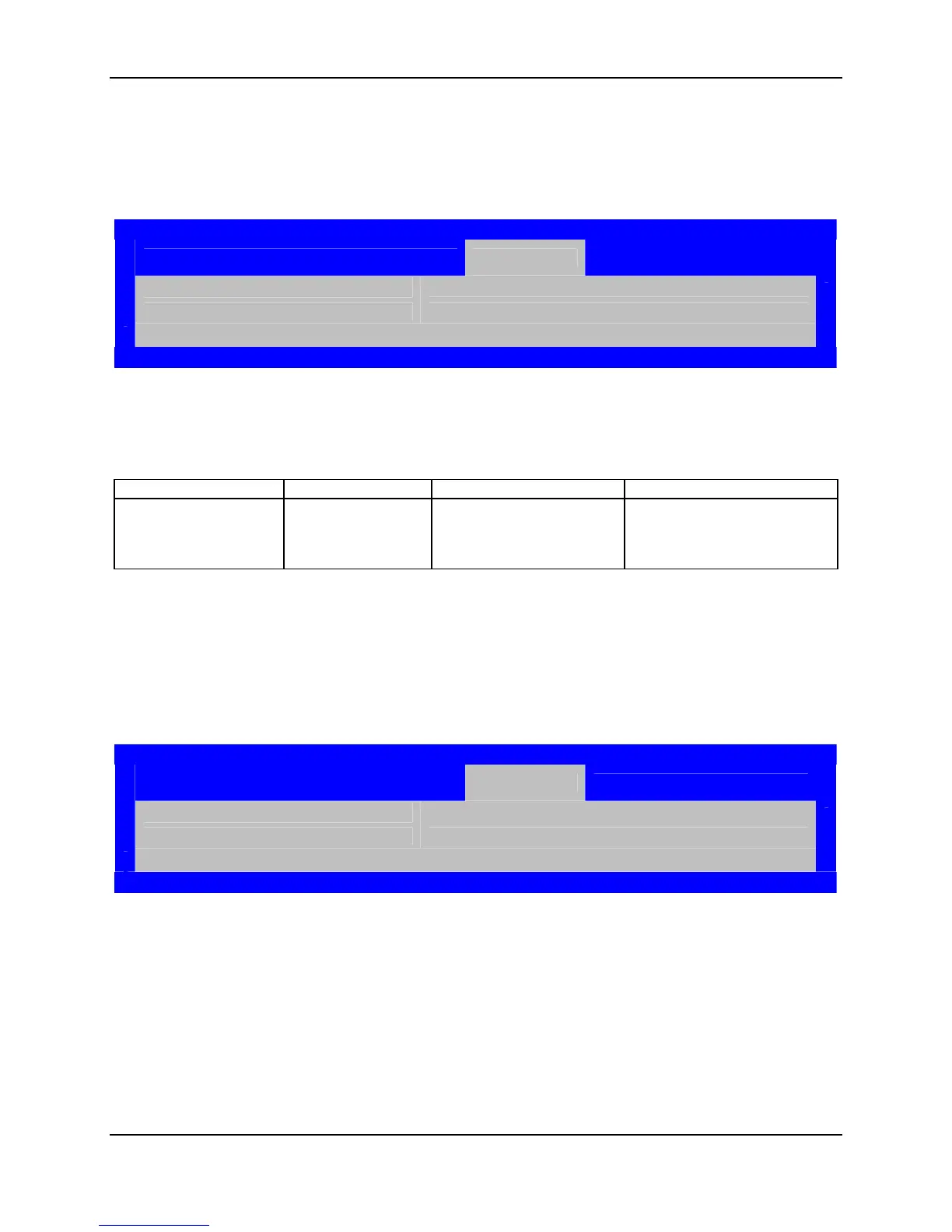BIOS User Interface ESB2 BMC Core TPS
Revision 1.0
Intel order number E18291-001
188
15.2.3.8.3 Floppy Order Screen
The Floppy Order screen provides a way to control the floppy drive boot order.
From the Main screen select Boot Options | Floppy Order to access this screen.
Boot Options
Floppy Disk #<n>
<Available Floppy Disk > / Disabled
Figure 65. Setup Utility — Floppy Order Screen Display
Table 63. Setup Utility — Floppy Order Fields
Setup Item Options Help Text Comments
Floppy Disk #<n> <Available Floppy
Disks>
Disabled
Set floppy disk boot order
by selecting the boot
option for this position.
A separate line is displayed for
each Floppy Disk drive
detected. Disabled means the
device is skipped.
15.2.3.8.4 Network Device Order Screen
The Network Device Order screen provides a way to control the network bootable device boot
order.
From the Main screen select Boot Options | Network Device Order to access this screen.
Boot Options
Network Device #<n>
<Available Network devices> / Disabled
Figure 66. Setup Utility — Network Device Order Screen Display
