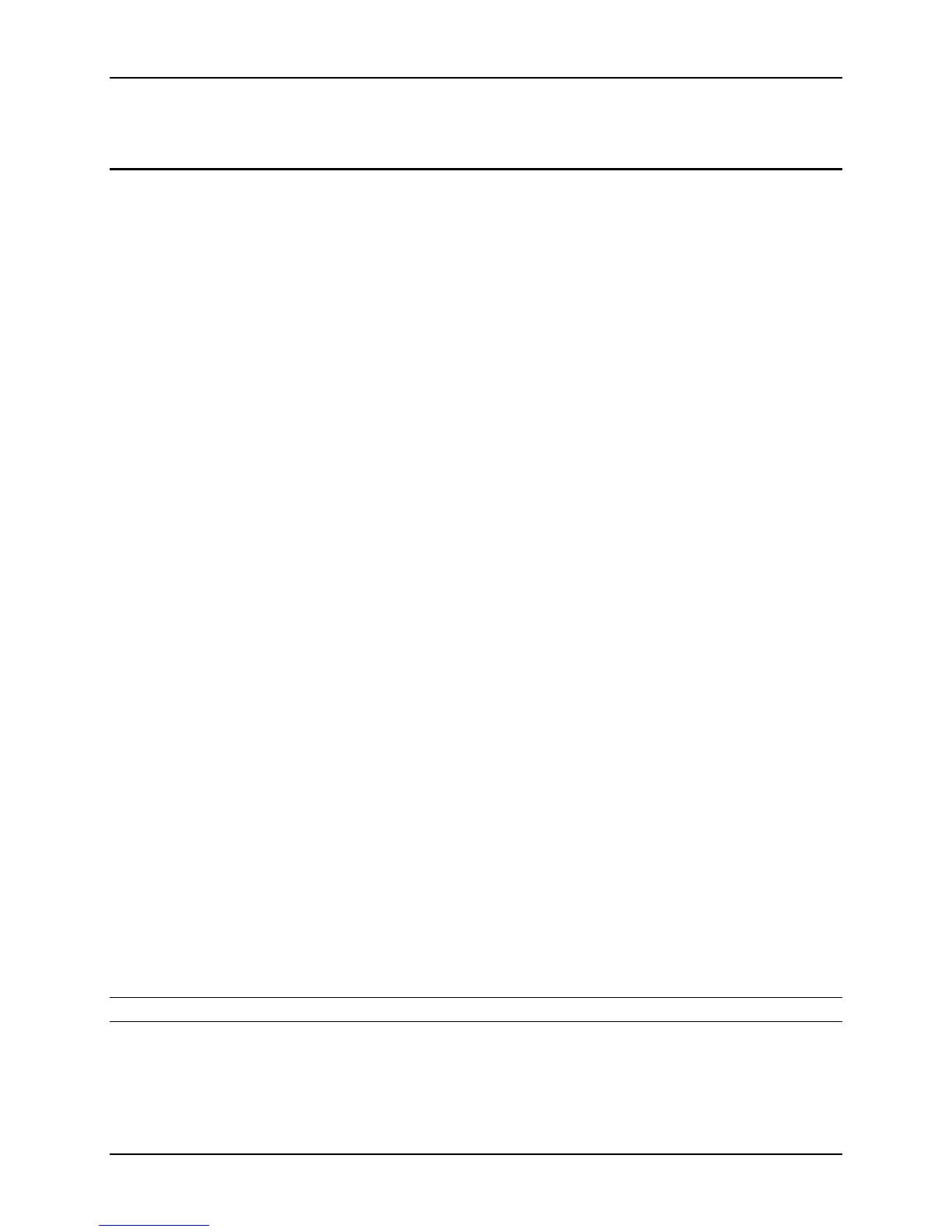Intel® Server System S7000FC4UR TPS BIOS User Interface
Revision 1.0
151
15. BIOS User Interface
15.1 Splash Logo / Diagnostic Screen
The BIOS displays one of two screens during POST:
Splash logo
Diagnostic screen
BIOS Setup provides the Quiet Boot option that controls splash logo display.
15.1.1 Splash Logo Screen
The BIOS displays the splash logo image during POST by default. The splash logo is a graphic
image stored on the flash ROM in BMP format. Resolution up to 800 x 600 in any color depth is
supported. A standard Intel Splash Logo is included in the flash ROM. An OEM can load a
customized splash logo. See section 16.2.1.
The BIOS may display the diagnostic screen instead of the splash logo screen if:
The BIOS Setup Quiet Boot option is disabled.
The BIOS cannot locate a splash logo bitmap file in the flash ROM.
Remote terminal display when console redirection is enabled.
User presses <Esc> or <TAB> during POST while the splash logo is displayed. This
causes BIOS to immediately suppress the splash logo and display the diagnostic screen
instead.
15.1.2 Diagnostic Screen
The diagnostic screen includes:
BIOS ID. See Section 13.2.
Platform name
Total memory detected (total size of all installed FBDIMMs)
Processor information (Intel branded string, speed, and number of physical processors)
Flash bank used to boot the system
Keyboard device(s) detected, if any
Mouse device(s) detected, if any
Note: Only USB keyboard and mouse devices are supported.
