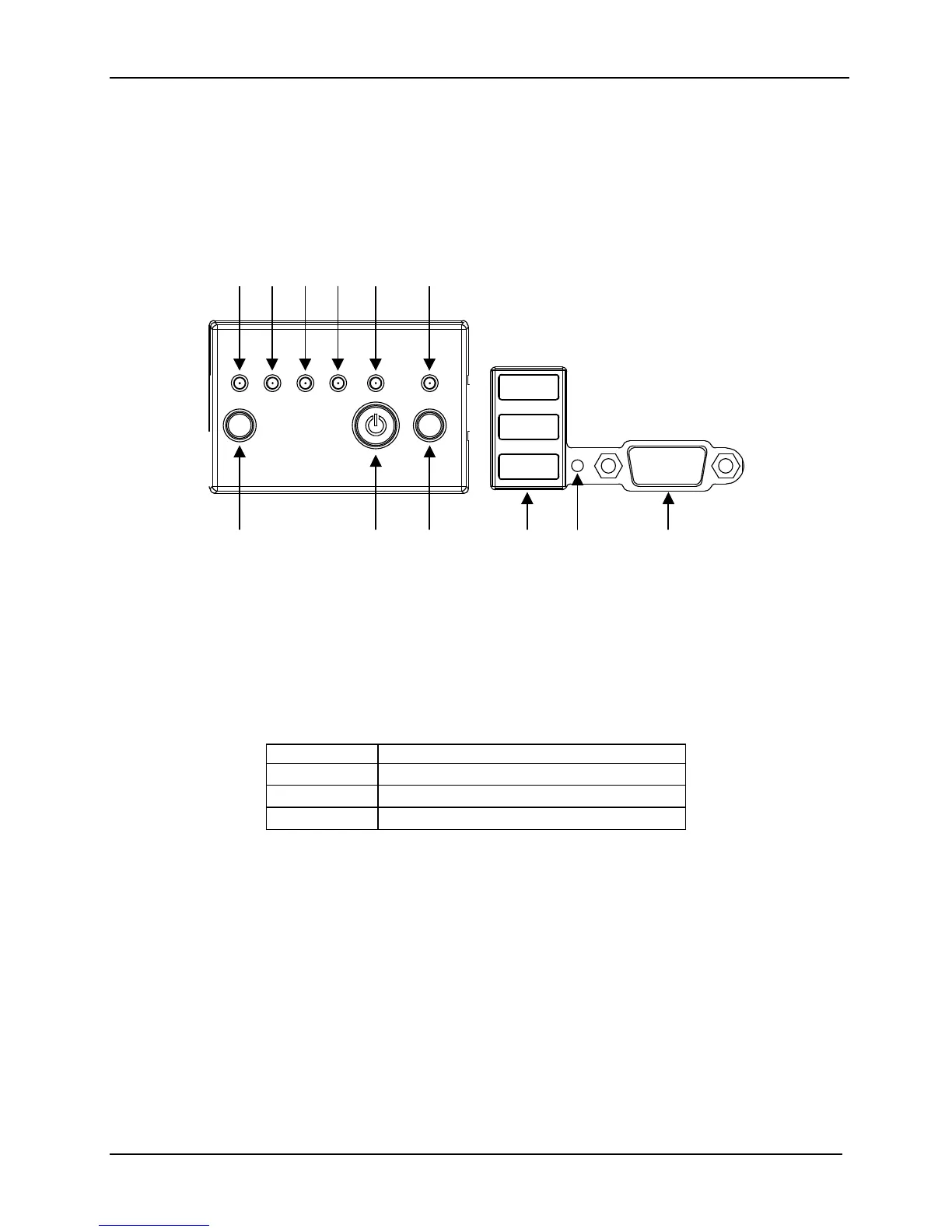Front Panel I/O and Control Boards Intel® Server System S7000FC4UR
Revision 1.0
94
12.3 Front Panel Control Module
The front panel control module provides button inputs and LED indicators for the system. It
snap-fits into the system front plate and connects to the front panel I/O board through a 50-pin
connector.
12.3.1 System ID Buttons and LEDs
The system contains two system ID buttons and two blue system ID LEDs. One button/LED pair
is located on the front panel and a second button/LED pair is located at the rear of the system.
The system ID LEDs can be activated either by the system ID buttons or remotely via server
management software to easily locate/identify the system.
Table 27. System ID LED Details
LED State Description
Off System ID inactive.
On System ID active via button.
Blinking System ID active via remote command
Pressing a button turns the LEDs on Solid. Pressing a button again turns them off.
A BCD E F
G
HI LKJ
