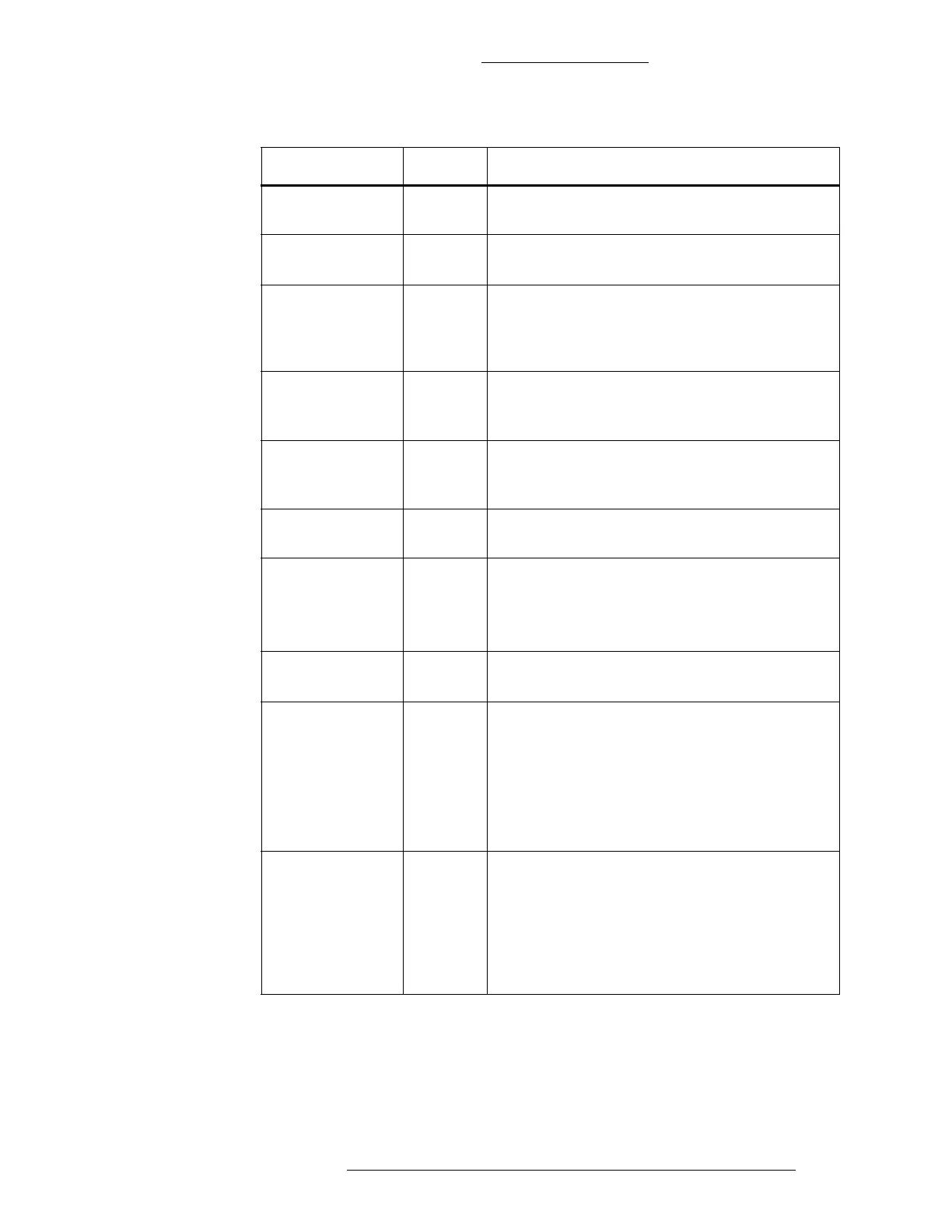CK721-A Installation and Operation CK721-A User Interface
24-10349-8 Rev. B 4-25
This document contains confidential and proprietary information of Johnson Controls, Inc.
© 2012 Johnson Controls, Inc.
Table 4-8: Terminal Screen, Page 3
Field Type Description
Anti-Tailgate
En
abled
Toggle If enabled (Y), the access timer resets and the
strike locks immediately when the door closes.
Reader Override
En
abled
Toggle If enabled (Y), no card is required when the
Terminal Override Timezone is active.
Shunt the Alarm
on AUX
Access
Toggle If enabled (Y), the AUX Access Input Point on
the terminal will only suppress the Door Open
Alarm. If disabled (N), the input point will perform
an access grant.
Momentary AUX
Only
Toggle Allows (Y)
the Access Time to begin timing when
the terminal’s AUX Access input point contact is
shorted by a switch.
Allow PIN after
Ba
dge
Toggle Allows (Y) the cardholder to enter a PIN after
presenting a card, instead of before presenting a
card.
Soft Entry/Exit To ggle If enabled (Y),
an Entry/Exit access violation will
allow access.
Valid and
Unauthorized
Toggle Setting this enabled (Y) allows a card
holder to
present a valid badge, but the door strike will not
be released automatically.
Note:
Terminal must be on-line with P2000.
Alarm Debounce
Ti
me
User Def. Values range from 4-80, which corresponds to
debounce times of 40-800 ms.
Reverse Card Bit
Ord
er
Toggle If enabled (Y), a swiped card can be read in
either forward or reverse direction.
Note:
The card can be presented/swiped facing
forward or backward, but must always be swiped
in the same direction. (This corresponds to
“Reverse Reading” in the Terminal window of the
P2000 software.)
Duress on
Re
verse Badge
Toggle When enabled (Y), a reverse read on a swiped
card initiates a duress alarm. The Duress soft
alarm must be enabled for this feature to work.
Reverse Card Bit Order must be enabled as
well. (This corresponds to “Reverse Swipe
duress” in the Terminal window of the P2000
software.)