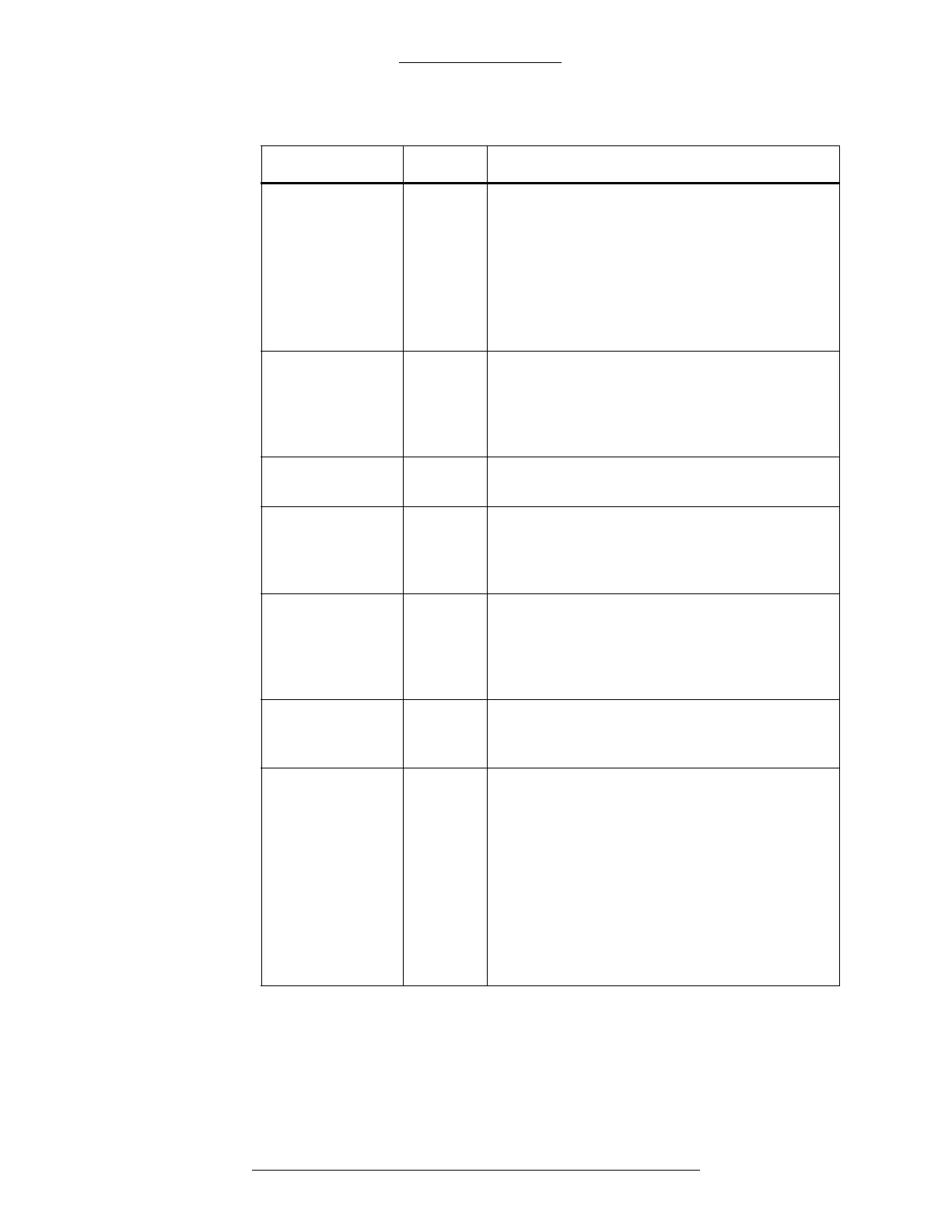CK721-A User Interface CK721-A Installation and Operation
4-26 24-10349-8 Rev. B
This document contains confidential and proprietary information of Johnson Controls, Inc.
© 2012 Johnson Controls, Inc.
PIN plus 1
Duress
Toggle When enabled (Y), the duress alarm can be
created by entering a valid PIN number with its
last digit incremented by 1. If the last digit is 9, a
0 needs to be entered to create a duress alarm.
The Duress soft alarm must be enabled for this
feat
ure to work. Note that when PIN Plus 1
Duress is enabled, the <9> key will not create a
duress alarm.
PIN Suppression
Ti
mezone
User Def. Values range from 0 to 64 (time zone numbers).
When the selected time zone is active, PIN
codes are not required for valid access.
(Timezones are numbered 1 to 64; 0 means no
timezone is assigned.)
Log Output
Status Message
Toggle If enabled, will report output “set”
or “reset” on
the CK721-A Logger Out screen and at the Host.
Facility Code
wh
en offline
Toggle If enabled (Y), a person needs only a valid
facility code to open a door when the terminal is
offline from the panel. See “Offline Access Card
Type Requirements” on page 4-33 for details.
PIN required
wh
en offline
Toggle If enabled (Y), a person must have a valid
algorithmic PIN code and swipe card to open a
door when the terminal is offline from the panel.
See “Offline Access Card T
ype Requirements”
on page 4-33 for details.
Log Reader
S
trike Message
Toggle If enabled (Y), reader strike locked and unlocked
are reported to the CK721-A logger screen and
at the server.
Star Feature Togg l e If enabled (Y), allo
ws all features accessible on a
16-key pad (with A, B, C and D keys) to be
invoked on a 12-key pad.
Press * key
followed by:
0 Local Override, followed by number of
minutes.
1 Enable event, followed by keypad code.
4 Disable event, followed by keypad code.
* Clear the keypad buffer.
See Appendix F for details.
Table 4-8: Terminal Screen, Page 3
Field Type Description