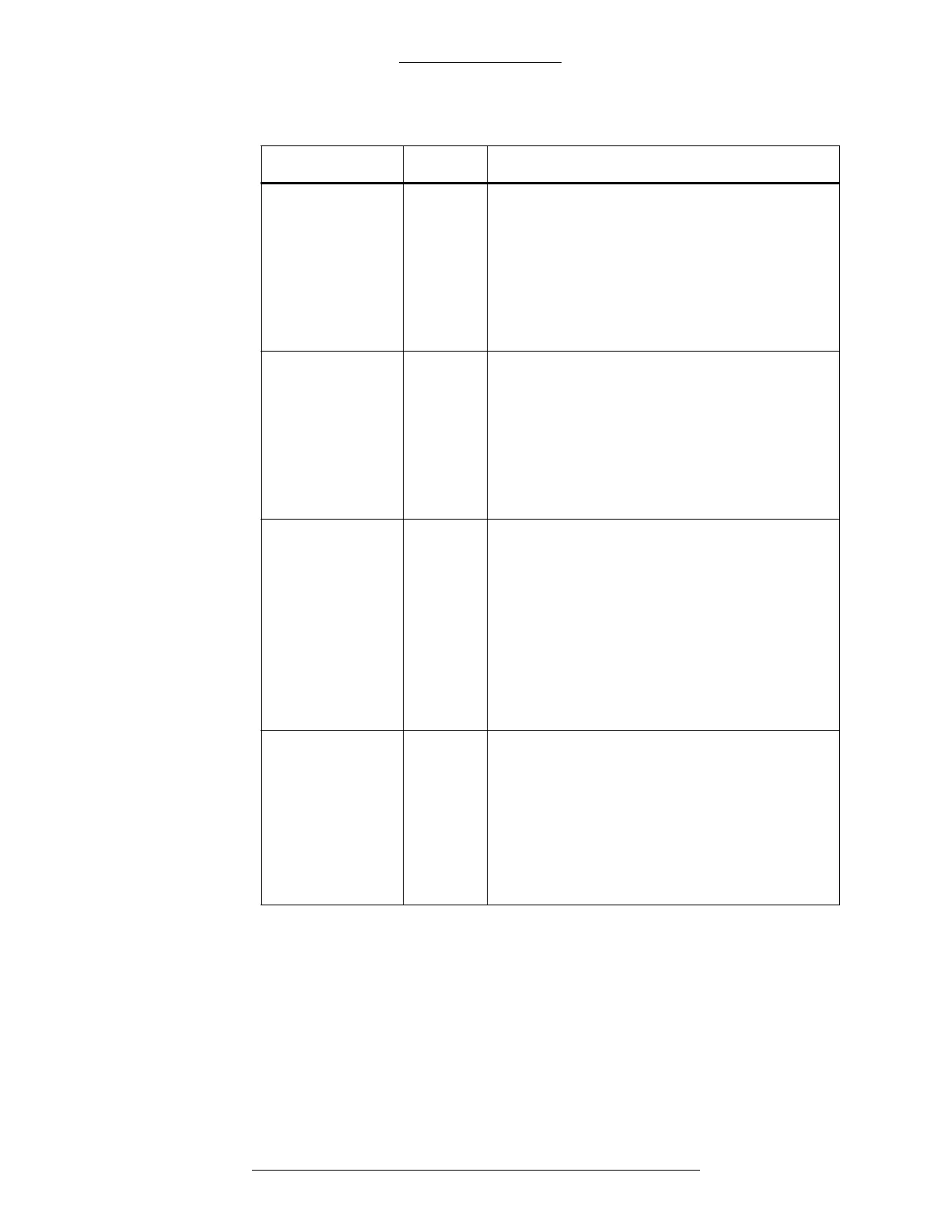CK721-A User Interface CK721-A Installation and Operation
4-28 24-10349-8 Rev. B
This document contains confidential and proprietary information of Johnson Controls, Inc.
© 2012 Johnson Controls, Inc.
Assisted Access User Def. If never enabled (N), the Access Time will be in
effect. If always enabled (A), the Assisted
Access Time is in effect for all cardholders. To
enable Assisted Access Time only for badges
with Special Access A flag set, select (F).
This option requires the use of the RDR2
mo
dule, firmware version PS-201E or later, or an
S300-DIN module.
Assisted Access
Ti
me
User Def. Values range from 0 to 120s. The Assisted
Shunt Time is automatically set to exceed the
configured Shunt Time by the same amount as
the Assisted Access Time exceeds the Access
Time.
This option requires the use of the RDR2
mo
dule, firmware version PS-201E or later, or an
S300-DIN module.
ADA Relay
Co
nnector
User Def. The value selected should match the wiring
method used. Use (N) to disable ADA relay
function, (S) for wiring to shunt connector and
(G) for wiring to green light connector in the
RDR2.
This option requires the use of the RDR2
mo
dule, firmware version PS-201E or later, or an
S300-DIN module.
For wiring details, see “Shunt Relay Driver
Wiring” on page 3-37.
ADA Relay Time
(0 to 120 s
)
User Def. Time between activation of the Assisted Access
and turning the ADA relay off. Value range: from
0 to 120s.
This option requires the use of the RDR2
mo
dule, firmware version PS-201E or later, or an
S300-DIN module.
See the “Assisted Access Timing Diagram” on
page 4-39.
Table 4-8: Terminal Screen, Page 3
Field Type Description