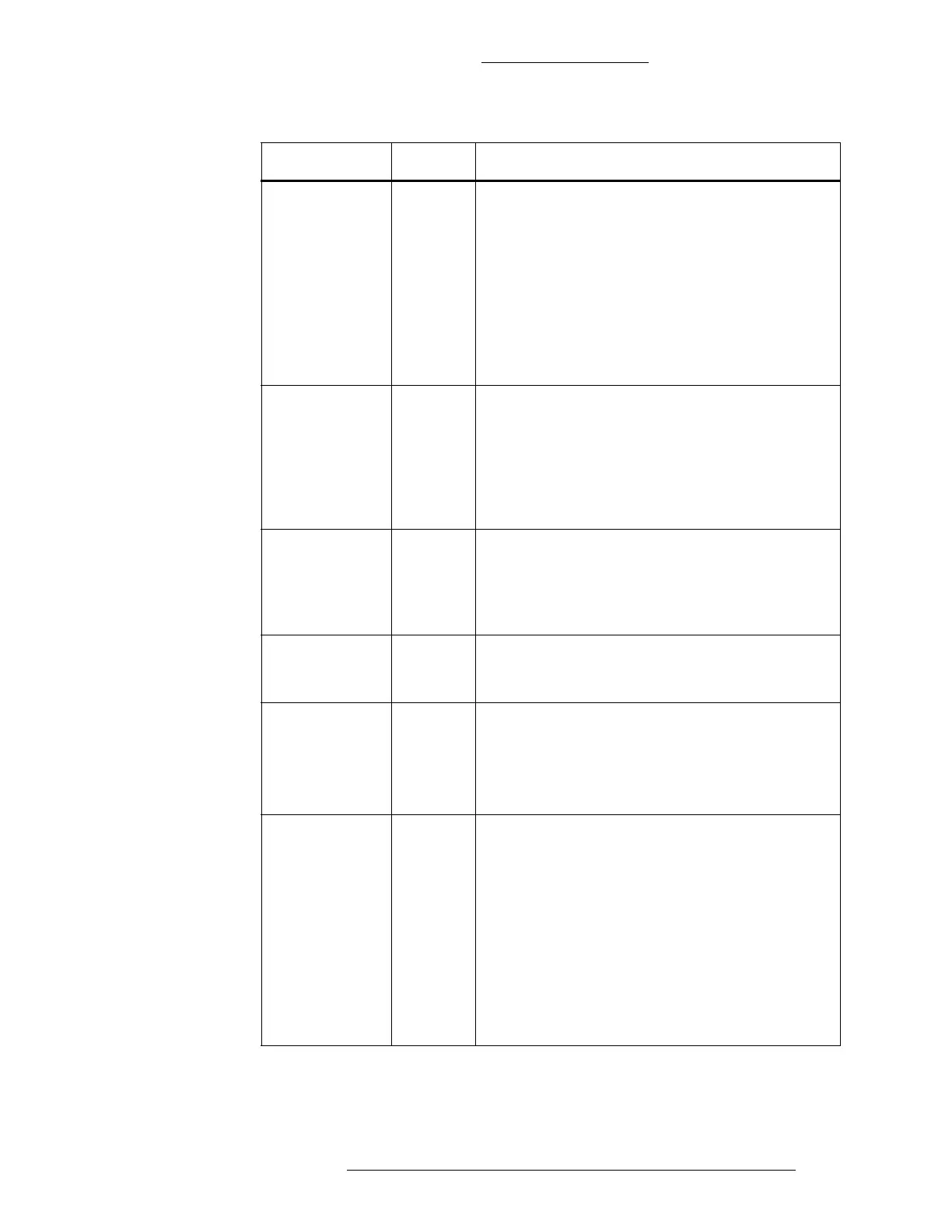CK721-A Installation and Operation CK721-A User Interface
24-10349-8 Rev. B 4-55
This document contains confidential and proprietary information of Johnson Controls, Inc.
© 2012 Johnson Controls, Inc.
High Protocol User Def. A read-only field that identifies the high level
(RS232) protocol in use.
0 = low level interface
1 = KONE HLI/KONE ELINK
2 = OTIS BMS
3 = OTIS COMPASS
4 = KONE IP
The following high level interfaces are supported:
KONE
PLC-HLI/KONE ELINK, OTIS BMS, OTIS
COMPASS, and KONE IP.
Mode User Def. A read-only field that identifies the mode of
ope
ration of the elevator or cabinet:
0 = elevator, output points only
2 = elevator, input and output points
4 = cabinet, output points only
5 = cabinet, input points only
6 = cabinet, input and output points
Timed Access Togg le A read-only field that identifies how the access
co
ntrol logic reacts when an enabled input point is
received:
Y = enable output points for specific access time
N = enable output points until input received
Access Time User Def. A read-only field that identifies the maximum time,
in second
s, that the output points are enabled due
to an access grant.
Floor/Door
Tracking
Togg le A read-only field that identifies whether the access
co
ntrol logic sends access granted messages to
the server for each enabled input point.
For a comprehensive table on setting flags for floor
tr
acking messages, see page 4-56.
Floor Tracking
o
n Input Open
Togg le A read-only field that identifies when floor tracking
messages should be generated.
Y = generate floor tracking messages when the
flo
or’s input is open.
N = generate floor tracking messages when the
f
loor’s input is closed.
This setting applies only to elevators that use input
poi
nts for floor tracking, and only when the
Floor/Door Tracking field is set to (Y).
For a comprehensive table on setting flags for floor
tr
acking messages, see page 4-56.
Table 4-12: Elevator or Cabinet Terminal Screen, Page 5
Field Type Description
