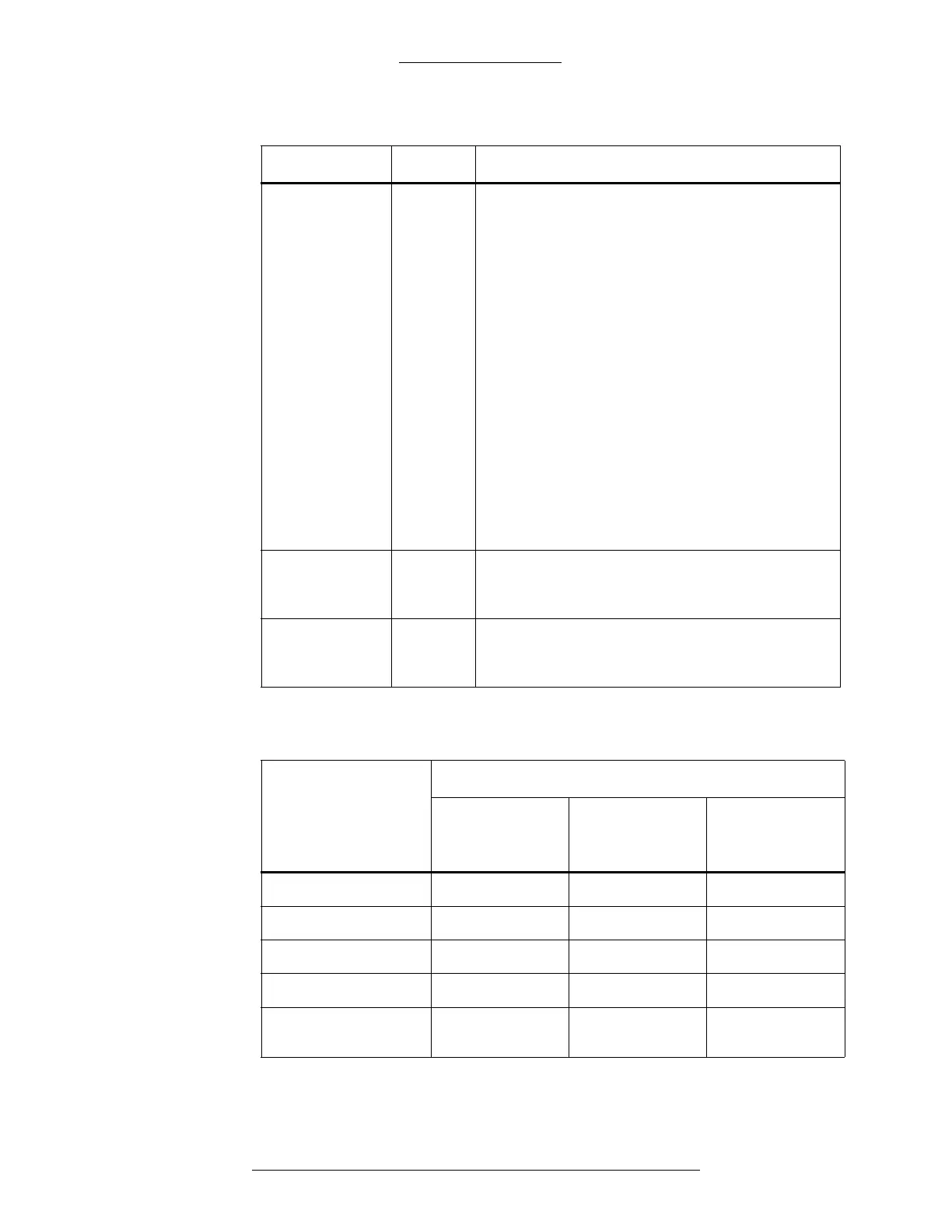CK721-A User Interface CK721-A Installation and Operation
4-56 24-10349-8 Rev. B
This document contains confidential and proprietary information of Johnson Controls, Inc.
© 2012 Johnson Controls, Inc.
Floor Tracking
on Transitions
Only
Togg le A read-only field that identifies whether floor
tracking messages should not be generated when
an input point is already in the off-normal state*
when a badge is presented.
Y = a floor tracking message is generated only on
an in
put’
s transition from the normal to off-normal
state.
N = a floor tracking message is generated on an
input’
s
transition from the normal to off-normal
state and on any presentation of a valid badge
while the input is in the off-normal state.
This setting applies only to elevators that use input
point
s for floor tracking, and only when the
Floor/Door Tracking field is set to (Y).
* As determined by Floor Tracking on Input Open
set
ting.
For a comprehensive table on setting flags for floor
tracking
messages, see page 4-56.
Suppress Time User Def. A read-only field that identifies the length of time, in
minute
s, that an alarm is suppressed after access
is granted for a door.
Alarm Flag Toggle A read-only field that identifies whether input points
will generate alarms when they are associated with
a cabinet.
Table 4-13: Setting Flags for Generating Floor Tracking Messages
Generate floor
tracking messages
on input point:
Flags:
Floor/Door
T
r
acking
Floor Tracking
on Input Open
Floor Tracking
on T
ransitions
Only
Closed
1
Y N N
Open
2
Y Y N
Closing
1
Y N Y
Opening
2
Y Y Y
Do not generate floor
tracking me
ssages.
N N/A N/A
1
Input point wired to “normally open.”
2
Input point wired to “normally closed.”
Table 4-12: Elevator or Cabinet Terminal Screen, Page 5
Field Type Description