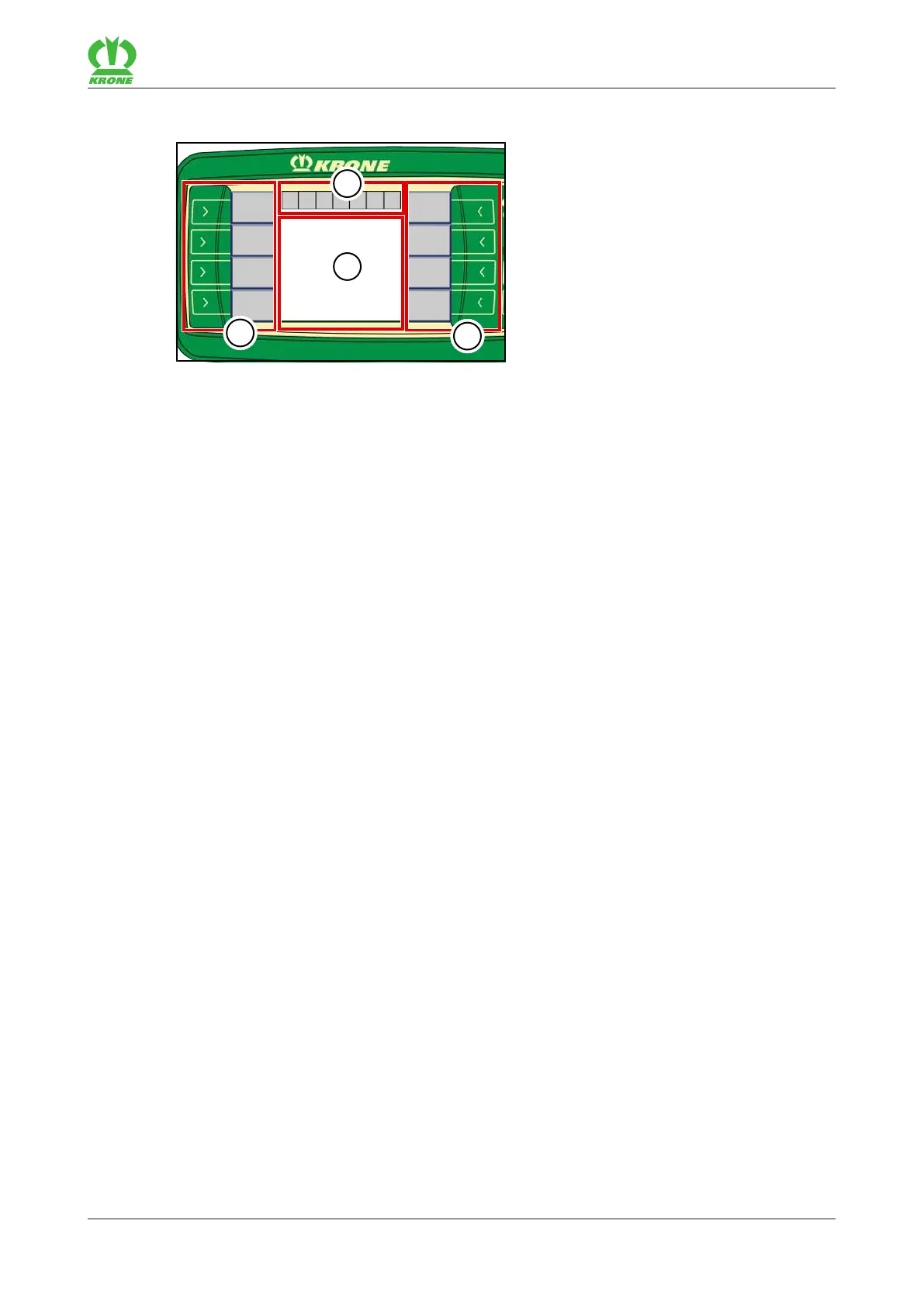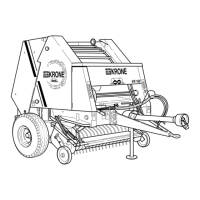KRONE BETA II terminal 2
Design of display 2.3
RP701-10 , RP701-11 , RP701-20 , RP701-21 , RP701-30 , RP701-31 , RP701-40 , RP701-41 , RP701-51
Comfort 1.0_en 13
2.3 Design of display
EQ001-033
The display of the terminal is divided up into the following sections:
Status line (1)
The status line (1) indicates current states of the machine (depending on how it is equipped),
refer to page25.
Keys (2)
The machine is operated by actuating the keys (2) next to the icons on the grey fields, refer to
page26.
