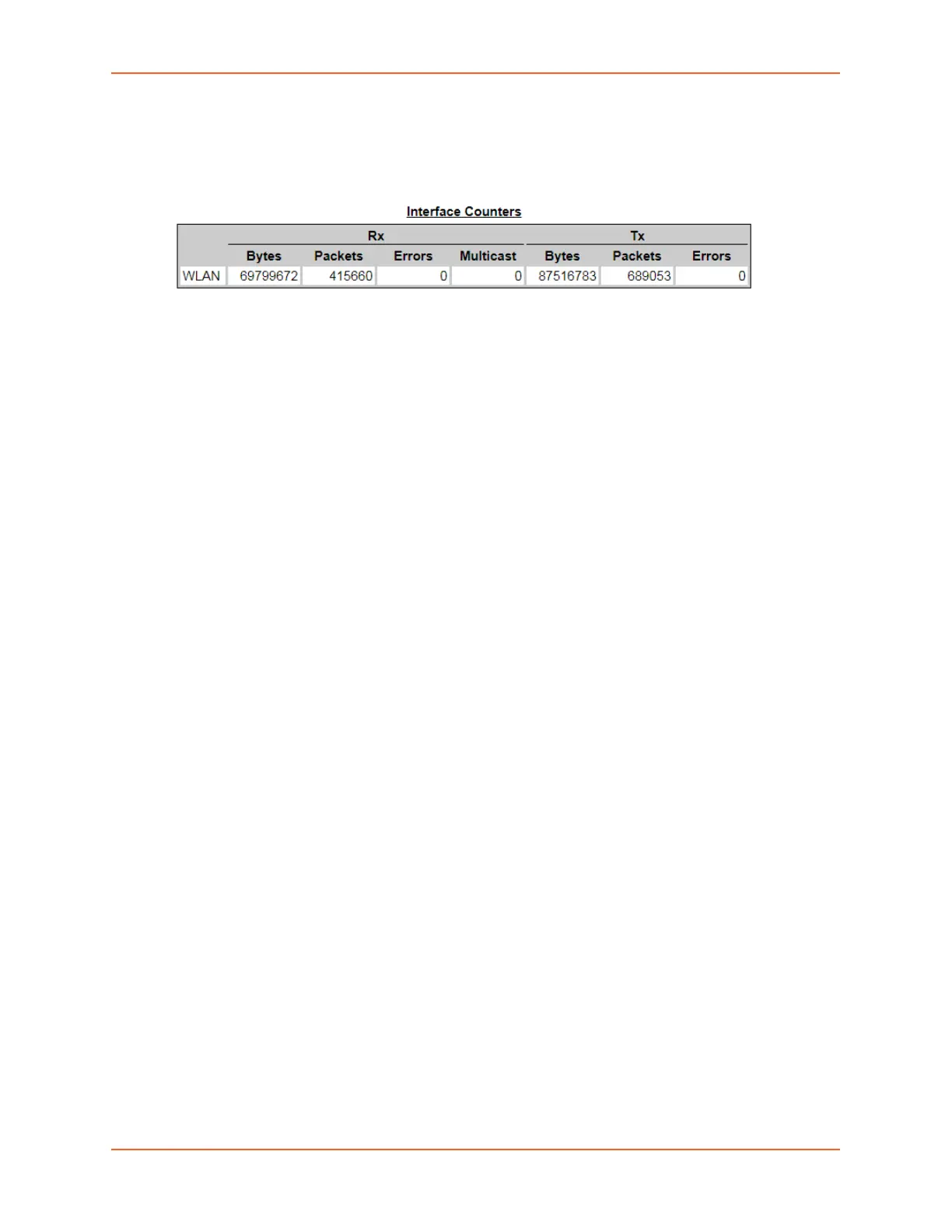7: Networking
EMG™ Edge Management Gateway User Guide 102
Interface Counters
This table shows statistics for data received by and transferred from the wireless client interface.
Wireless Interface Log
Click the View Wireless Interface Log link to see diagnostic information for the wireless client.
WLAN Profiles
In order to connect to a WLAN network, a WLAN profile for that network needs to exist and be
enabled. This section describes how to manually to create a profile; see also profile Quick
Connect.
The EMG supports up to 4 WLAN profiles, with a priority assigned to each profile. The matching
network with the highest priority value will be selected for the client connection.
To create a WLAN profile:
1. Click on the Configure WLAN Profiles.
2. The WLAN Profiles page displays a list of profiles along with the profile SSID and State. If the
wireless client is connected, the active profile will display next to the Profile Name.
