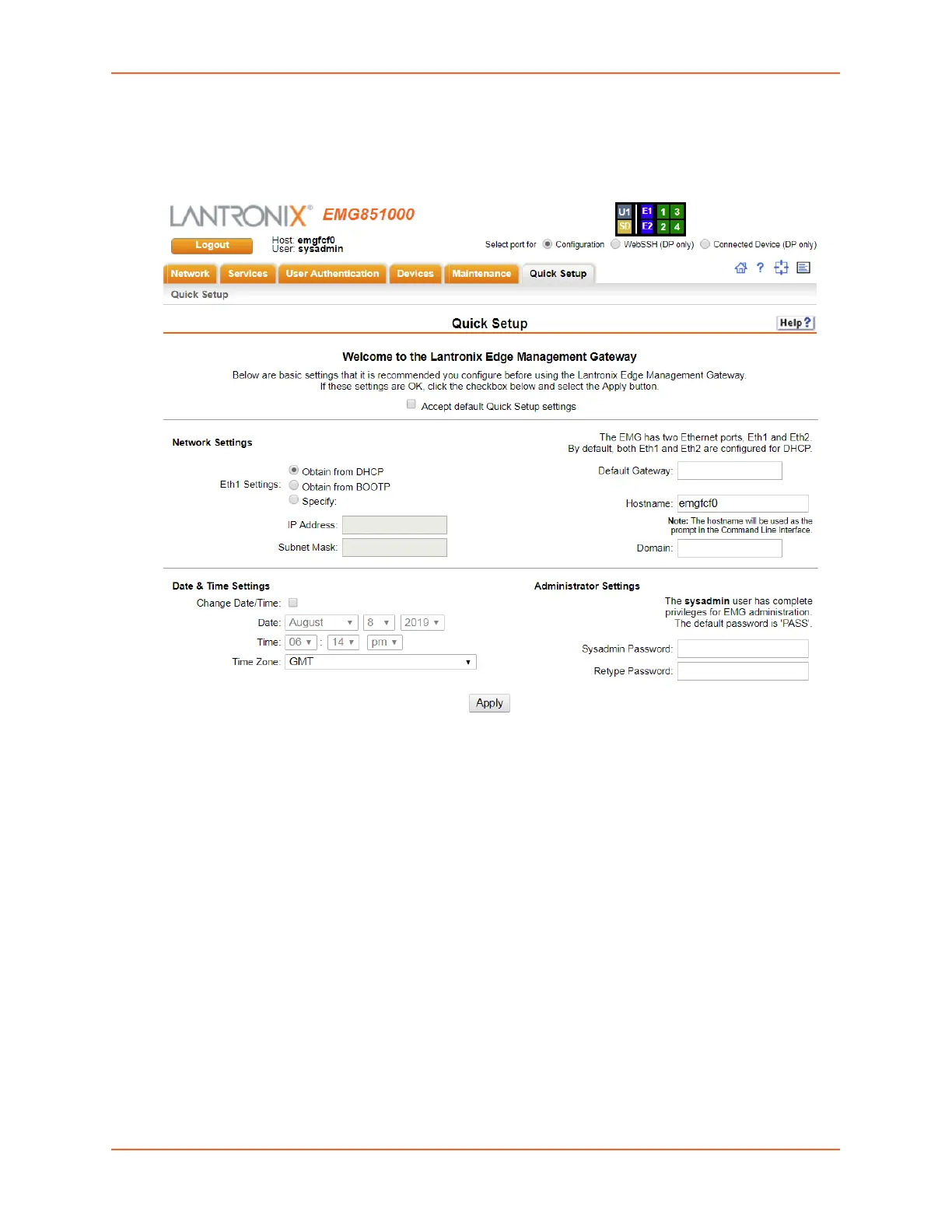5: Quick Setup
EMG™ Edge Management Gateway User Guide 65
Note: If the Device ID is not set, the default system password is the last 8 characters of
the serial number.
Figure 5-2 Quick Setup
4. To accept the defaults, select the Accept default Quick Setup settings checkbox on the top
portion of the page and click the Apply button at the bottom of the page. Otherwise, continue
with step 5.
Note: Once you click the Apply button on the Quick Setup page, you can continue using
the web interface to configure the EMG further.
5. Enter the following settings:
