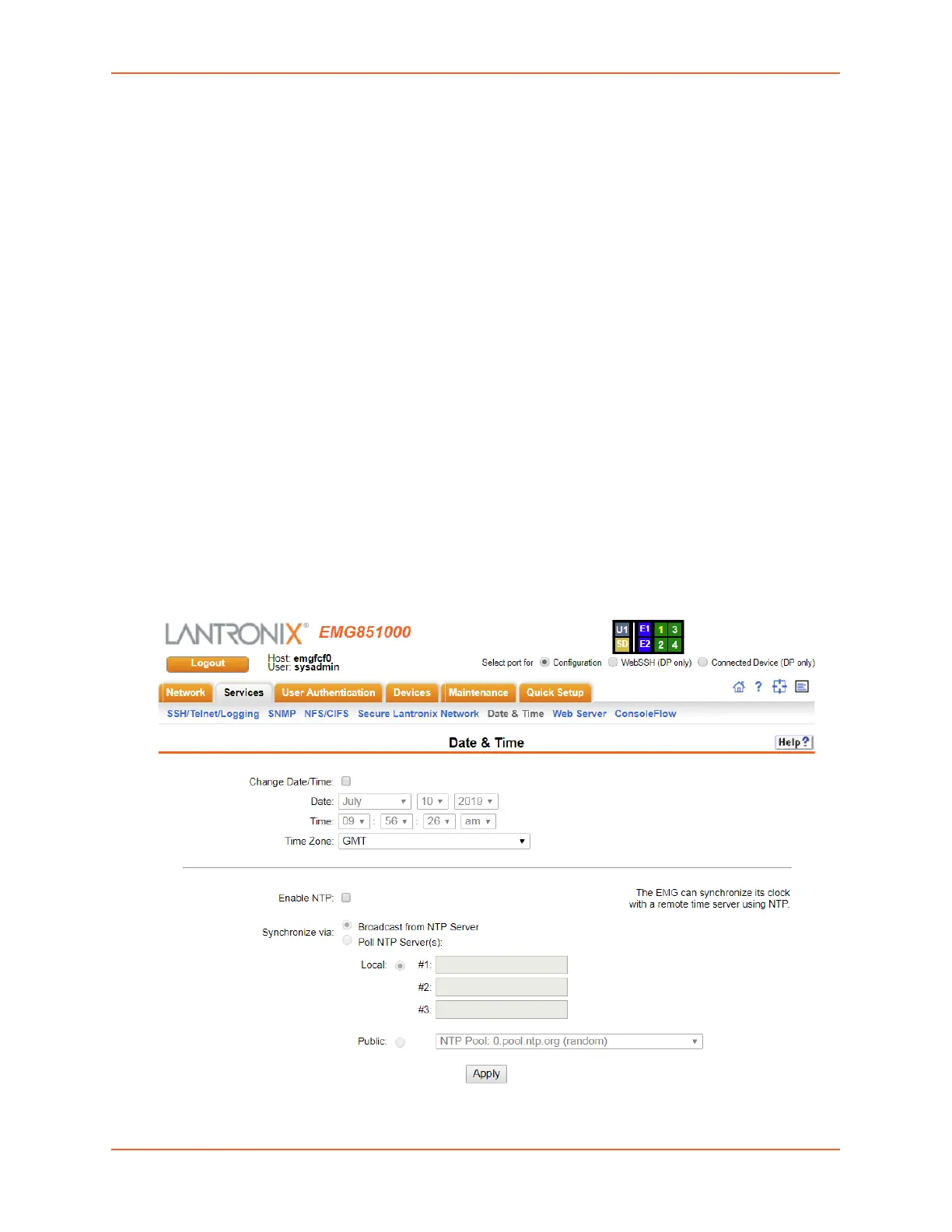8: Services
EMG™ Edge Management Gateway User Guide 164
Date and Time
Use the Date and Time Settings page to specify the local date, time, and time zone at the EMG
location, or enable the EMG unit to use NTP to synchronize with other NTP devices on your
network. Note that changing the date/time and/or timezone, or enabling NTP may affect the user's
ability to login to the web; if this happens, use the admin web restart command to restart the
web server.
The show ntp command will display the current NTP status if NTP is enabled. The column
headings are as follows: the host names or addresses shown in the remote column correspond to
configured NTP server names; however, the DNS names might not agree if the names listed are
not the canonical DNS names. The refid column shows the current source of synchronization,
while the st column reveals the stratum, t the type (u = unicast, m = multicast, l =
local, - = don't know), and poll the poll interval in seconds. The when column shows the
time since the peer was last heard in seconds, while the reach column shows the status of the
reachability register (see RFC-1305) in octal. The remaining entries show the latest delay, offset
and jitter in milliseconds. The symbol at the left margin displays the synchronization status of each
peer. The currently selected peer is marked *, while additional peers designated acceptable for
synchronization, but not currently selected, are marked +. Peers marked * and + are included in
the weighted average computation to set the local clock; the data produced by peers marked with
other symbols are discarded.
To set the local date, time, and time zone:
1. Click the Services tab and select the Date & Time option. The following page displays:
Figure 8-9 Services > Date & Time
