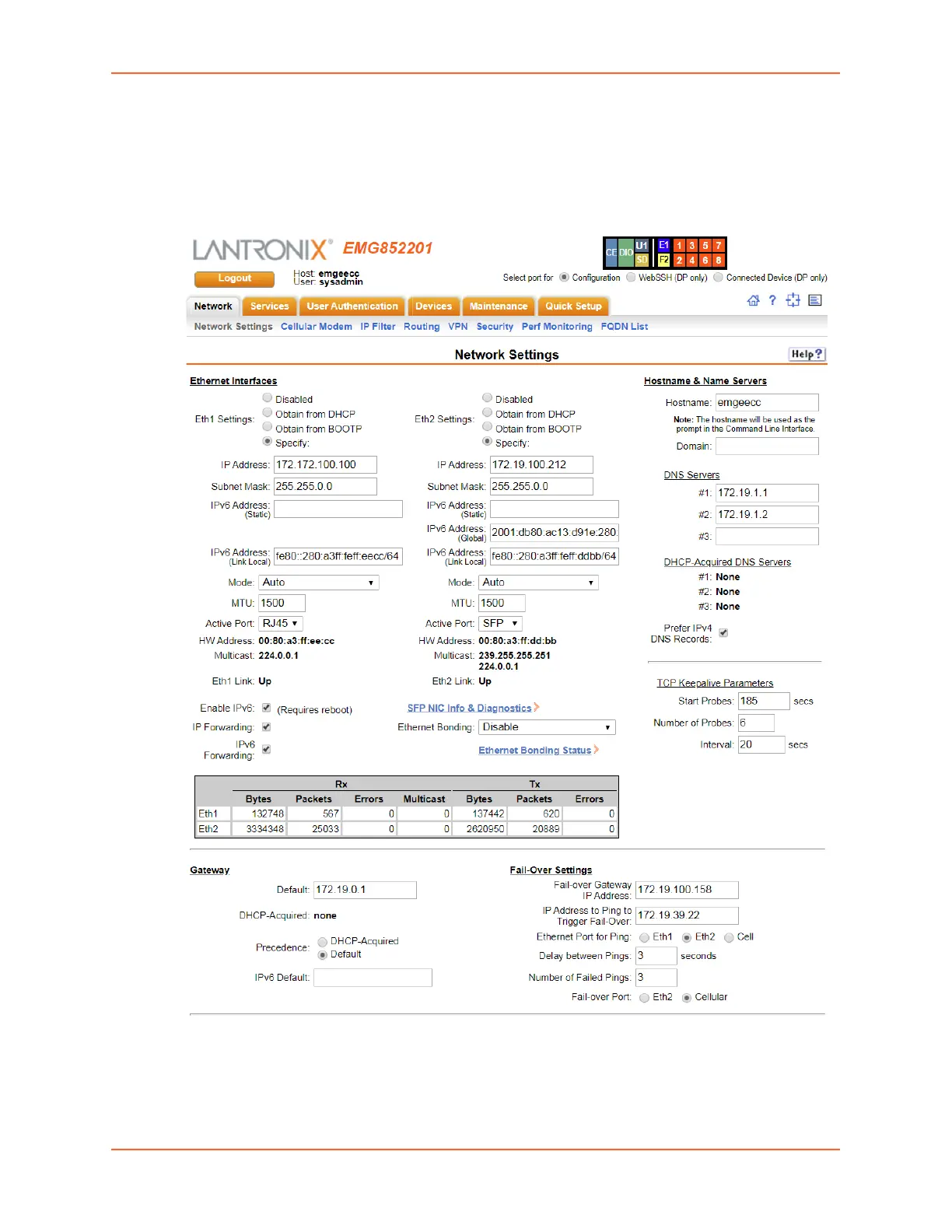7: Networking
EMG™ Edge Management Gateway User Guide 81
To enter settings for one or both network ports:
1. Click the Network tab and select the Network Settings option. The Network > Network
Settings (1 of 2) and Network > Network Settings (2 of 2) displays.
Figure 7-1 Network > Network Settings (1 of 2)
The SFP NIC Info & Diagnostics link brings you to the Network Settings > SFP NIC Information &
Diagnostics page.
