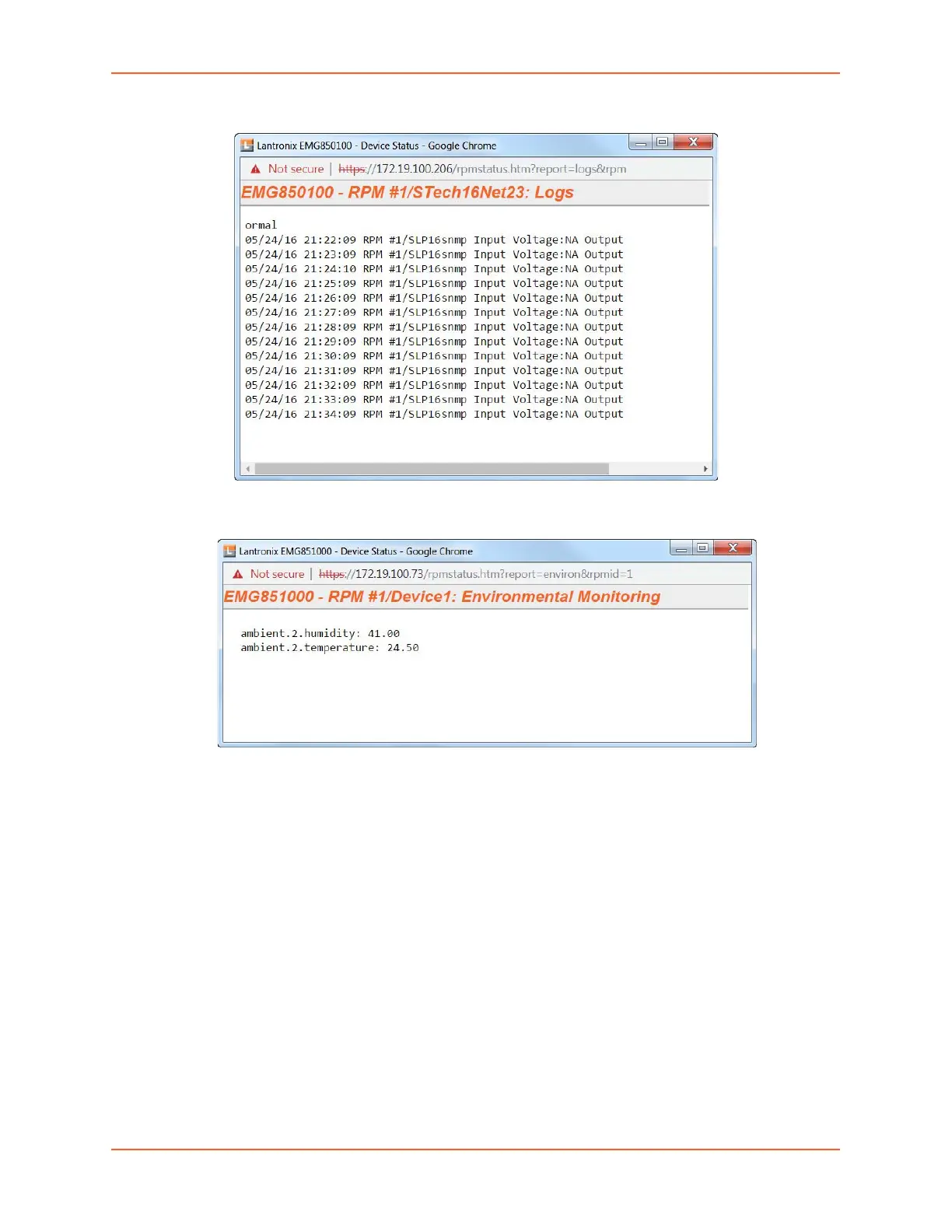11: Remote Power Managers
EMG™ Edge Management Gateway User Guide 235
Figure 11-5 RPM Logs
Figure 11-6 RPM Environmental Log
RPMs - Add Device
The Add Device page assists the administrator with adding a new managed RPM to the EMG
configuration. With over 140 different vendors and nearly 1000 different models that are
supported, the key to ensuring the EMG can properly manage a PDU or UPS is selecting the right
model (with its associated driver) and any required driver options, especially for USB managed
devices.
To add a new managed RPM :
1. Click the Devices tab and select the RPMs option. The RPMs page displays, as shown in
Figure 11-1.
2. On the Devices > RPMs page, click the Add Device link. Figure 11-7 shows the RPMs - Add
Device page.
