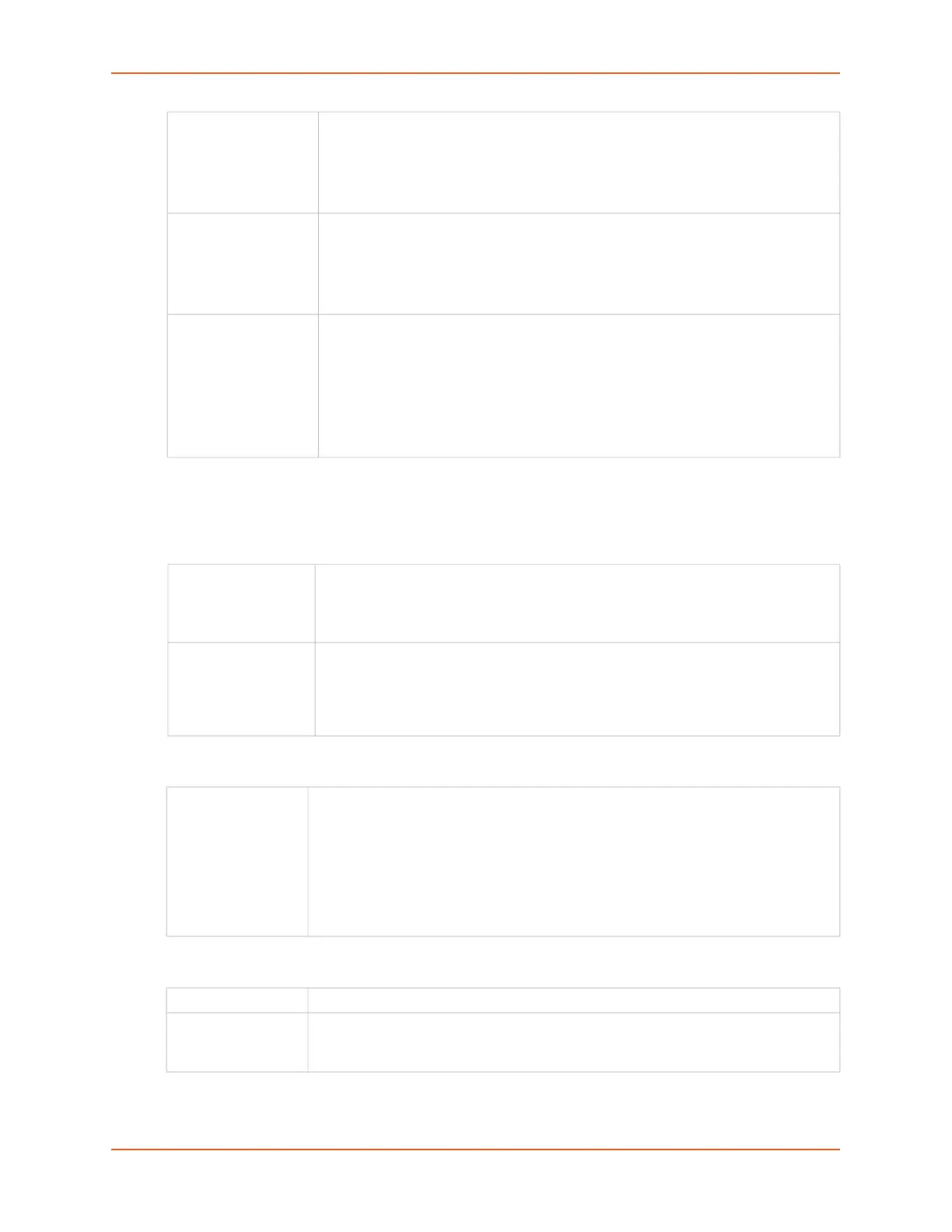7: Networking
EMG™ Edge Management Gateway User Guide 85
Note: Configurations with the same IP subnet on multiple interfaces (Ethernet or PPP)
are not currently supported.
Hostname & Name Servers
DNS Servers
DHCP-Acquired DNS Servers
SFP NIC Info &
Diagnostics (Link)
Clicking the link brings you to the Network Settings > SFP NIC Information &
Diagnostics page showing information and diagnostics about the SFP connection
port, temperature, voltage, current, output power, input power, LOS, and TX fault.
Click Back to Network Settings to return to the Network Settings page.
Note:
Ethernet Bonding Ethernet 1 and Ethernet 2 can be bonded to support redundancy (Active Backup),
aggregation (802.3ad), and load balancing. Disabled by default. Ethernet Bonding
requires that Eth1 and Eth2 must be set to Static IP.
Note: If Ethernet Bonding is enabled, assigning individual IP Addresses to Device
Ports is not supported.
Ethernet Bonding
Status (Link)
Click the link to access Ethernet bonding status information. Ethernet 1 and
Ethernet 2 can be bonded to support redundancy (Active Backup), aggregation
(802.3ad), and load balancing. Disabled by default. Ethernet Bonding requires that
Eth1 and Eth2 must be set to Static IP.
Note: If Ethernet Bonding is enabled, assigning individual IP Addresses to Device
Ports is not supported.
Click Back to Network Settings link to return to the Network Settings page.
Hostname
The default host name is
emgXXXX, where XXXX is the last 4 characters of the
hardware address of Ethernet Port 1. There is a 64-character limit (contiguous
characters, no spaces). The host name becomes the prompt in the command line
interface.
Domain If desired, specify a domain name (for example, support.lantronix.com). The domain
name is used for host name resolution within the EMG unit. For example, if abcd is
specified for the SMTP server, and mydomain.com is specified for the domain, if
abcd cannot be resolved, the EMG attempts to resolve abcd.mydomain.com for
the SMTP server.
#1 - #3 Configure up to three name servers with an IPv4 or IPv6 address. #1 is required if
you choose to configure DNS (Domain Name Server) servers. The EMG will attempt
to contact each DNS server in the order that they are given. If a DNS server cannot
be reached, the next DNS server will be tried. If a DNS server is reachable, but does
not resolve a hostname, no other attempts will be made to resolve the hostname
using the remaining DNS servers.
The first three DNS servers acquired via DHCP through Eth1 and/or Eth2 display
automatically.
#1 - #3 Displays the IP address of the name servers if automatically assigned by DHCP.
Prefer IPv4 DNS
Records
If enabled, IPv4 DNS records will be preferred when DNS hostname lookups are
performed. Otherwise IPv6 records will be preferred (when IPv6 is enabled). Enabled
by default.
