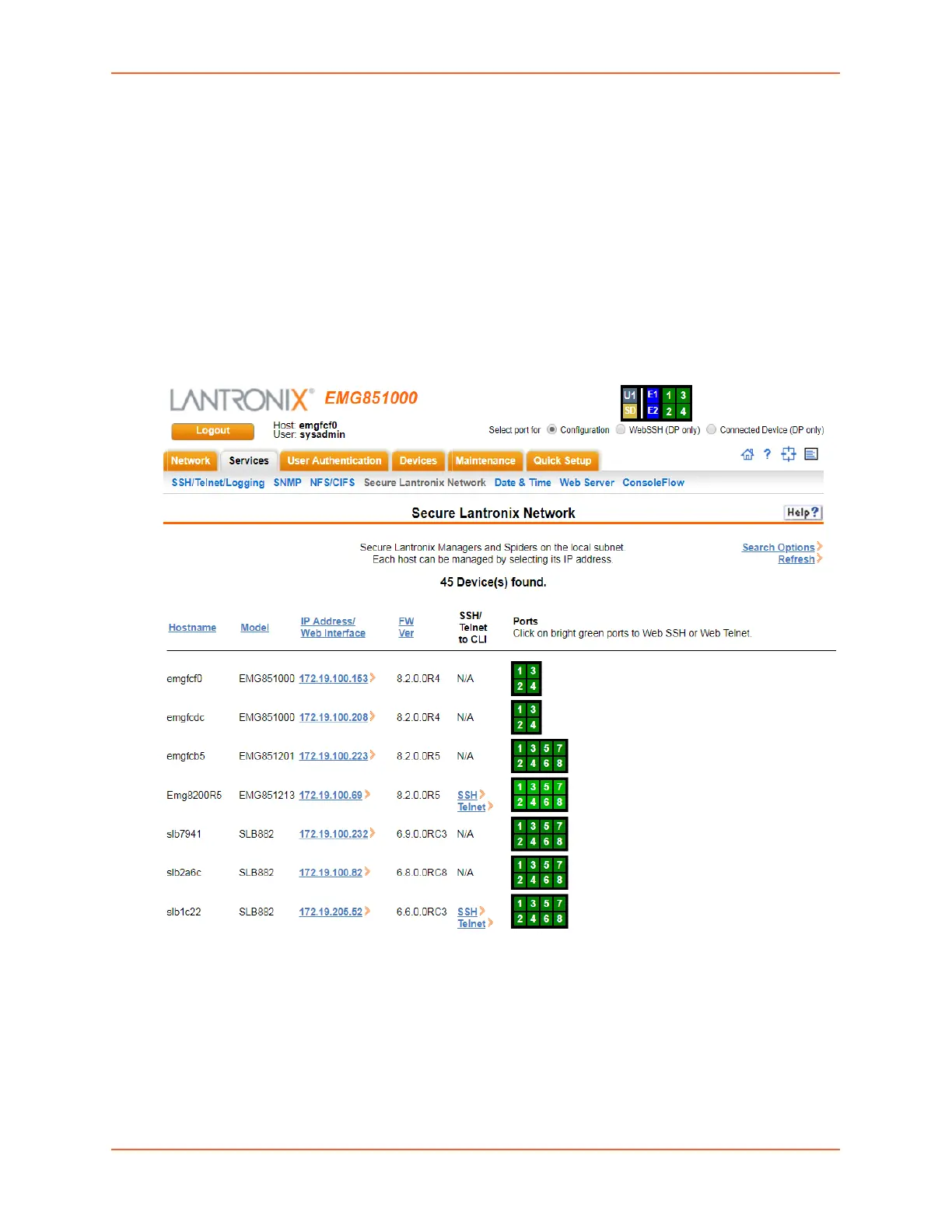8: Services
EMG™ Edge Management Gateway User Guide 158
Secure Lantronix Network
Use the Secure Lantronix Network option to view and manage Lantronix IT management (ITM)
devices on the local subnet.
Note: Status and statistics shown on the web interface represent a snapshot in time. To
see the most recent data, reload the web page.
To access Lantronix ITM devices on the local network:
1. Click the Services tab and select the Secure Lantronix Network option. The following page
displays.
Figure 8-4 Services > Secure Lantronix Network
2. Access your device or device port through any of the methods below.
To directly access the web interface for a secure Lantronix device:
3. On the Secure Lantronix Network page, click the IP address of a specific secure Lantronix
device to open a new browser page with the web interface for the selected device.
4. Log in as usual.
