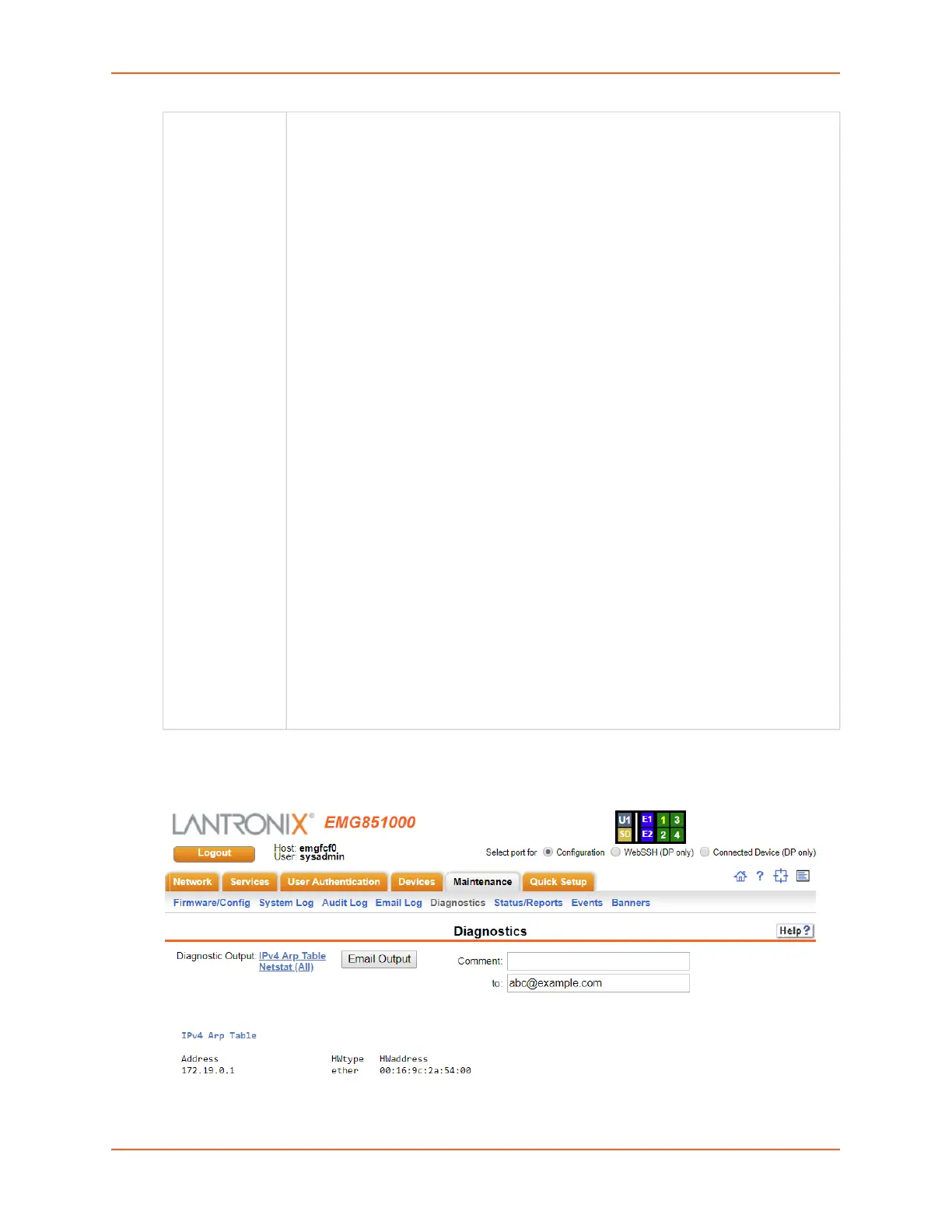15: Maintenance
EMG™ Edge Management Gateway User Guide 348
3. Click the Run Diagnostics button. The Diagnostics Output page displays.
Figure 15-8 Diagnostics Output
4. To view a report, click the link for that report.
iPerf Select to start an iPerf3 server or client to measure network throughput. The server will
run in “one-off” mode. This means that it will handle one client connection and then
terminate. The server will wait indefinitely for the client to connect. The client will time out
if a connection is not made to a server within 15 seconds. For more information, visit the
iPerf website.
iPerf Mode: Select the mode (Server or Client). Two EMGs can be used to measure
network throughput, one running in server mode and one running in client mode.
iPerf Server: Specify the server name or IP address that the client connects to.
iPerf Options: Enter options to configure the packets sent by the server or client. If
no options are specified, the server or client will run with a default set of TCP packets.
Set server port to listen on/connect to (default 5201): -p, --port n
Format to report: -f, --format [kmgtKMGT]
Pause n seconds between reports: -i, --interval n
Bind to a host, an interface or multicast address: -B, --bind
More detailed output: -V, --verbose
Output in JavaScript Object Notation (JSON) format: -J, --json
Note: The options below are supported on the client only:
Set length of buffer to n (default 8 KB): -l, --length n[KMG]
Use UDP rather than TCP: -u, --udp
TCP window size (socket buffer size): -w, --window n[KMG]
Set TCP/SCTP maximum segment size (MTU): -M, --set-mss n
Set TCP/SCTP no delay, disabling Nagle’s Algorithm: -N, --no-delay
Set bandwidth to n bits/sec (default 1Mbit/sec, unlimited for TCP): -b, --bitrate
n[KMG]
Number of bytes to transmit (instead of -t): -n, --bytes n[KMG]
Time in seconds to transmit for (default 10 secs): -t, --time n
Set the IPv6 flow label: -L, --flowlabel n
Omit the first n seconds: -O, --omit n
Prefix every output line with this string: -T, --title str
Number of blocks (packets) to transmit (instead of -t/-n): -k, --blockcount
Set the IP type of service, 0-255. The usual prefixes for octal and hex can be used,
i.e. 52, 064 and 0x34 all specify the same value: -S, --tos n
Set the IP dscp value, either 0-63 or symbolic: --dscp n
Note: The EMG uses iPerf version 3.x, which is incompatible with older iPerf versions.
