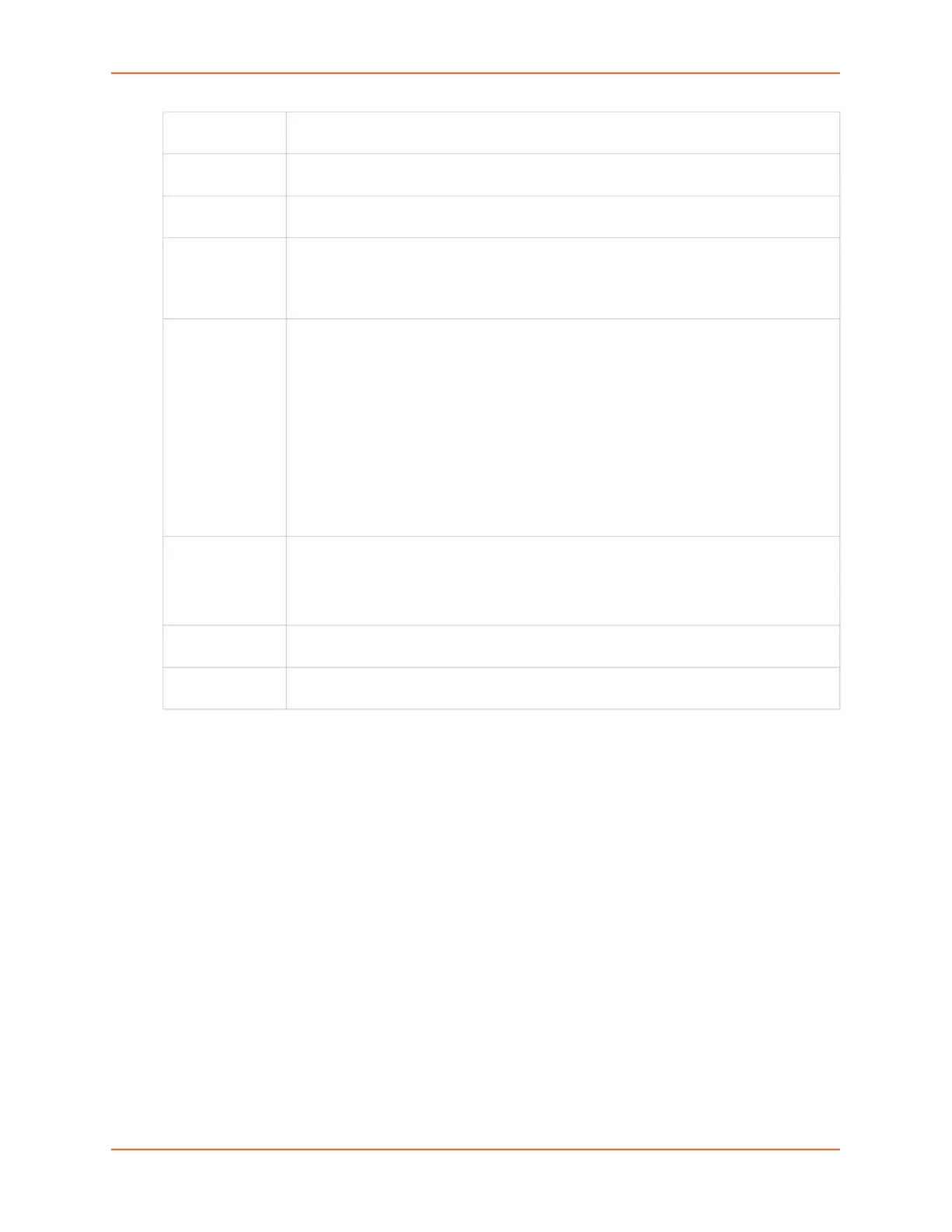15: Maintenance
EMG™ Edge Management Gateway User Guide 347
IPv6 Neighbor
Table
The IPv6 Neighbor table is used to view a list of neighbor's IPv6 addresses on the same
network, and their corresponding MAC addresses.
Netstat Displays network connections. If you select the checkbox, select the TCP or UDP
protocol, or select All for both protocols to control the output of the Netstat report.
Host Lookup Select to verify that the EMG can resolve the host name into an IP address (if DNS is
enabled). If selected, also enter a host name in the corresponding Hostname field,
Ping Select to verify that the host is up and running. If selected, also do the following:
Enter a host name in the corresponding Hostname field
Specify Ethernet Port (Both, Eth1 or Eth2)
Check if the IPv6 version of ping should be used.
Send Packet This option sends an Ethernet packet out one of the Ethernet ports, mainly as a network
connectivity test. For UDP, the number of times the string is sent is equal to the number
of packets sent. For TCP, the number of times the string is sent may (or may not) be
equal to the number of packets sent, because TCP controls how data is packetized and
sent out. Enter the following:
Protocol: Select the type of packet to send (TCP or UDP).
Hostname: Specify a host name or IPaddress of the host to send the packet to.
Port: Specify a TCP or UDP port number of the host to send the packet to.
String: Enter a set of up to 64 characters. The string is encapsulated in the packet (so
you could use a network sniffer to track the packet and, by looking at its contents,
verify that it was sent).
Count: The count is the number of times the string is sent.
Loopback Specify loopback information:
Device Port
Select either an Internal or External test
Note: The External test is currently not supported for USB device ports
EMG Internals Select to display information on the internal memory, storage and processes of the
EMG.
USB Devices Select to display information about USB buses and the devices connected to them,
including a mapping between a USB device and the EMG ports.
