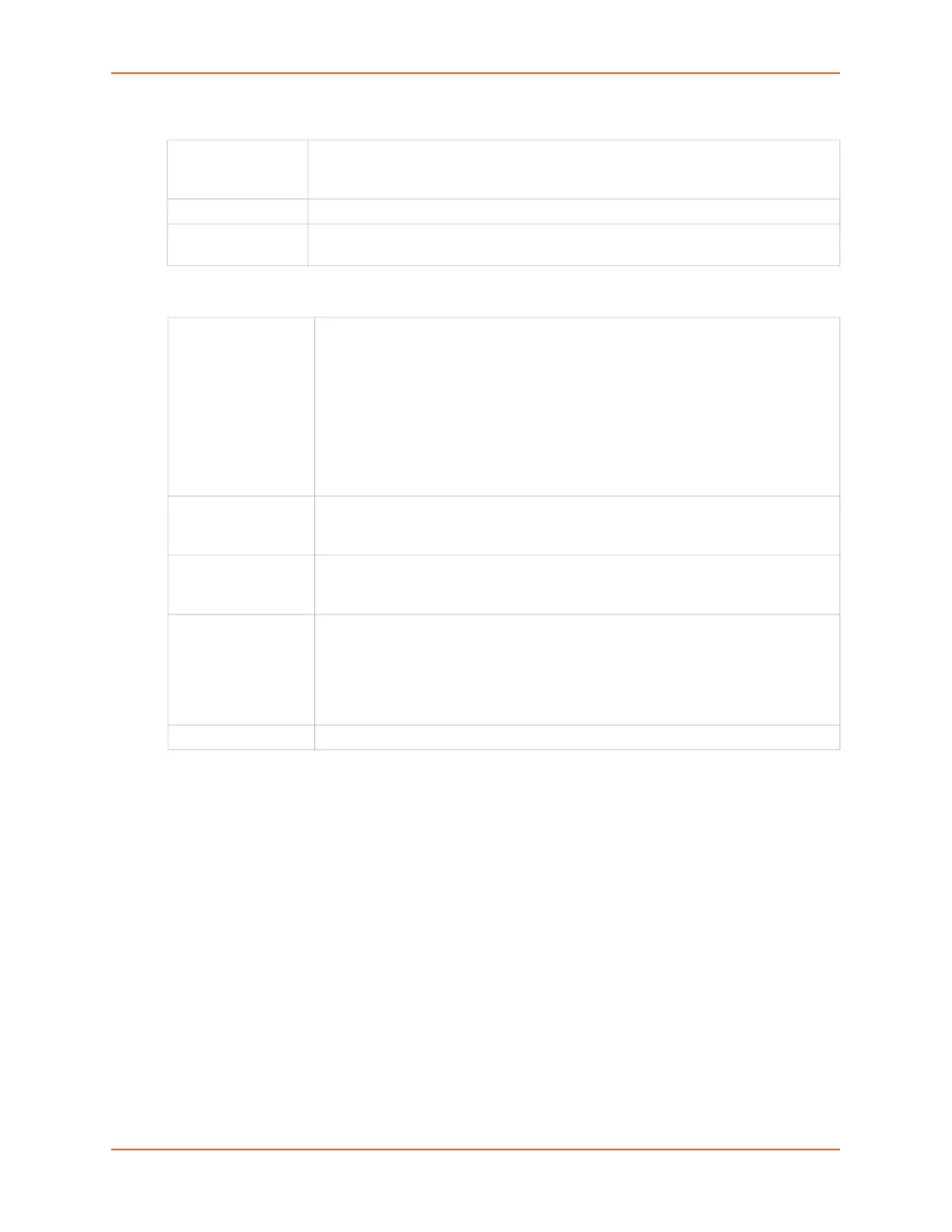7: Networking
EMG™ Edge Management Gateway User Guide 86
TCP Keepalive Parameters
Gateway
Start Probes Number of seconds the EMG unit waits after the last transmission before sending the
first probe to determine whether a TCP session is still alive. The default is 600
seconds (10 minutes).
Number of Probes Number of probes the EMG sends before closing a session. The default is 5.
Interval The number of seconds the EMG unit waits between probes. The default is 60
seconds.
Default IP address of the IPv4 router for this network.
All network traffic that matches the Eth1 IP address and subnet mask is sent out
Eth1. All network traffic that matches the Eth2 IP address and subnet mask is sent
out Eth 2.
If you set a default gateway, any network traffic that does not match Eth1 or Eth2 is
sent to the default gateway for routing.
Note: If a fail-over gateway is configured, the Default Gateway must be configured
for fail-over and fail-back to work properly (gateways acquired via DHCP can
change or be removed).
Eth1/Eth2 DHCP-
Acquired (display
only)
Gateway acquired by DHCP for Eth1 or Eth2.
WLAN DHCP-
Acquired (display
only)
Gateway acquired by DHCP for the WLAN client.
Precedence Indicates which of the gateways take precedence. The default is Eth1/Eth2 DHCP
Gateway. If the Eth1/Eth2 DHCP Gateway is selected and both Eth1 and Eth2 are
configured for DHCP, the console manager gives precedence to the gateway
acquired via Eth1. If the Precedence gateway becomes unreachable, the console
manager will not install one of the other gateways as the default gateway; this must
be manually configured by the user.
IPv6 Default Indicates the IP address of the IPv6 router for this network.
