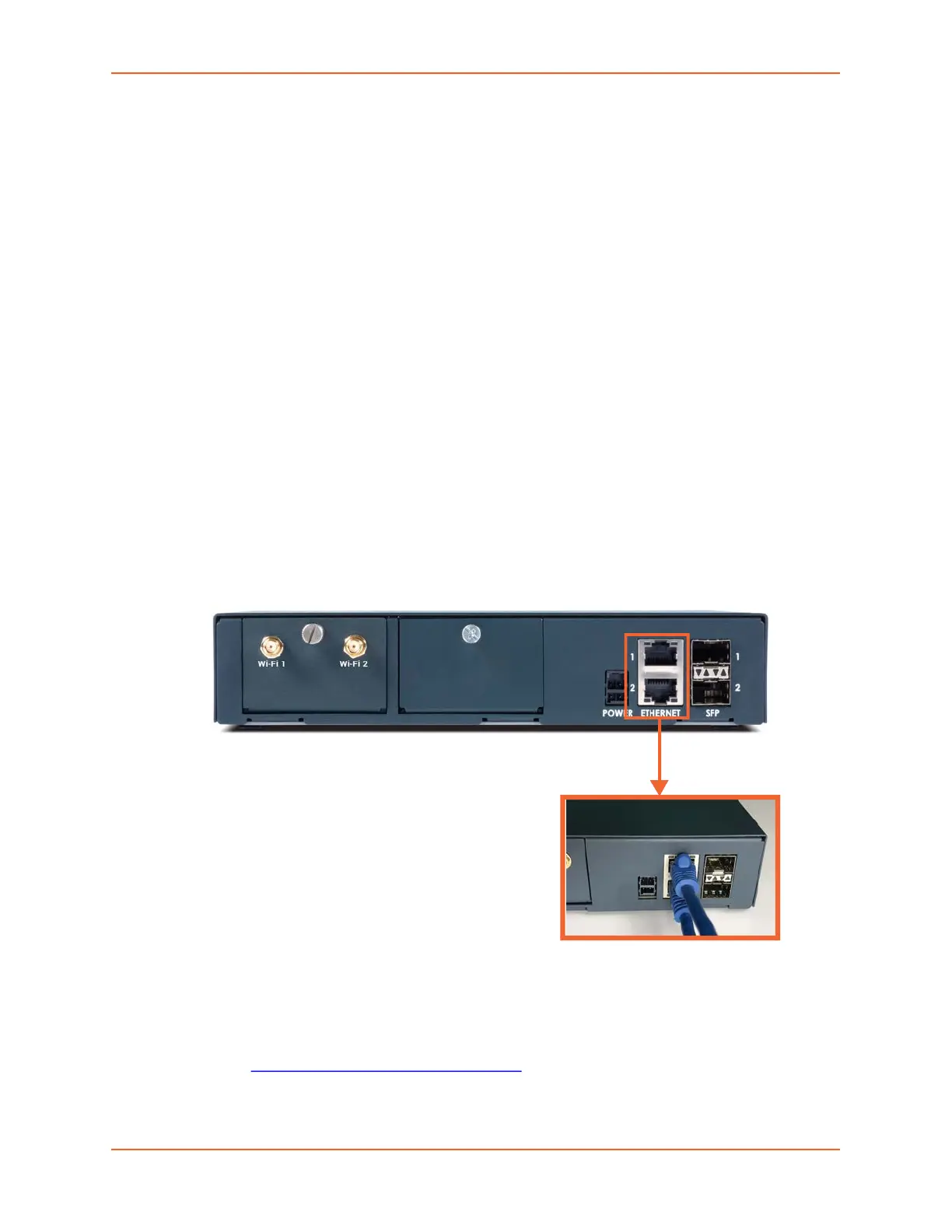2: Introduction
EMG™ Edge Management Gateway User Guide 32
I/O Modules
User-replaceable I/O device port modules apply to EMG 8500 only.
EMG 8500 provides two slots for user replaceable I/O device port modules to be installed on the
front side of the unit. When installing the I/O modules, they can be populated in any order. One but
not both of the slots can be empty. The I/O modules must only be installed on the front of the unit,
never in the connectivity slots on the back.
Warning: The EMG must be powered off when installing or replacing the modules.
Not powering off the device before changing the module will void the
manufacturer warranty.
Network Connections
Dual Ethernet Port and Dual SFP Port
The EMG 8500 is equipped with two Ethernet and two SFP ports. The EMG 7500 is equipped with
two Ethernet ports only.
The EMG network interfaces are 10/100/1000 Base-T Ethernet for use with a conventional Ethernet
network as shown in Figure 2-10. Use standard RJ45-terminated cables, such as a Category 5 or 6
patch cable. CAT5E or better cables are recommended for 1000 Base Ethernet. Network
parameters must be configured before the EMG can be accessed over the network.
Figure 2-10 EMG 8500 Dual Ethernet Network Connection
The 1 Gigabit-capable SFP port interface supports single or multi-mode fiber optic SFP transceiver
modules as shown in Figure 2-11. SFP transceiver modules are provided by users according to
fiber mode and brand preferences. Lantronix offers SFP Transceivers (“modules”) for EMG 8500
edge management gateways and SLC 8000 console managers with fiber SFP ports. To learn
more, go to https://www.lantronix.com/products/sfp/
Bay 1 Bay 2
