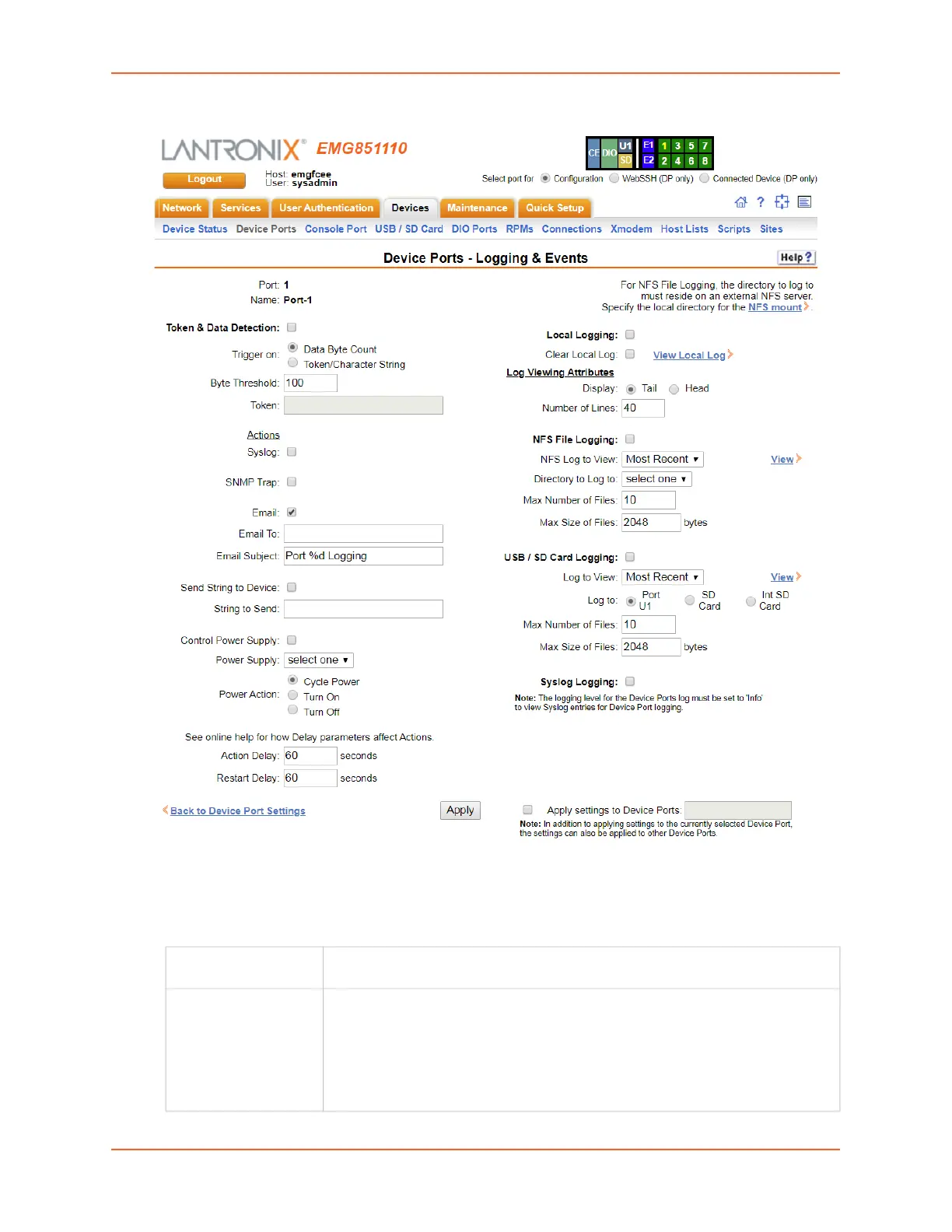10: Device Ports
EMG™ Edge Management Gateway User Guide 206
Figure 10-10 Devices > Device Ports - Logging & Events
2. Enter the following:
Token & Data Detection
Token & Data
Detection
Select to enable token and data detection on the selected device port, with a set of
actions that can be enabled if a data trigger occurs. The default is disabled.
Trigger on Select the method of triggering an action:
Data Byte Count: A specific number of bytes of data. This is the default.
Token/Character String: A specific pattern of characters, which you can define
by a regular expression.
Note: Token/Character String recognition may negatively impact the EMG unit's
performance, particularly when regular expressions are used.
