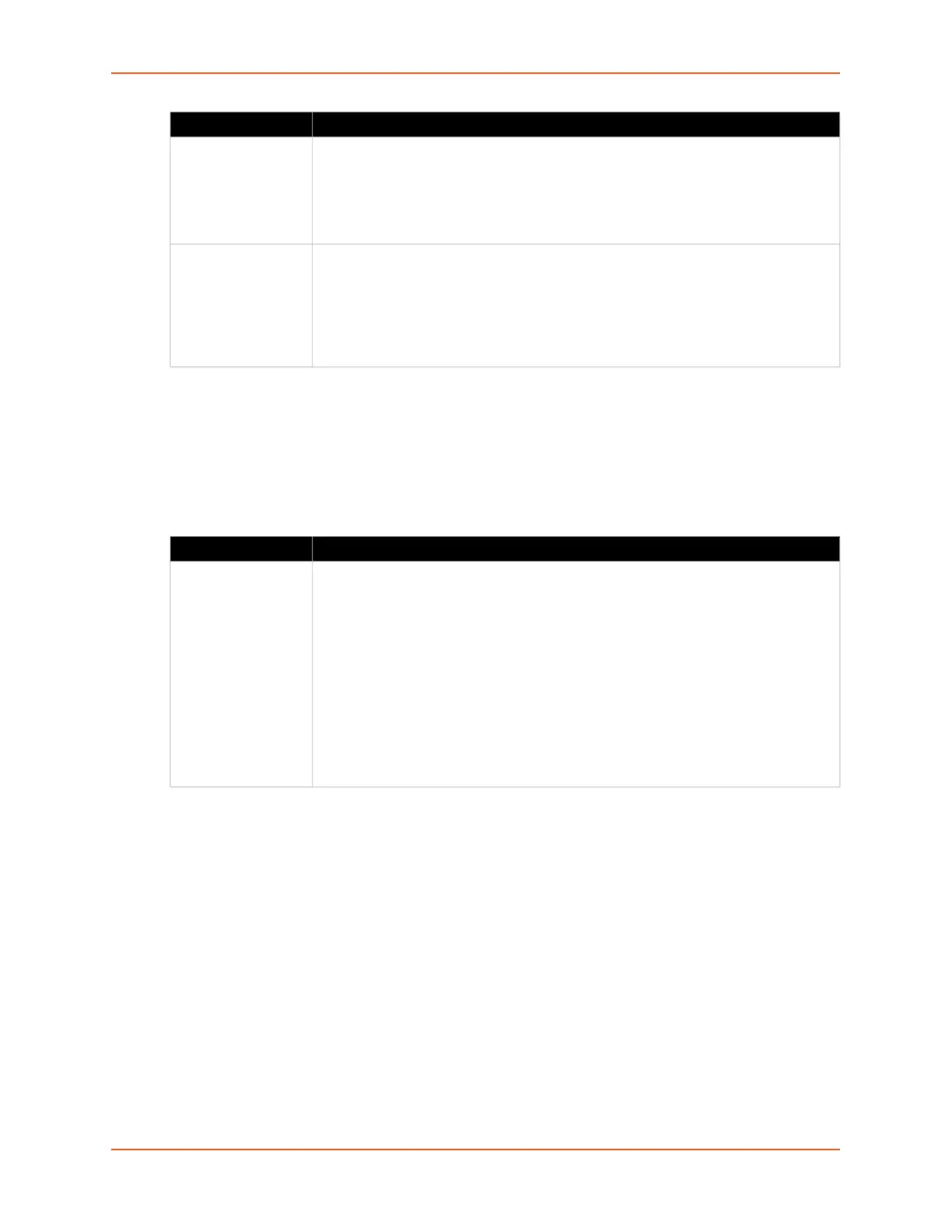12: Scripts
EMG™ Edge Management Gateway User Guide 257
Control Flow Commands
The control flow commands allow conditional execution of blocks of other commands. The
preprocessor treats these as Primary commands, allowing them to appear anywhere in a script
that a Primary command is appropriate.
Table 12-7 Control Flow Commands
timestamp
This command returns the current time of day as determined by the
EMG. The
timestamp command will only be used in combination with the set command
to produce the value for a variable. Syntax:
timestamp <format>
where
<format> is a quoted string.
format
The
format command is analogous to the C language sprintf(). The format
command will only be used in combination with the
set command to produce the
value for a variable. Syntax:
format <format string> <value 1> <value 2> ... <value n>
where <format string> will be a quoted string. Each of the <value x> elements will be
a word, a quoted string or a variable reference.
Command Description
while
The
while command executes an associated block of commands as long as its
Boolean expression evaluates to TRUE. After each iteration the Boolean expression
is re-evaluated; when the Boolean expression evaluates to FALSE execution
passes to the first command following the associated block. Each command within
the block must be a Primary command. Syntax:
while {<Boolean expression>} {
command 1
command 2
...
command n
}
Command Description
