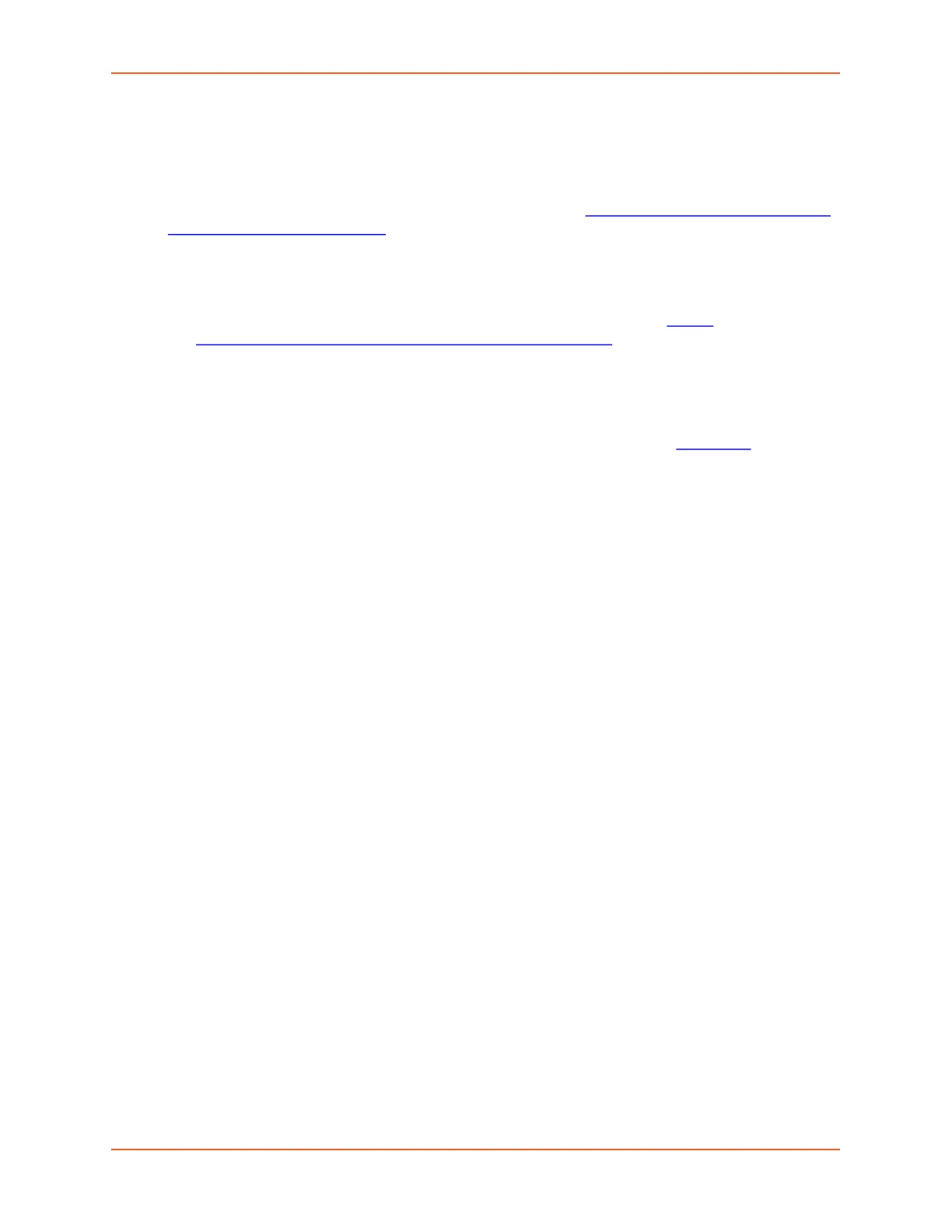5: Quick Setup
EMG™ Edge Management Gateway User Guide 64
Lantronix Provisioning Manager
You may use the Lantronix Provisioning Manager application to locate a device and view its
properties and details such as its IP address. Lantronix Provisioning Manager is a free utility
program provided by Lantronix that discovers, configures, upgrades, and manages Lantronix
devices. It can be downloaded from the Lantronix website at https://www.lantronix.com/products/
lantronix-provisioning-manager/. For instructions on using the application, see the Lantronix
Provisioning Manager online help.
To install Lantronix Provisioning Manager:
1. Download the latest version of Lantronix Provisioning Manager from https://
www.lantronix.com/products/lantronix-provisioning-manager/.
2. In most cases, you can simply extract the application from the archive and run the executable.
To access EMG using Lantronix Provisioning Manager:
Note: For detailed instructions, see the Lantronix Provisioning Manager online help
.
1. Launch Lantronix Provisioning Manager:
2. If this is the first time you have launched Lantronix Provisioning Manager, you may need to
proceed through an initial setup.
3. Locate the EMG in the device list. The device’s firmware version, serial number, IP address,
and MAC address will be shown. Additional information can be obtained by clicking the three
dot menu and clicking Get Device Info.
4. In order to perform operations on the EMG such as upgrading the firmware, updating the
configuration, or uploading to the file system, click the checkbox next to the device, click the
menu button at the top and select an operation.
Method #1 Quick Setup on the Web Page
After the unit has an IP address, you can use the Quick Setup page to configure the remaining
network settings. This page displays the first time you log into the EMG only. Otherwise, the EMG
Home page displays.
To complete the Quick Setup page:
1. Open a web browser (Firefox, Chrome or Internet Explorer web browsers with the latest
browser updates).
2. In the URL field, type https:// followed by the IP address of your EMG.
Note: The web server listens for requests on the unencrypted (HTTP) port (port 80) and
redirects all requests to the encrypted (HTTPS) port (port 443).
3. Log in using sysadmin as the user name and the last 8 characters of the Device ID (for newly
manufactured units that come installed with 8.2.0.1 or later) or PASS (for older units) as the
password. The first time you log in to the EMG unit, the Quick Setup page automatically
displays.
