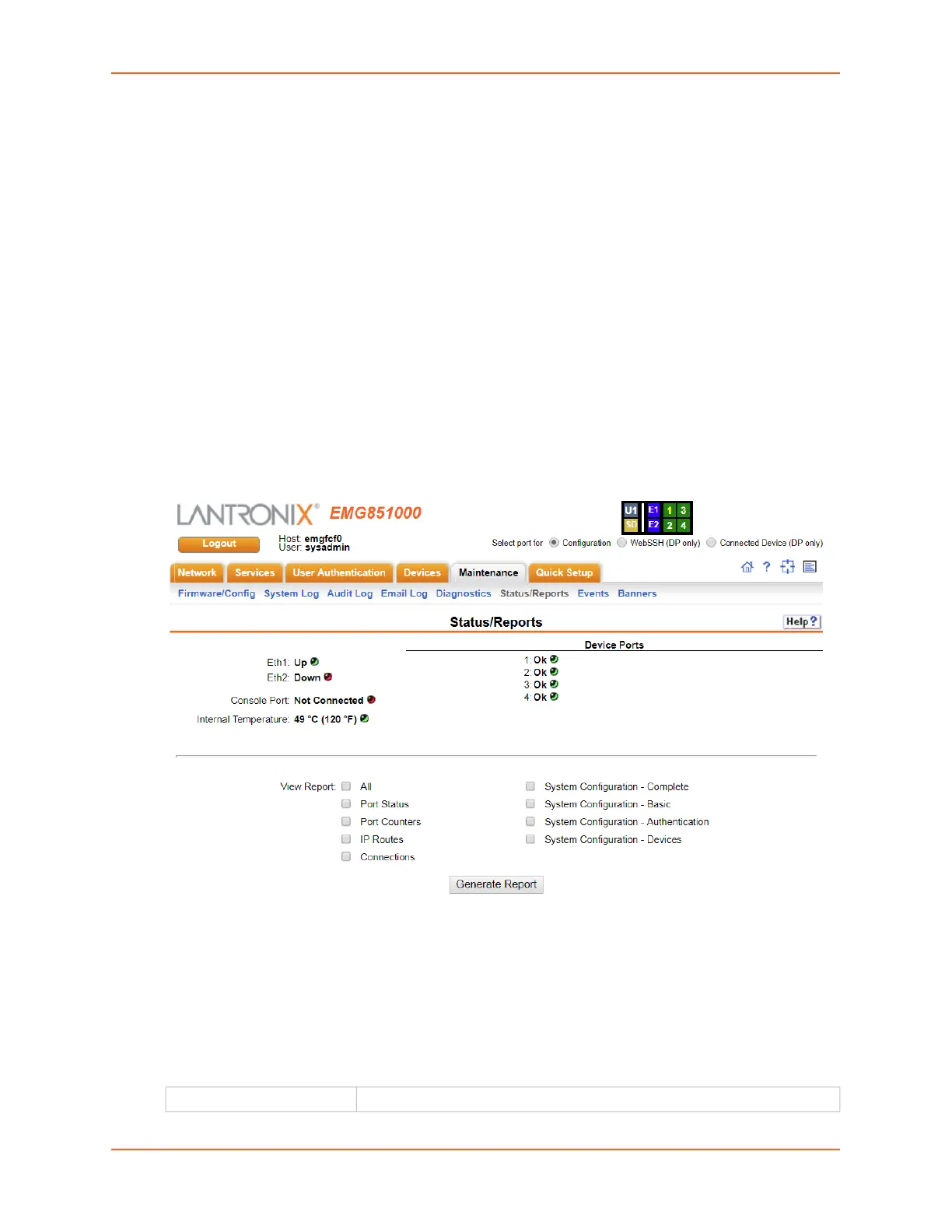15: Maintenance
EMG™ Edge Management Gateway User Guide 349
5. To email this report, follow the instructions in Emailing Logs and Reports (on page 352).
Diagnostic Commands
Go to Diagnostic Commands to view CLI commands which correspond to the web page entries
described above.
Status/Reports
On this page, you can view the status of the EMG ports and power supplies and generate a
selection of reports.
Note: Status and statistics shown on the web interface represent a snapshot in time. To
see the most recent data, you must reload the web page.
1. Click the Maintenance tab and select the Status/Reports option. The following page
displays:
Figure 15-9 Maintenance > Status/Reports
The top half of the page displays the status of each port, power supply, and the internal modem:
- Green indicates that the port connection or power supply is active and functioning correctly.
- Red indicates an error or failure or that the device is off.
2. Select the desired reports to view under View Report:
View Report
All Displays all reports.
