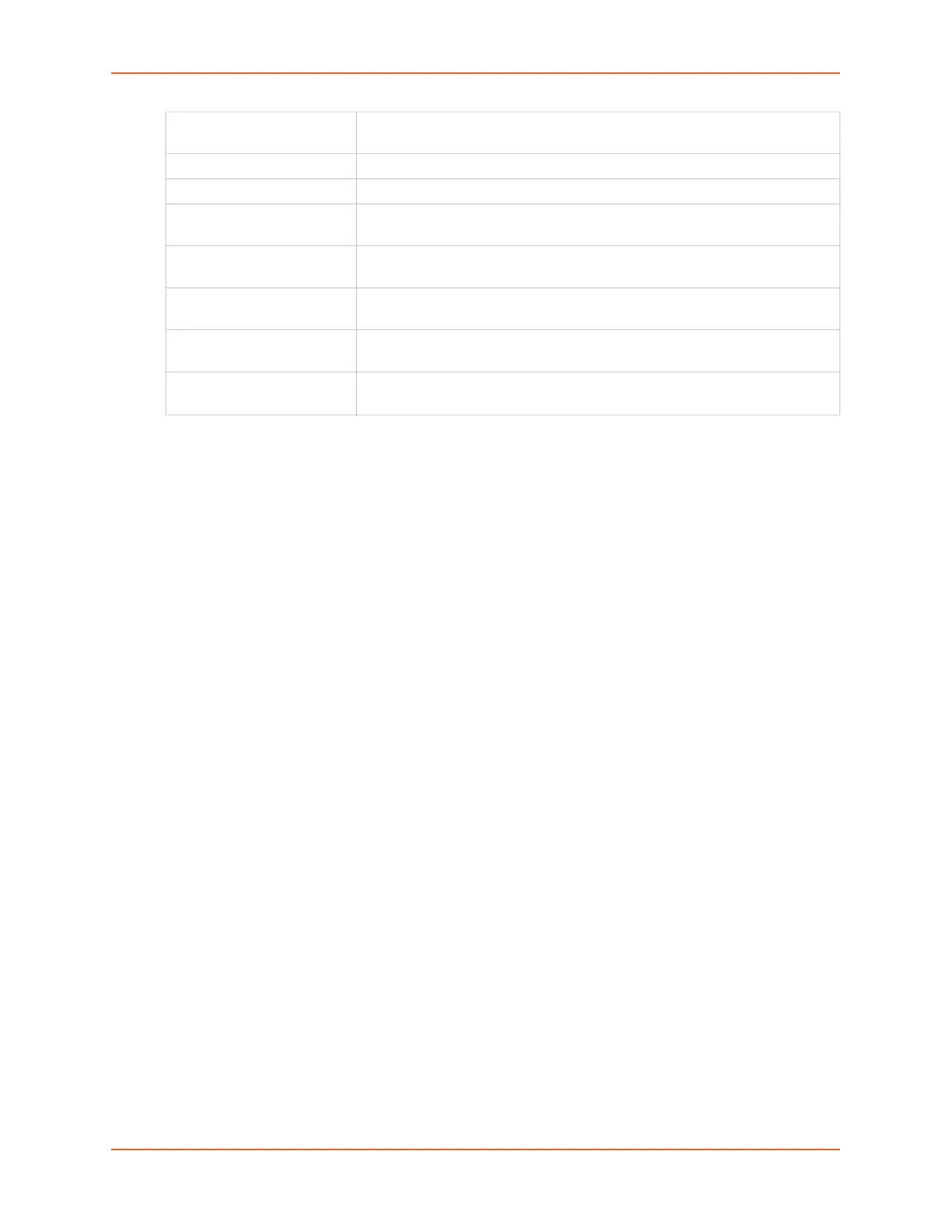15: Maintenance
EMG™ Edge Management Gateway User Guide 350
3. Click the Generate Report button. In the upper left of the Generated Status/Reports page
displays a list of reports generated.
Port Status Displays the status of each device port: mode, user, any related connections,
and serial port settings.
Port Counters Displays statistics related to the flow of data through each device port.
IP Routes Displays the routing table.
Connections Displays all active connections for the EMG unit: Telnet, SSH, TCP, UDP,
device port, and modem.
System Configuration –
Complete
Displays a complete snapshot of the EMG settings.
System Configuration –
Basic
Displays a snapshot of the EMG unit's basic settings (for example, network,
date/time, routing, services, console port).
System Configuration –
Authentication
Displays a snapshot of authentication settings only (including a list of all
localusers).
System Configuration -
Devices
Displays a snapshot of settings for each device port, USB Port, Modem, and
Host Lists
.
