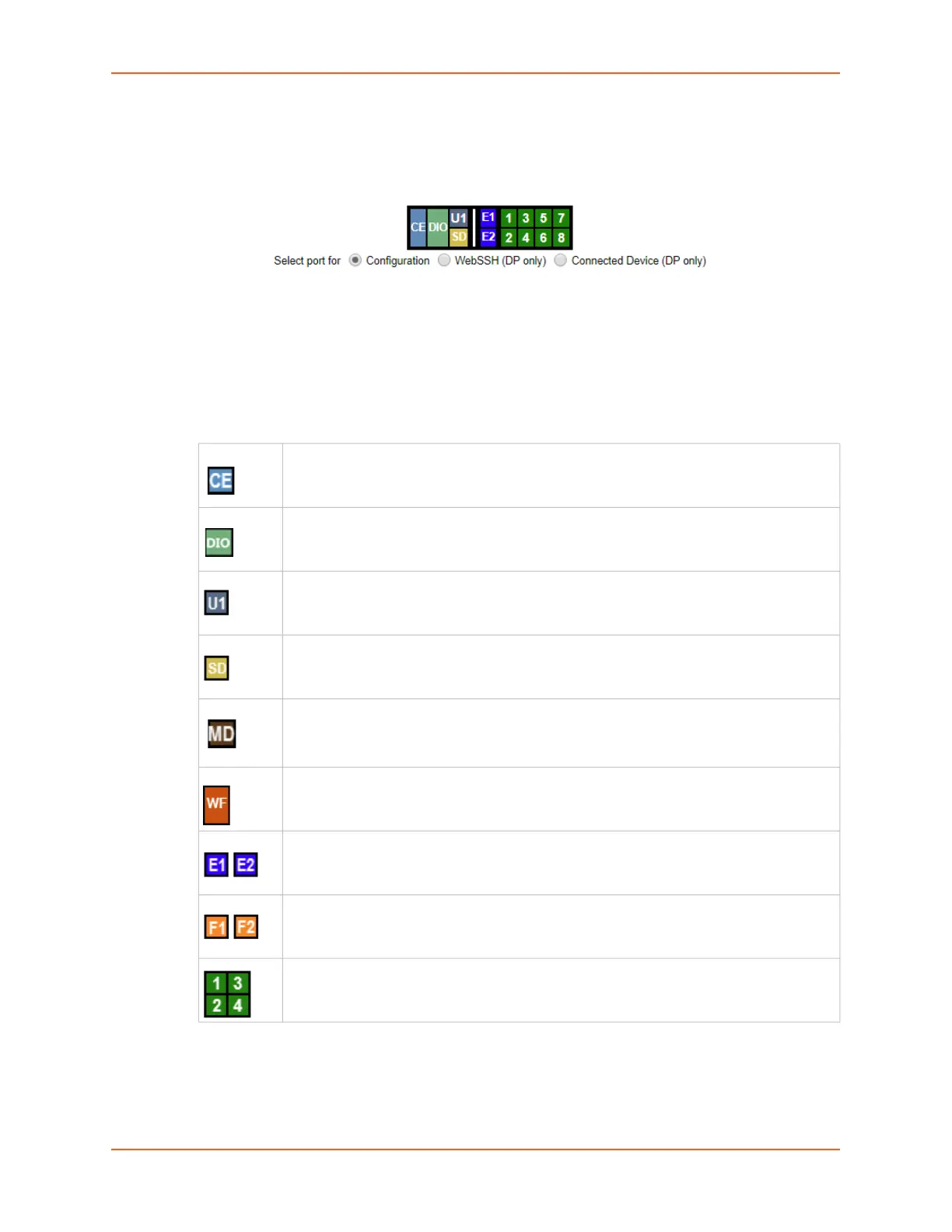6: Web and Command Line Interfaces
EMG™ Edge Management Gateway User Guide 73
Options: Below each tab are options for specific types of settings.
Note: Only those options for which the currently logged-in user has rights display.
Figure 6-2 Sample Dashboard
Dashboard
The Dashboard buttons allow you to view and configure EMG ports and interfaces. The
appearance of the dashboard will differ according to the I/O and connectivity modules installed
in the EMG and the type of network interface installed. See System Features on page 28. The
dashboard buttons are defined below:
Dashboard Options: Options for use with the port buttons.
- Select a port and the Configuration option: displays the Device Ports > Settings (1 of 2)
page.
Cellular connectivity settings for the LTE cellular module (if installed). See Cellular
Modem Settings on page 93.
DIO port settings. See DIO Port on page 215.
USB device (flash drive or modem) plugged into the front panel USB connector. See
Chapter 9: USB/SD Card Port.
SD card settings. See Chapter 9: USB/SD Card Port.
Internal modem settings. See Internal Modem Settings on page 211
Wi-Fi connectivity settings for the Wi-Fi module. See Wireless Settings on page 97.
Network settings for the Ethernet port. See Network Port Settings on page 80.
Network settings for the SFP transceiver port. See Network Port Settings on page 80.
Device port settings for the device ports. Only ports to which the currently logged-in user
has rights are enabled. See Device Ports - Settings on page 187.
