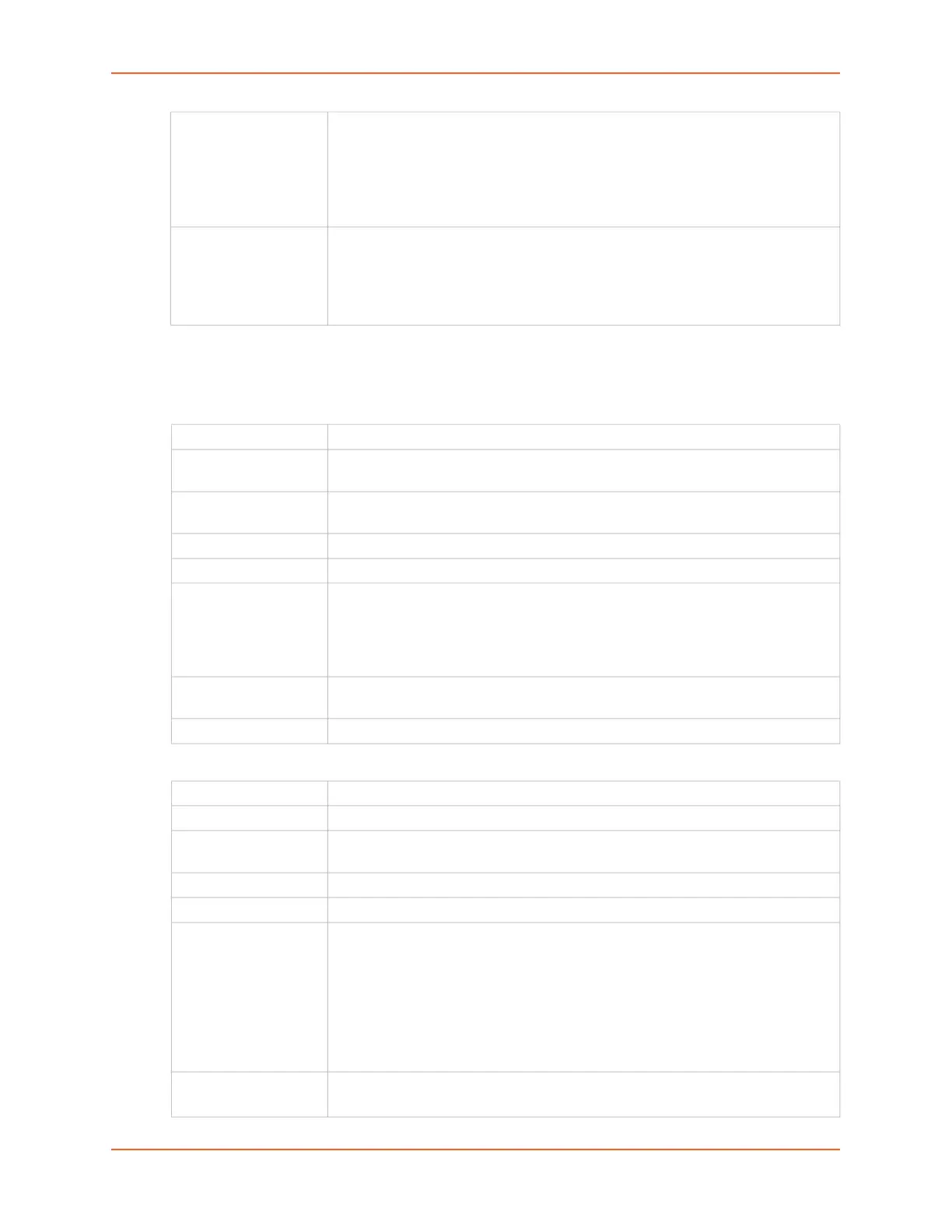7: Networking
EMG™ Edge Management Gateway User Guide 138
3. Click the Apply button.
4. In the lower section of the page, select a probe by clicking the radio button to the far right in
the probe's row. The options that are available for that probe will be ungreyed. Select one of
the following options:
The table at the bottom of the page lists information about completed and running probes.
UDP Echo Responder Starts the UDP Echo responder on the port configured in UDP Port to reply to
UDP echo packets. The EMG UDP Echo responder supports one UDP echo
sender.
When the UDP Echo responder is enabled, the EMG will verify that the responder
UDP port is not being used by any other EMG processes, including port 1967
which is reserved for the UDP Jitter responder.
TCP Connect
Responder
Starts the TCP Connect responder on the port configured in TCP Port to reply to
TCP connect requests. The EMG TCP Connect responder supports one TCP
connect sender.
When the TCP Connect responder is enabled, the EMG will verify that the
responder TCP port is not being used by any other EMG processes.
Refresh Refreshes the information on the Performance Monitoring page.
Add Probe Displays the Performance Monitoring - Add/Edit Probe web page to add a new
probe.
Operations Displays a list of completed operations for the selected probe and allows the user
to view either raw packet results or accumulated statistics for any operation.
Latest Results Displays the latest raw packet results for the selected probe.
Latest Accumulated Displays the latest accumulated statistics for the selected probe.
State: Restart Allows the state of a probe to be controlled: the user can Restart a completed or
running probe. When a probe is added, it will automatically start running,
depending on how the probe start time is configured. Once a probe has run all of
its configured operations, it will be in the "Complete" state. If the EMG is rebooted,
all probes will automatically be restarted.
Edit Probe Displays the Performance Monitoring - Add/Edit Probe web page to edit the
currently selected probe.
Delete Deletes the selected probe, after a confirmation.
Id Unique identifier for the probe.
Name Name assigned to the probe.
State The current state of the probe: Complete if all operations have been run, or
Running if there are still operations that need to be run.
Start Time First Op The date and time that the first operation started.
Finish Time Last Op The date time that the most recently completed operation finished.
Error Any errors reported by the probe:
NMT: the current repository is an external source, but the USB thumb drive or
SD card is not mounted
NDR: the repository directory for the probe does not exist
OPF: failed to open an operation data file
SCT: error initializing a socket
CFG: error retrieving probe configuration
EXP: probe start time has expired
Operations Comp/
Total
The number of operations that have been completed and the total
number of operations that will be run.
