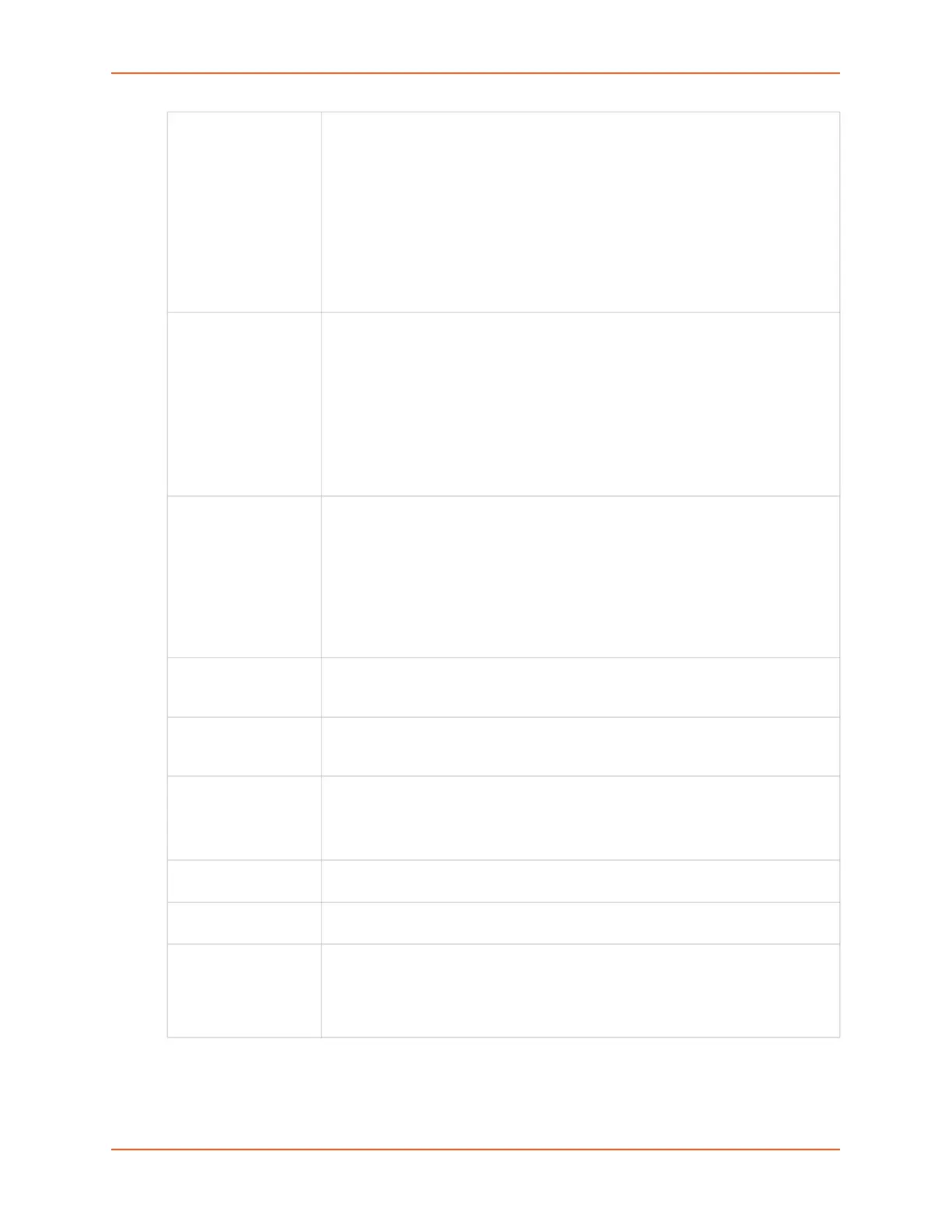10: Device Ports
EMG™ Edge Management Gateway User Guide 190
Detect Port Name If enabled, the EMG will attempt to detect the hostname of the device connected to
the device port, and set the device port name to the detected hostname. Many
devices use their hostname or another identifier as the device prompt, and the
EMG can extract this name from the prompt using the Detect Name Tokens.
If the device port name is set to the default value, when a user interacts with a
device connected to a device port, the EMG will look for the device prompt and set
the device port name. The device prompt must be output at least 3 times in a single
session for the prompt to be detected and the name extracted from the prompt.
Any characters that are not part of the allowed characters for the device port Name
will be removed. If the device name is automatically detected, the name will be
logged in the Device Ports log.
Detect Name Tokens If Detect Port Name is enabled, the EMG will attempt to extract a hostname or
other identifier from the device prompt, to use as the device port name. The EMG
will extract any name between either the start of a line sent from the device up until
one of the tokens, or any part of a prompt that does not include the tokens, as the
device port name.
For example, if the device prompt is set to [EMG431d]>, and the Detect Name
Tokens include "[" and "]", the EMG will extract the identifier EMG431d and set it
as the device port name. If the device prompt is set to myrouter>, and the Detect
Name Tokens include ">", the EMG will extract the identifier myrouter and set it as
the device port name.
Group Access If undefined, any group can access the device port. If one or more groups are
specified (groups are delimited by the characters ' ' (space), ',' (comma), or ';'
(semicolon)), then any user who logs into the device port must be a member of one
of the specified groups, otherwise access will be denied. Users authenticated via
RADIUS may have a group (or groups) provided by the RADIUS server via the
Filter-Id attribute that overrides the group defined for a user on the EMG unit. A
group provided by a remote server must be either a single group or multiple groups
delimited by the characters ' ' (space), ',' (comma), ';' (semicolon), or '=' (equals) -
for example "group=group1,group2;" or "group1,group2,group3".
Banner Text to display when a user connects to a device port by means of Telnet, SSH, or
TCP. If authentication is enabled for the device port, the banner displays once the
user successfully logs in. Blank is the default.
# of Sessions Msg If enabled, a message will be displayed to a user when connecting to a device port
that indicates how many users are currently connected to the device port. Disabled
by default.
Idle Timeout Msg If enabled, a message will be displayed to a user when their connection to a device
port will be terminated soon due to the connection being idle. Disabled by default.
Note: When the Idle Timeout Msg is enabled, the terminal application timeout
values for Telnet, SSH and TCP should be set to a value greater than 15 seconds.
Connected Msg If enabled, a message will be displayed to a user when they initially connect to a
device port. Enabled by default.
New User Msg If enabled, a message will be displayed to all the users connected to the device
port when a new user connects to the same device port. Disabled by default.
Minimize Latency Minimize device port latency by reducing read delays. This may improve
communication efficiency in scenarios where a series of short messages are
exchanged, but may increase central processing unit (CPU) utilization and
decrease throughput in cases where large messages are transmitted. Disabled by
default.
