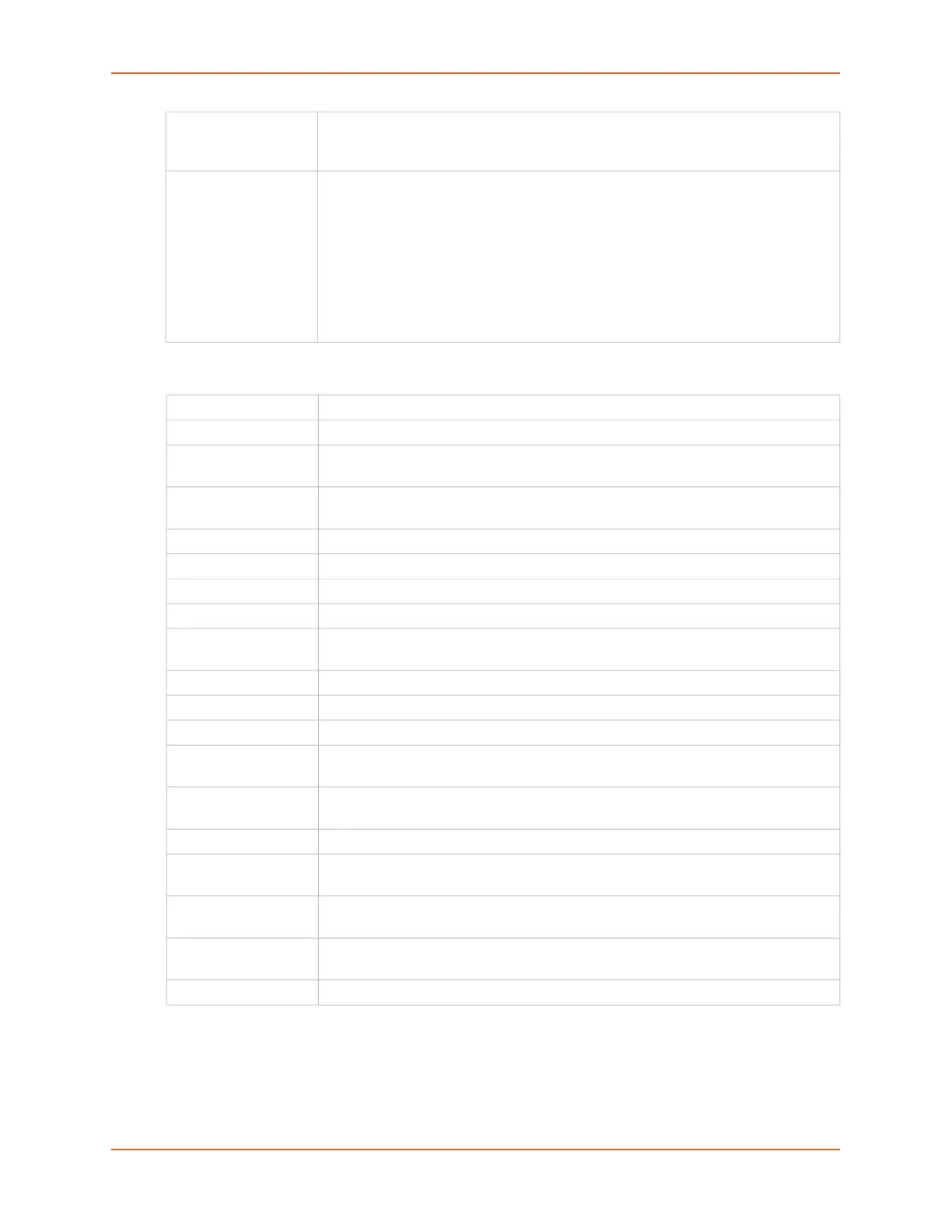12: Scripts
EMG™ Edge Management Gateway User Guide 248
4. Assign or unassign User Rights for the specific user by checking or unchecking the following
boxes:
5. To save, click the Apply button. If the type of script is Interface or Custom, the script will be
validated before it is saved. Once the script is saved, the main Devices > Scripts page is
displayed.
Script Text In the free-form editing box, enter the contents of the script. Restrictions on the
script format are described in Batch Script Syntax, Interface Script Syntax, and
Custom Script Syntax.
Group Select the group to which the script will belong:
Default Users: This group has only the most basic rights. You can specify
additional rights for the individual user.
Power Users: This group has the same rights as Default Users plus
Networking, Date/Time, Reboot & Shutdown, and Diagnostics & Reports.
You can specify additional rights for the individual user.
Administrators: This group has all possible rights.
For more information on how the group and rights are used with scripts, see To use
a script at the CLI:.
Full Administrative Right to add, update, and delete all editable fields.
Networking Right to enter Network settings.
Services Right to enable and disable system logging, SSH and Telnet logins, SNMP, and
SMTP.
Secure Lantronix
Network
Right to view and manage secure Lantronix units (e.g., EMG or SLC devices) on
the local subnet.
Date/Time Right to set the date and time.
Reboot & Shutdown Right to shut down and reboot the EMG unit.
RPMs Right to view and enter Remote Power Manager (RPM) settings.
Local Users Right to add or delete local users on the system.
Remote
Authentication
Right to assign a remote user to a user group and assign a set of rights to the user.
SSH Keys Right to set SSH keys for authenticating users.
User Menus Right to create a custom user menu for the CLI.
Web Access Right to access Web-Manager.
Diagnostics &
Reports
Right to obtain diagnostic information and reports about the unit.
Firmware &
Configuration
Right to upgrade the firmware on the unit and save or restore a configuration (all
settings). Selecting this option automatically selects Reboot & Shutdown.
Internal Modem Right to configure internal modem settings.
Device Port
Operations
Right to control device ports.
Device Port
Configuration
Right to enter device port configurations.
USB Right to enter modem settings for USB modems and to control USB storage
devices.
SD Card Right to view and enter settings for SD card.
