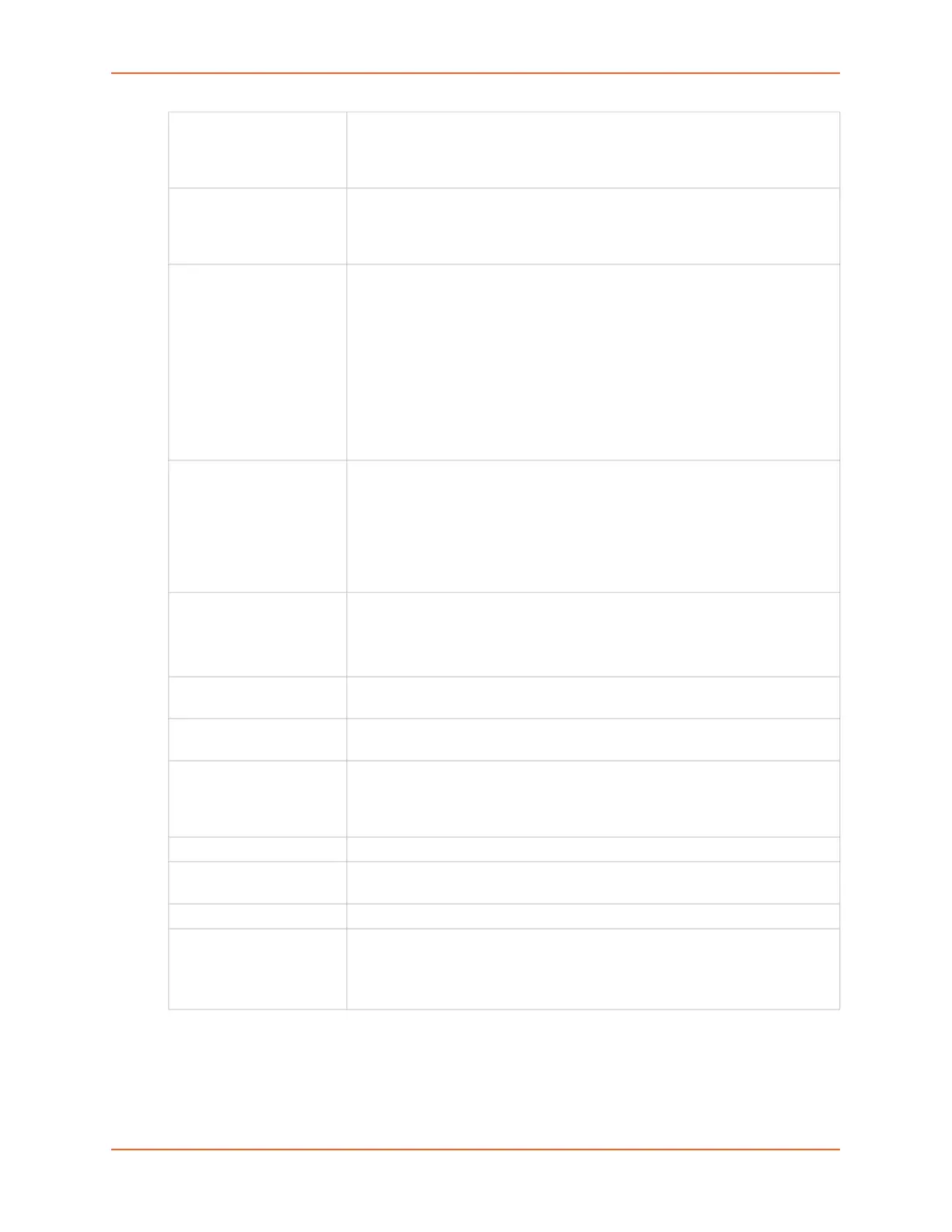14: User Authentication
EMG™ Edge Management Gateway User Guide 294
Enable for Dial-back Select to grant a local user dial-back access. Users with dial-back access can
dial into the EMG unit and enter their login and password. Once the EMG
authenticates them, the modem hangs up and dials them back. Disabled by
default.
Dial-back Number The phone number the modem dials back on depends on this setting for the
device port. The user is either dialed back on a fixed number (specified on the
Device Port - Settings page), or on a number that is associated with the user’s
login (specified here).
Escape Sequence A single character or a two-character sequence that causes the EMG unit to
leave direct (interactive) mode. (To leave listen mode, press any key.)
A suggested value is Esc+A (escape key, then uppercase "A" performed
quickly but not simultaneously). You would specify this value as \x1bA, which
is hexadecimal (\x) character 27 (1B) followed by an A.
This setting allows the user to terminate the
connect direct command on
the command line interface when the endpoint of the command is deviceport,
tcp, or udp.
See Key Sequences on page 231 for notes on key sequence precedence and
behavior.
Break Sequence A series of 1-10 characters users can enter on the command line interface to
send a break signal to the external device. A suggested value is Esc+B
(escape key, then uppercase “B” performed quickly but not simultaneously).
You would specify this value as \x1bB, which is hexadecimal (\x) character 27
(1B) followed by a B.
See Key Sequences on page 231 for notes on key sequence precedence and
behavior.
Custom Menu If custom menus have been created, you can assign a default custom menu to
the user. The custom menu will display at login.
Note: In the Local Users table, if the menu assigned to a local user no longer
exists, it is marked with an asterisk (*).
Display Menu at Login If custom menus have been created, select to enable the menu to display
when the user logs into the CLI.
Password /
Retype Password
When a user logs into the EMG, the EMG unit prompts for a password (up to
64 characters). The sysadmin establishes that password here.
Password Expires If not selected, allows the user to keep a password indefinitely. If selected the
user keeps the password for a set period. (See the section, Local and Remote
User Settings (on page 290) for information on specifying the length of time
before the password expires.)
Allow Password Change Select to allow the user to change password.
Change Password on
Next Login
Indicate whether the user must change the password at the next login.
Lock Account Select to lock the account indefinitely.
Account Status Displays the current account status:
Active
Locked
Locked (invalid logins)
