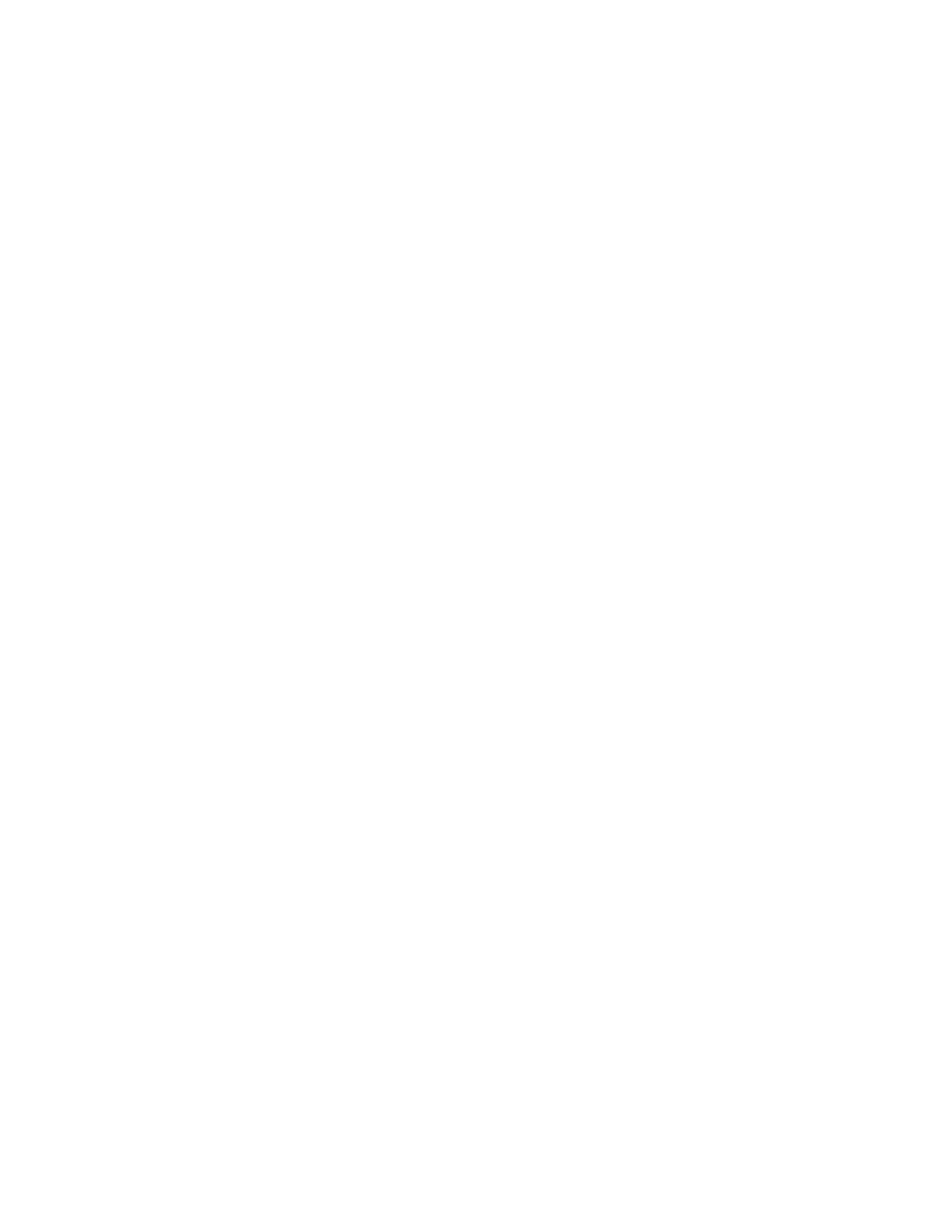Disk Full service check .............................................................................................................................................193
Routine Maintenance Needed service check.....................................................................................................193
Replace fuser service check....................................................................................................................................194
Replace cartridge service check............................................................................................................................194
Printer hardware errors.................................................................................................................................. 194
Procedure before starting the 9yy service checks ...........................................................................................194
9yy errors......................................................................................................................................................................196
Service menus...........................................................................................233
Understanding the printer control panel.................................................................................................. 233
Understanding the colors of the Sleep button and indicator lights.................................................. 235
Diagnostics menu........................................................................................................................................... 235
Entering the Diagnostics menu .............................................................................................................................235
Exiting the Diagnostics menu.................................................................................................................................236
Registration .................................................................................................................................................................236
PRINT TESTS ..............................................................................................................................................................237
HARDWARE TESTS...................................................................................................................................................239
DUPLEX TESTS...........................................................................................................................................................241
INPUT TRAY TESTS ..................................................................................................................................................244
OUTPUT BIN TESTS .................................................................................................................................................245
StapleSmart FINISHER TESTS................................................................................................................................248
BASE SENSOR TEST ................................................................................................................................................249
DEVICE TESTS ...........................................................................................................................................................249
PRINTER SETUP........................................................................................................................................................ 250
EP SETUP ....................................................................................................................................................................252
REPORTS .....................................................................................................................................................................254
EVENT LOG.................................................................................................................................................................254
Configuration menu....................................................................................................................................... 255
Maintenance page count ........................................................................................................................................255
Maintenance page counter reset..........................................................................................................................255
Print quality pages.....................................................................................................................................................255
Reports .........................................................................................................................................................................255
SIZE SENSING ............................................................................................................................................................256
Panel Menus ...............................................................................................................................................................256
PPDS Emulation .........................................................................................................................................................257
Demo Mode ................................................................................................................................................................257
Factory Defaults.........................................................................................................................................................257
LES Applications........................................................................................................................................................257
Energy Conserve.......................................................................................................................................................258
Paper Prompts............................................................................................................................................................258
Envelope Prompts.....................................................................................................................................................258
Action for Prompts ....................................................................................................................................................259
Jobs on Disk ...............................................................................................................................................................259
4062
Table of contents
8