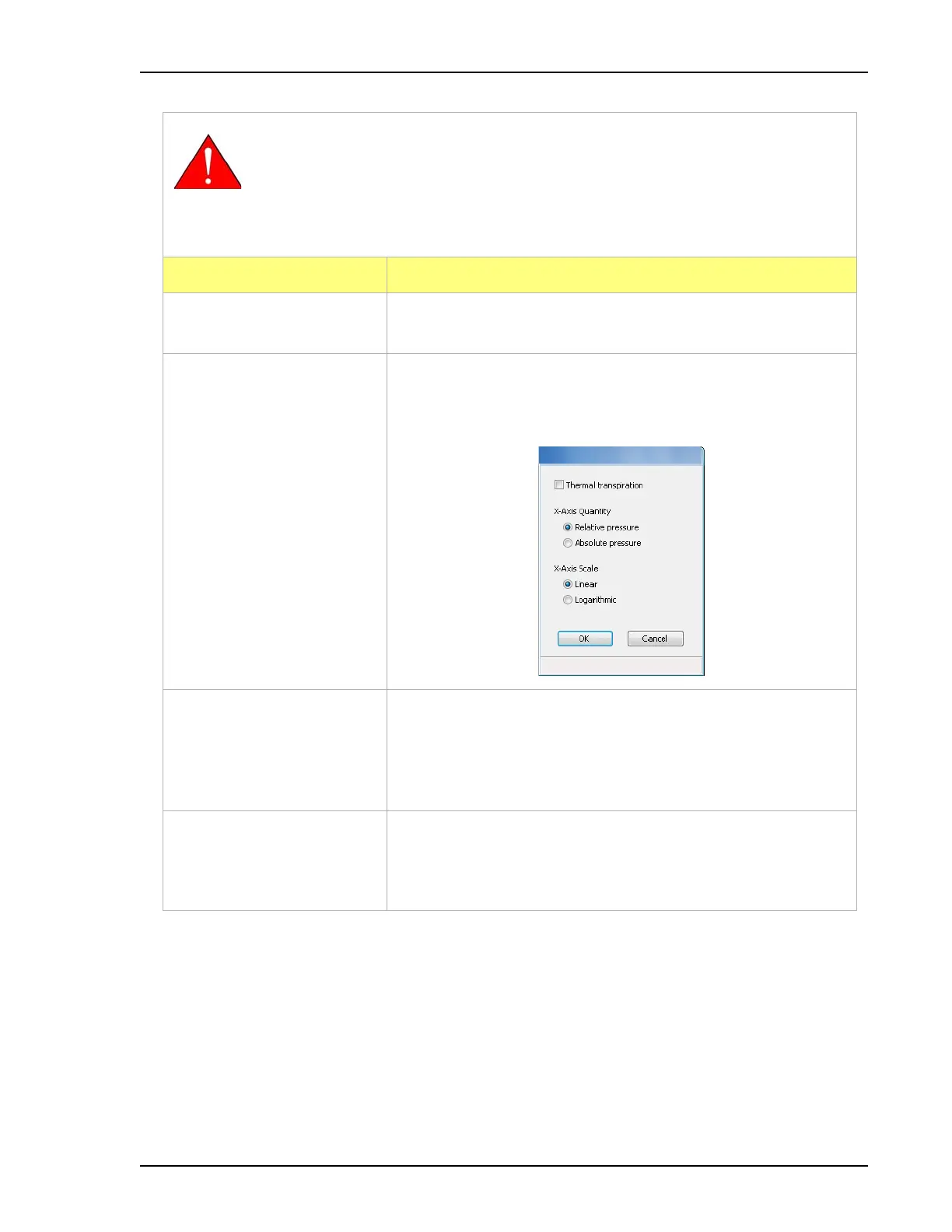ASAP 2460 Operator’s Manual Start Analysis
246-42800-01 - Aug 2013 4-7
Use the Skip function with caution; the ASAP 2460 performs multiple steps for a
given task. Skipping certain steps may cause corruption of data, instrument
damage, or personal injury.
Field or Button Description (continued)
Report Port [n]
button
Click to generate reports on data being collected on the respective
port. The reports are printed to the screen only.
Live Graph Settings button Allows you to select Thermal transpiration, X-axis Quantity
(relative or absolute pressure) and the X-Axis Scale (linear or
logarithmic).
Status window Displays the last point pressure and relative pressure for each port
with varying numbers of digits after the decimal if 10 mmHg and
0.1 mmHg transducers are present on that port, as follows: P <
0.1: 6 digits, 0.1 <= P < 10: 4 digits, P >= 10: 2 digits. Relative
pressure will show 3 more digits than absolute pressure.
Browse button
Cancel button
OK button
Refer to Common Fields and Buttons - Unit Menu Options,
page 4-2.